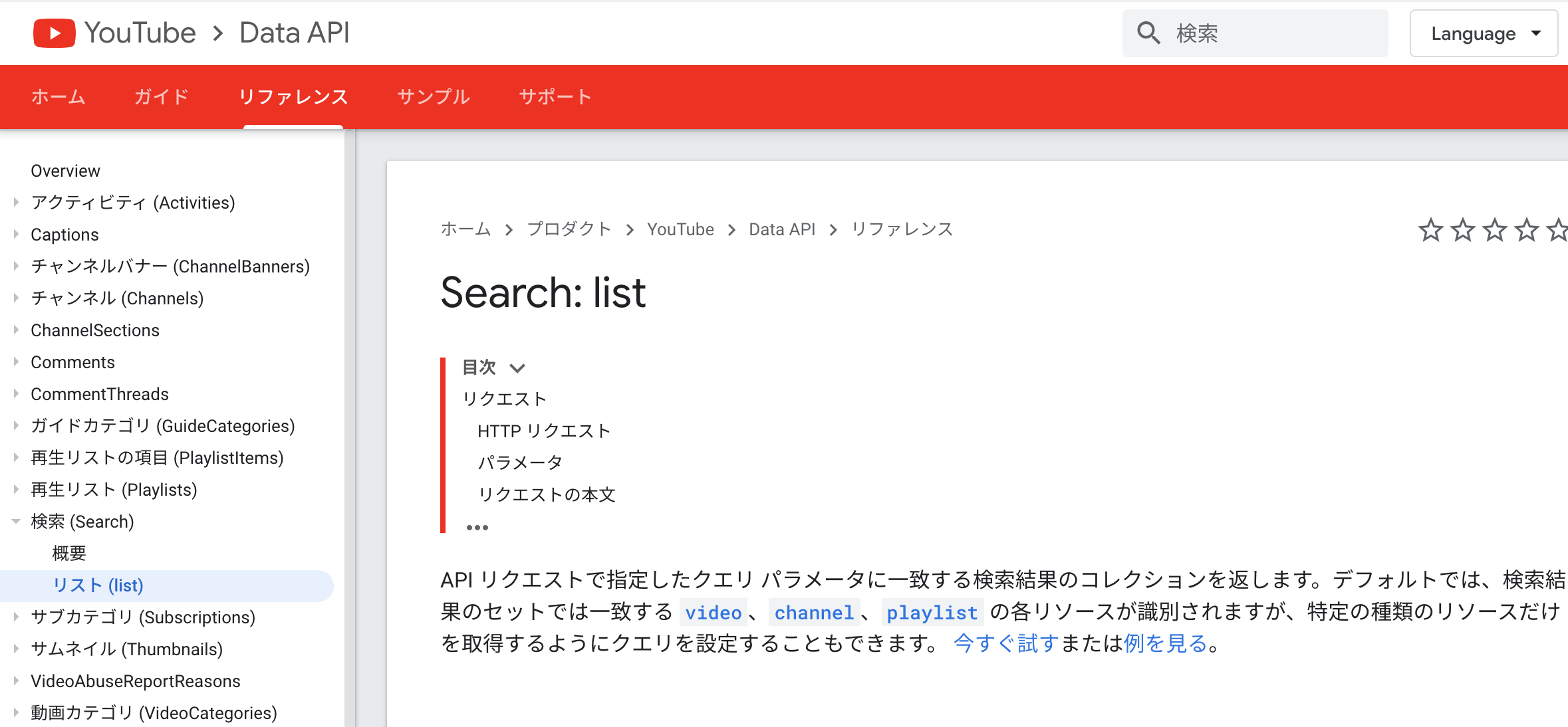環境メモ
⭐️Mac OS Mojave バージョン10.14
⭐️Firebase Hosting
⭐️Vue CLI v4.0.4
↓↓実際に動かしてみた動画
https://twitter.com/nonnonkapibara/status/1185956946630692864
🎬Vue.js🎬
— non (@nonnonkapibara) October 20, 2019
YouTubeの動画🎀APIリクエスト一覧表示🎀サンプル
作ってみたよぉ。
Vue CLI(v4.0.4) Vue.jsのaxiosでAPI通信🌏して、Firebase(FirebaseHosting) にデプロイ💡💡
ちゃんと動いたよぉ😍https://t.co/y7hw3zHRlI#Vue #vuejs #firebase pic.twitter.com/C5zCM6n78R
YouTubeの動画検索を行うには、Googleアカウントで「YouTube Data API v3」のAPIキーを取得します。
Googleアカウントでログイン後、下記のAPIライブラリページを開きます
https://console.developers.google.com/apis/library

「YouTube Data API v3」を選択し、有効にします。
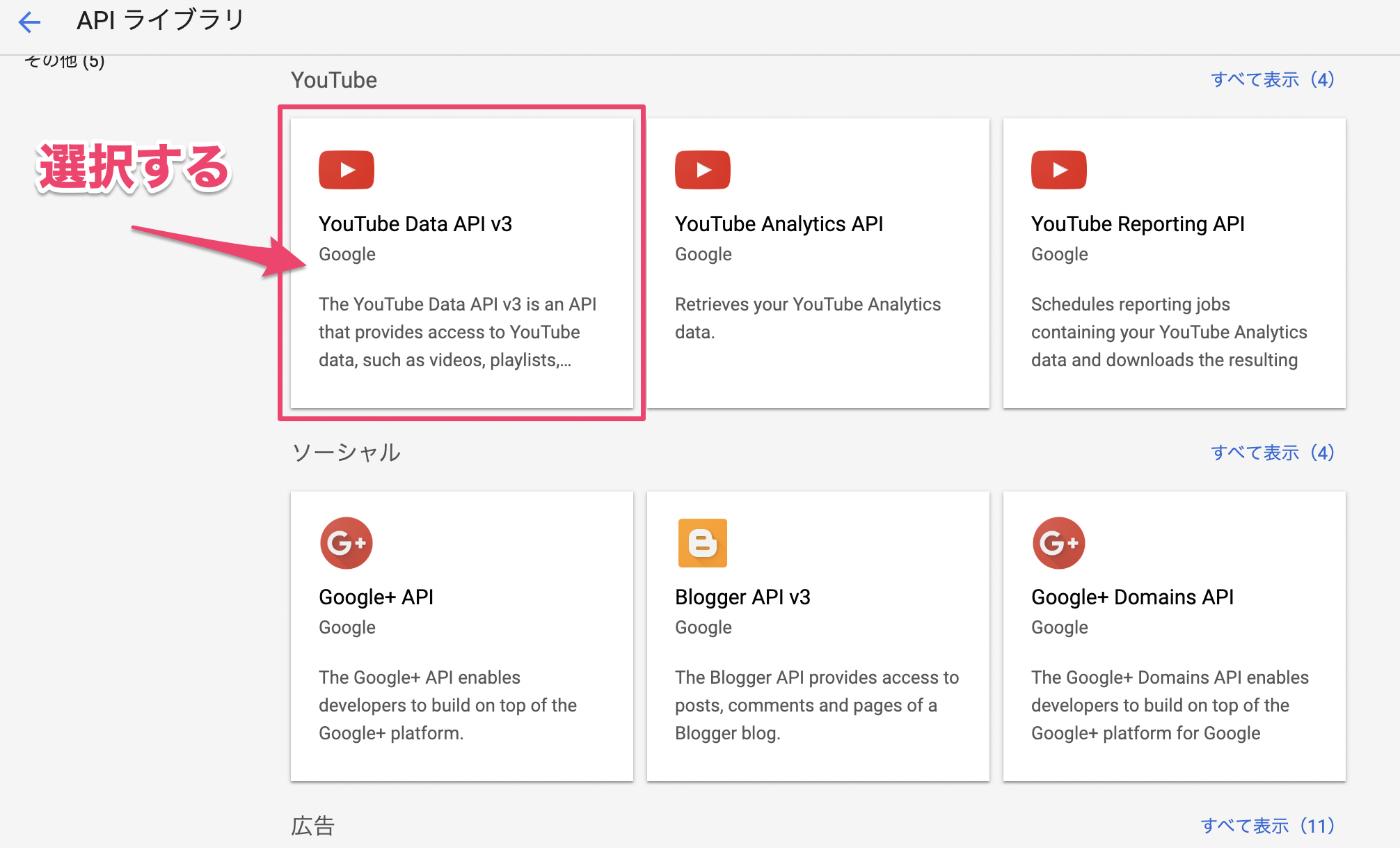

ライブラリの「作成」を選択する

新しいプロジェクトを作成する
プロジェクト名を入力して「作成」ボタンを押す

ダッシュボードが開く
ダッシュボードが開くので「認証情報を作成」ボタンを押す
https://console.developers.google.com/apis/dashboard

APIキーを選択する

APIキーができる。
キーを制限を選択する
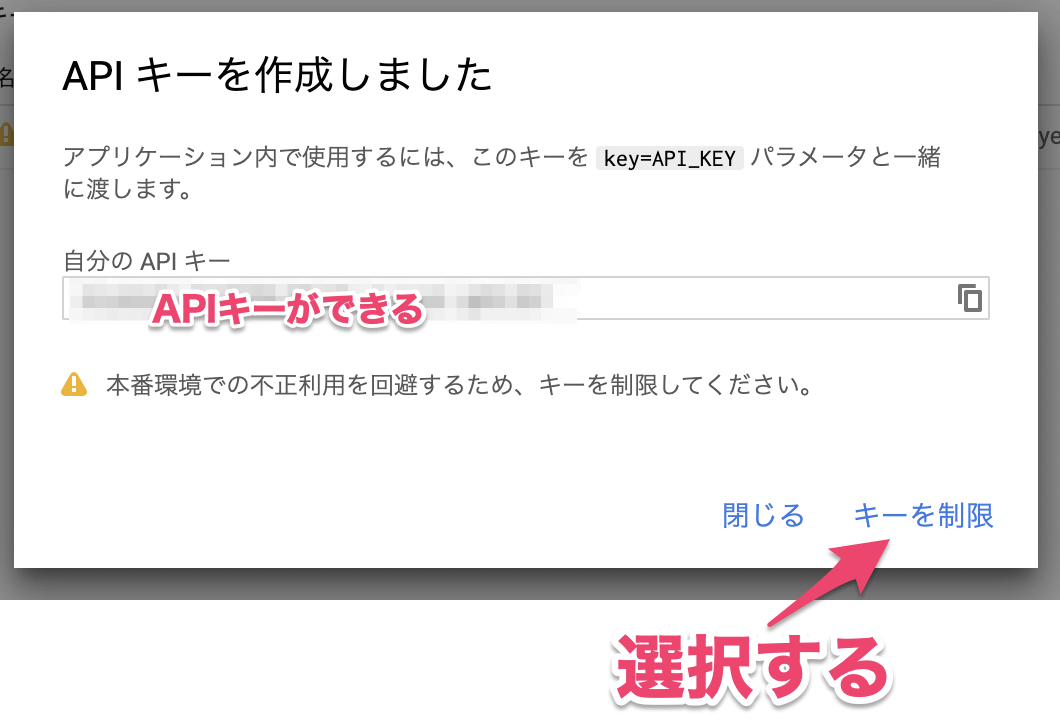
APIの制限をかける



YuTubeのAPIの詳細は、下記に記載しています。
YouTubeData API
https://developers.google.com/youtube/v3/docs/search/list