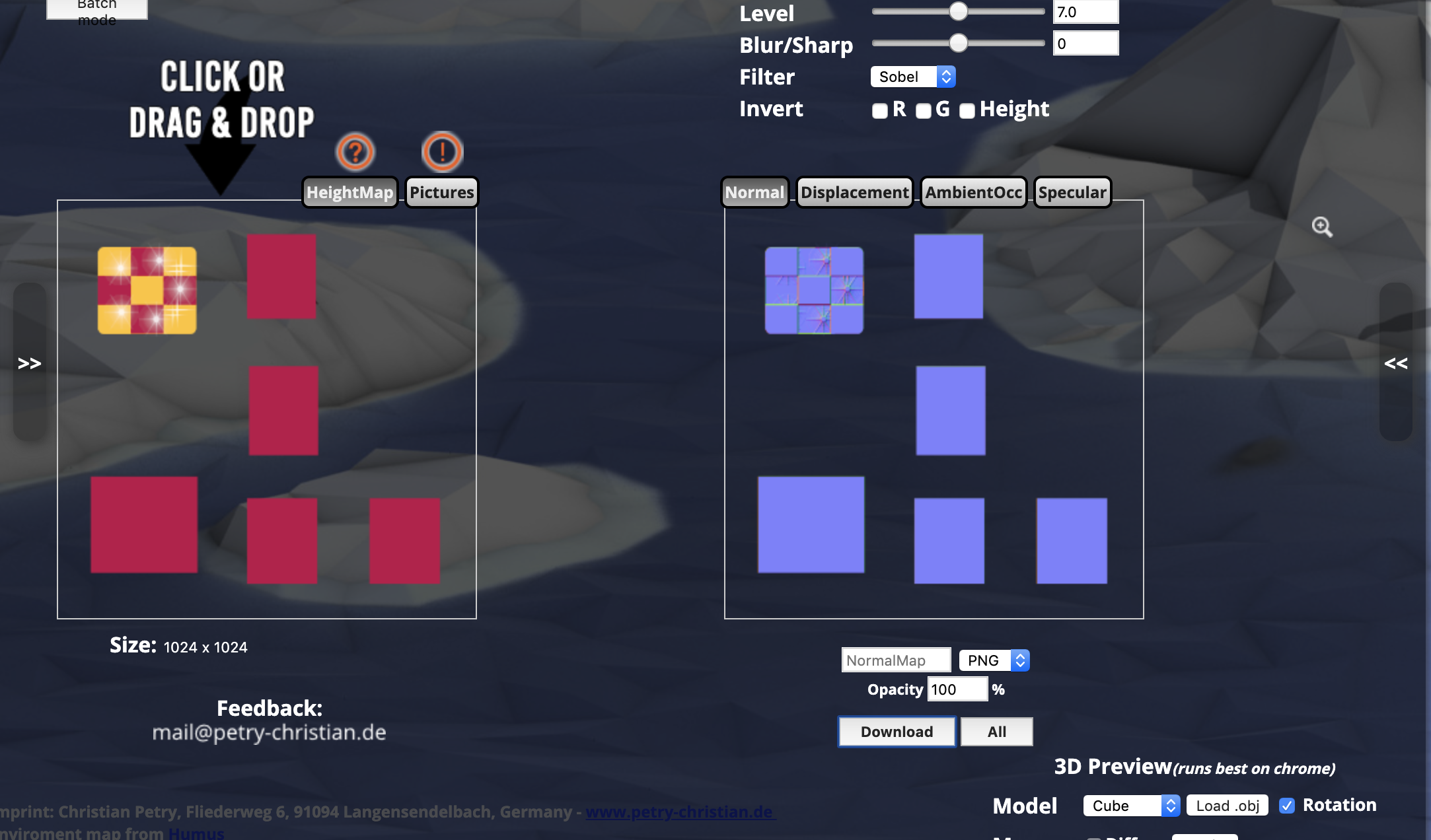環境メモ
⭐️Mac OS Mojave バージョン10.14
法線マップとは、凸凹を表現するマップ。
1.オンラインでpng画像から、ノーマルマップを作成する
normalmap ONLINE
http://cpetry.github.io/NormalMap-Online/
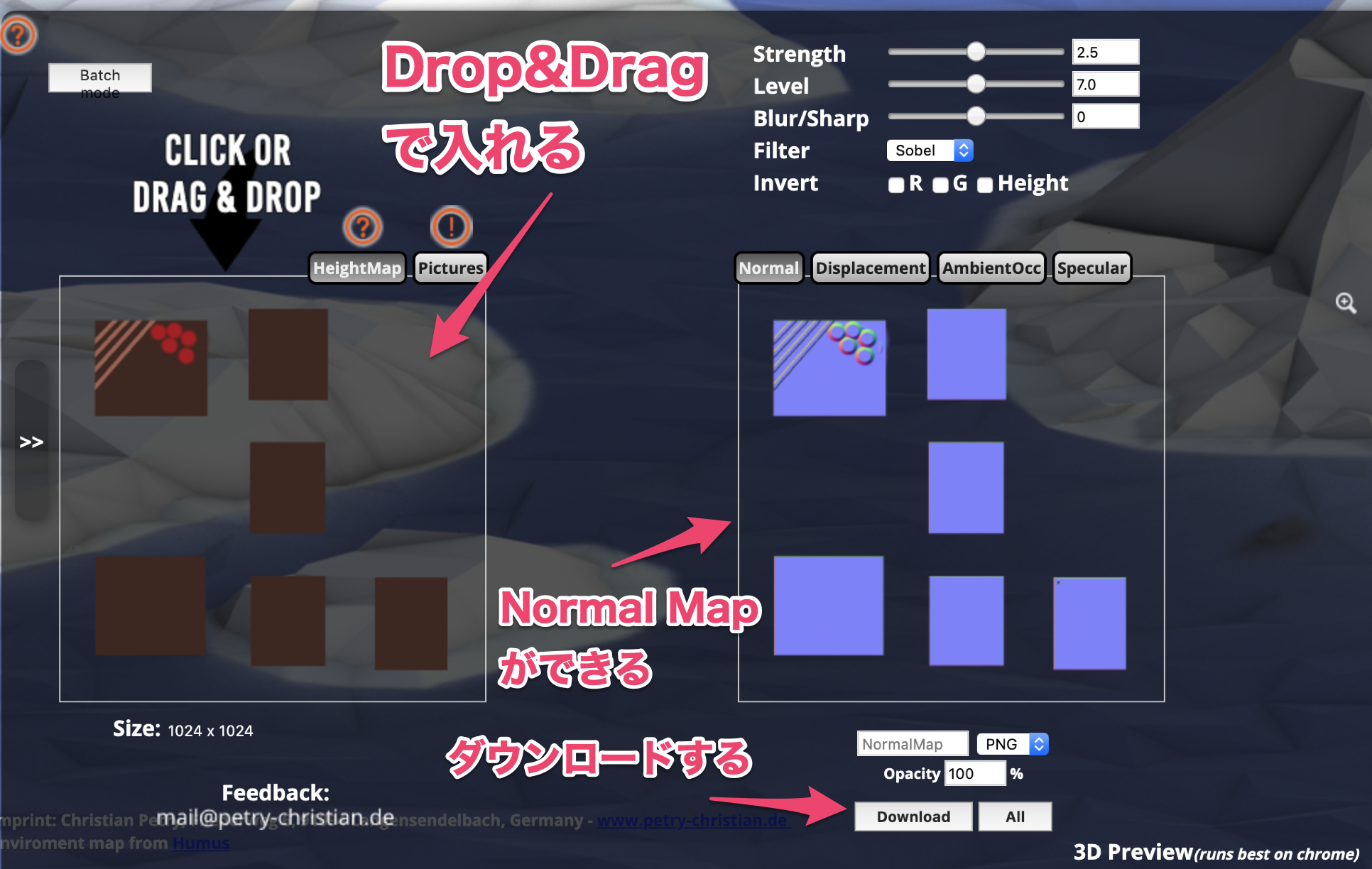
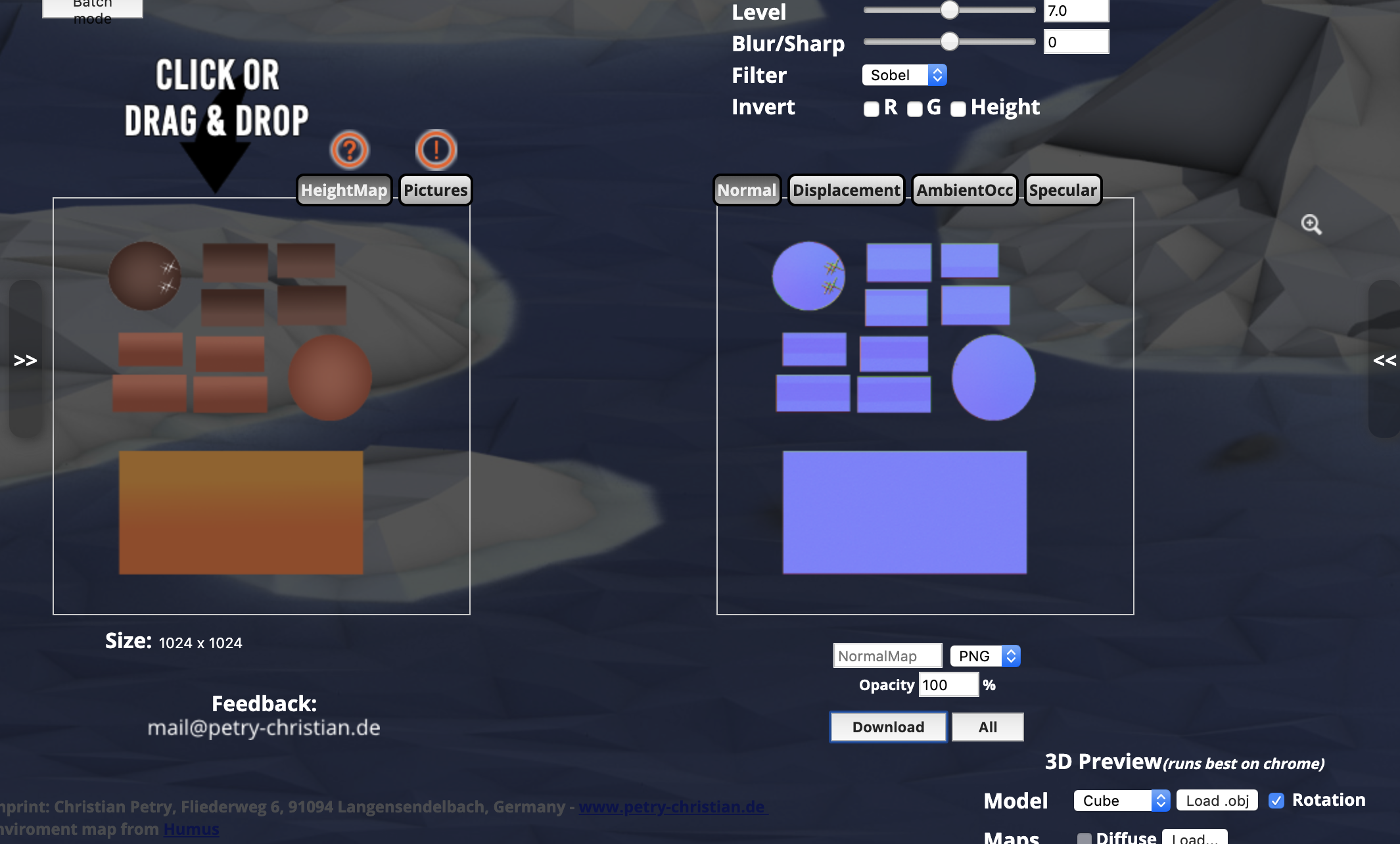
3.glTF Metallic Roughnessのシェダーの
ベースカラーに、チョコ画像を設定し
ノーマルに、ノーマルマップを設定する。
★glTF Metallic Roughnessのシェダーのやり方は、下記参照
WebAR(AR.js)で使用するBlenderモデル「.glb」として出力する方法(glTF Metallic Roughness)
https://qiita.com/nonkapibara/items/3f94c0ace6057681856d
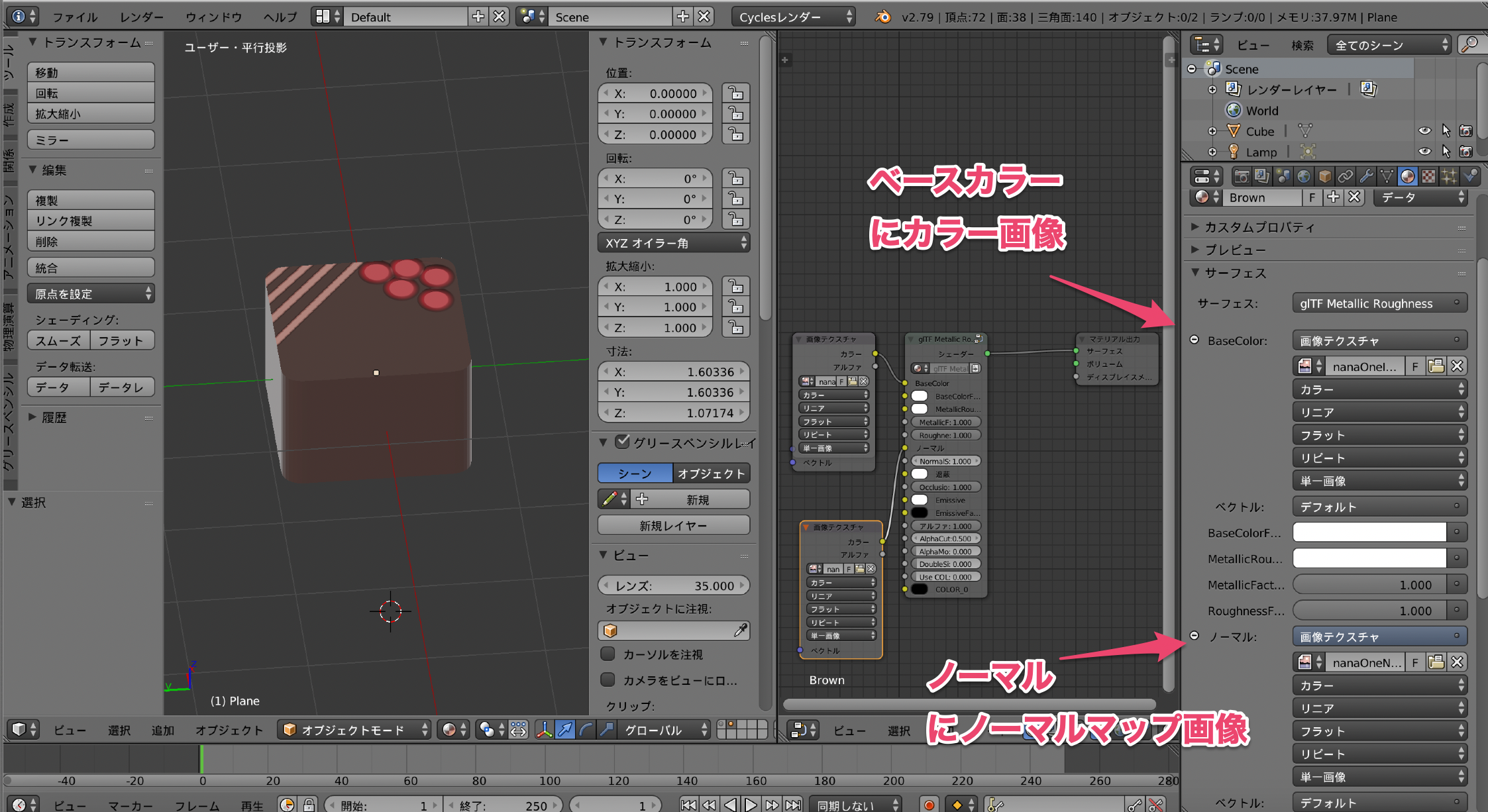
4.glTFのプレビュー確認してみた
glTF Viewr
https://gltf-viewer.donmccurdy.com/






🍫WebAR🍫
— non (@nonnonkapibara) 2019年4月11日
チョコレートを投げてテーブルに落ちるとチョコが潰れる🍫(溶ける??)
試してみたよぉ。😊#8th #wall #8thwallweb #webAR #AR pic.twitter.com/qGAsRlAiz0
🍮WebAR🍮
— non (@nonnonkapibara) 2019年4月11日
チョコレートを投げてテーブルに落ちると弾む。(physics)
テーブルの上を転がった後、チョコを削除。😊
試してみたよぉ。🥰#8th #wall #8thwallweb #webAR #AR pic.twitter.com/ROxtfE2rjP