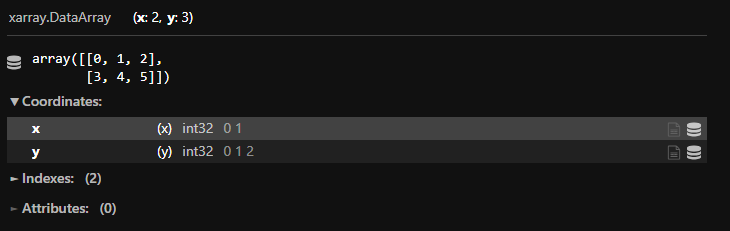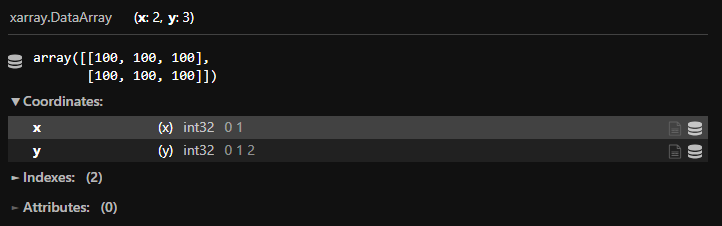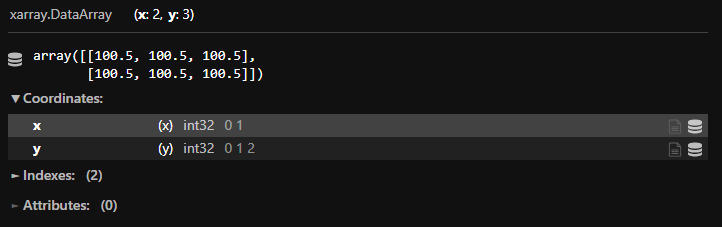この記事では、以下のライブラリを用いる。
import xarray as xr
xr.full_like()
xarrayの関数full_like()を使うと、任意のDataArrayの形状を引き継いだ新しいDataArrayを作ることができる。zeros_like()やones_like()とは異なり、埋める値を指定することができる。
次のDataArrayを例として説明する。
array = xr.DataArray([[0,1,2],[3,4,5]], dims=['x','y'], coords={'x': [0,1], 'y': [0,1,2]})
array
基本の使い方
full_like()の第1引数にDataArrayを、第2引数に埋める値を指定する。
xr.full_like(array, 100)
dtypeを指定する
値の型によっては、思い通りの値で埋まらない場合がある。
xr.full_like(array, 100.5) # 100.5で埋めたいのに100で埋まってしまう
その場合は、dtypeを指定して値の型を変えればよい。
xr.full_like(array, 100.5, dtype='double')
似た機能を持つ関数
zeros_like()は0で埋める。
ones_like()は1で埋める。
公式ドキュメント