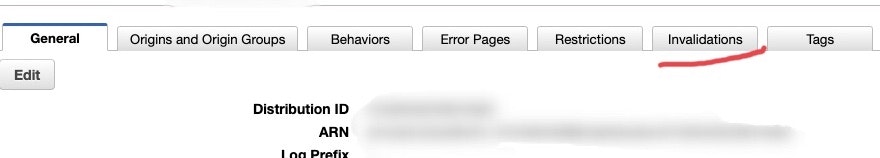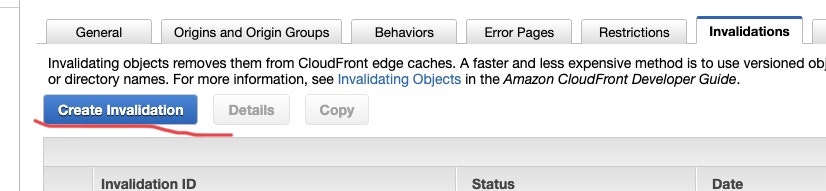はじめに
「amplify publish」で、S3のホスティングバケットを更新したのに、ブラウザで確認するとその変更が反映されていない時がありました。
その時やって解消したことを、今後も忘れないように記録します。
前提
s3に置いたコンテンツをcloudfrontで配信する構成にしていること。
原因
cloudfrontで保持している過去のキャッシュが残っていることが原因でした。
やること
cloudfrontのコンソール画面を開き、対象のIDをクリック。
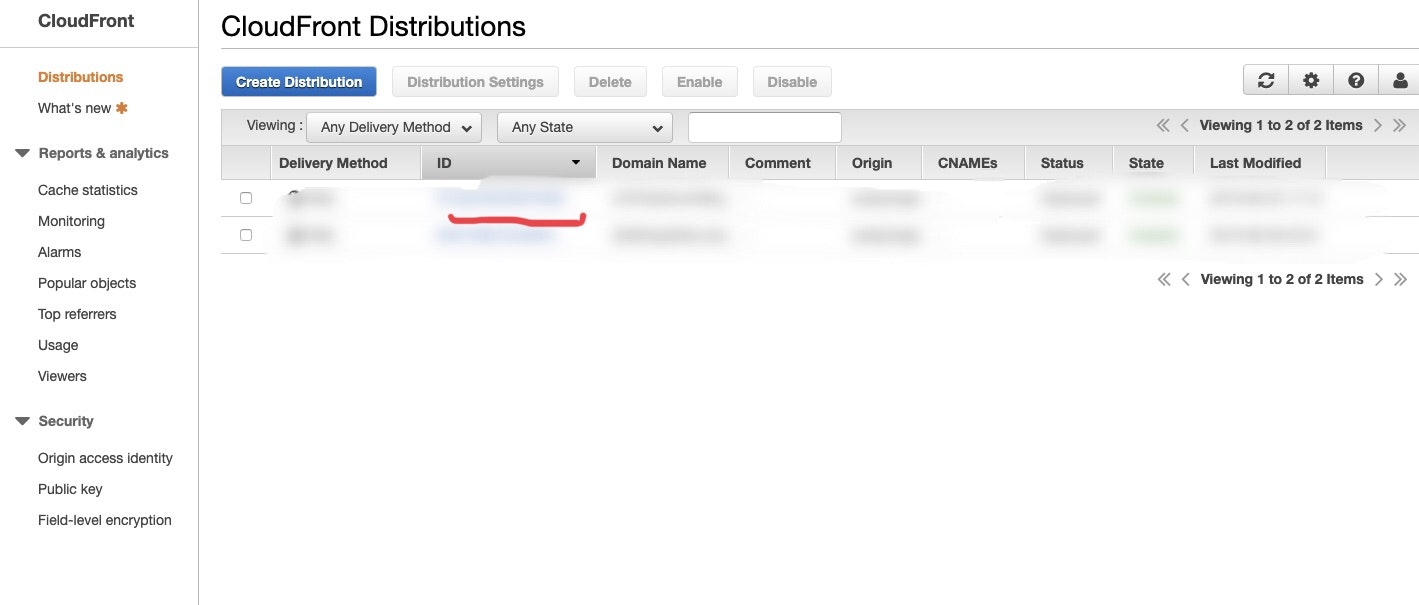
Object Pathsに「*」と入力し、Invalidateをクリック
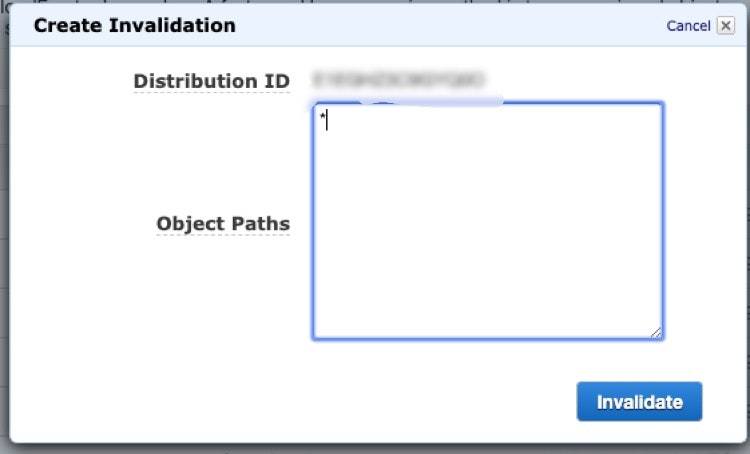
Statusが「Completed」になれば完了です。
おわりに
問題の切り分け方法とかは特にチェックしていないので、局所的な問題解決かもしれませんが、何か気づきがあればアップデートしていきます。