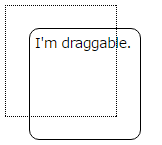jQueryUIのDraggableとDroppable、便利ですがDraggableとDroppableの大きさが同じ場合に
Snapオプションを指定してもぴっちりハマらない。
Revertオプションを指定してもカーソルがDroppable要素の中に入ってさえいれば、許可されてしまうので中途半端な位置に要素がDropされちゃうことがある。
参考:jQueryUI公式のデモ
以下のような記述でぴっちりするBOXを作れます。
draggable側のオプション
$(".draggable").draggable({
snap: ".snaptarget", /* ターゲットにスナップする */
snapMode: "inner", /* 内側にスナップする */
revert: "invalid" /* Droppableな要素以外にDragされた場合、元の位置に戻る */
});
droppable側のオプション
$(".snaptarget").droppable({
drop: function(event, ui) {
var $srcObj = $(ui.draggable[0]);
$srcObj.offset($(this).offset());
return false;
}
});