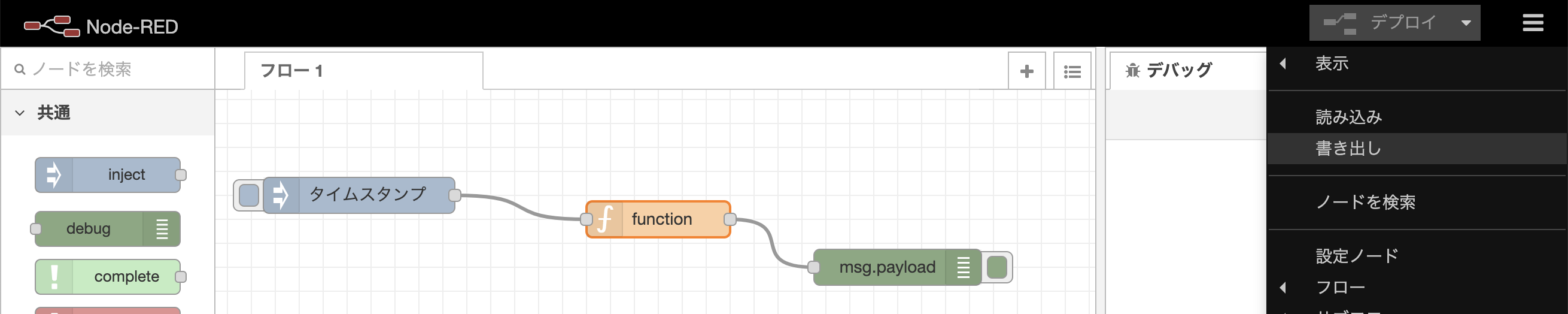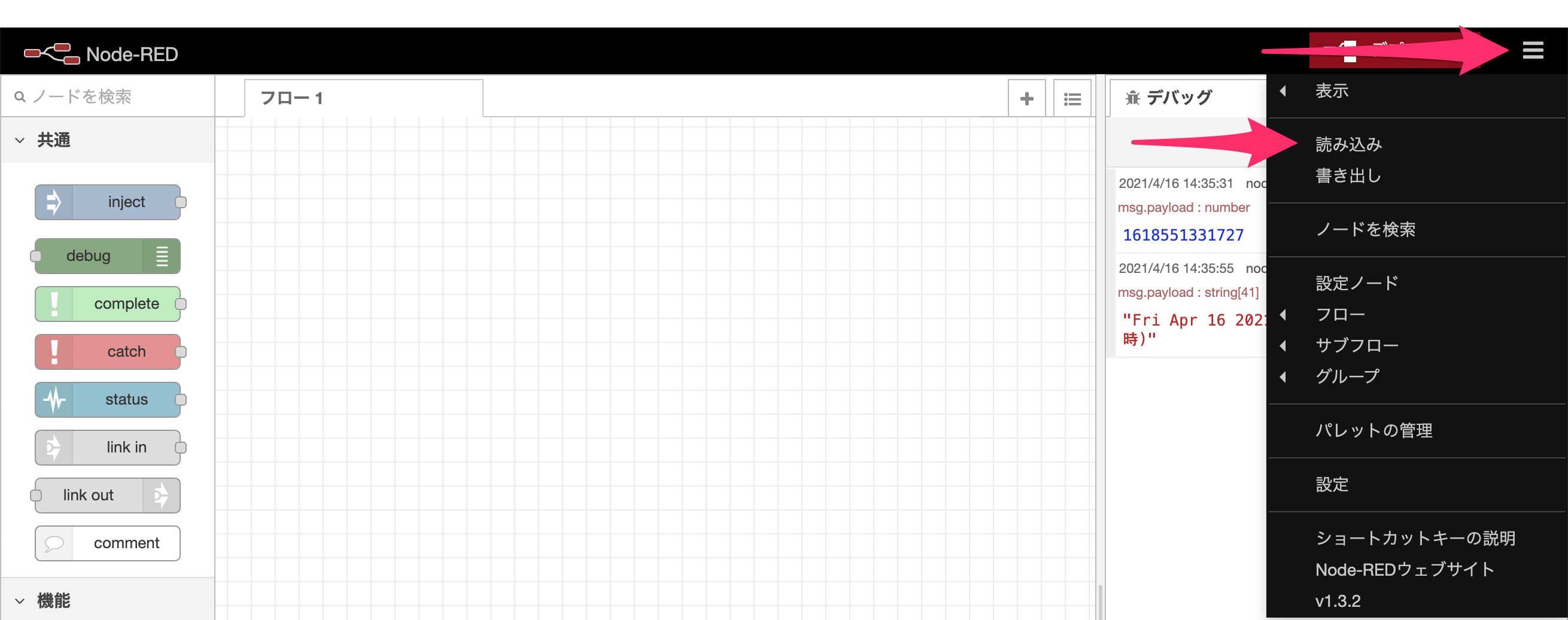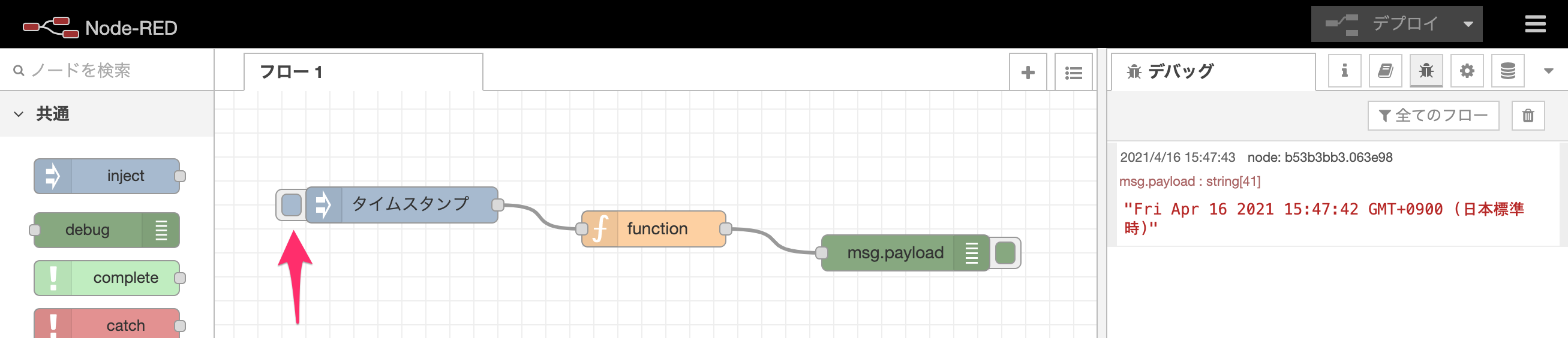Node-RED チュートリアル はじめてのフロー の続きです。フローのインポートとエクスポートの部分だけ別の記事にしました。
チュートリアル
-
Shift を押しながら、ノードを一つクリックするとすべて選択される。
-
一度、全てのノードとワイヤを削除する。
-
Json をコピーしてクリップボードに入れる。
[{"id":"874de768.ca95a8","type":"inject","z":"8de137de.1b2808","name":"","props":[{"p":"payload"},{"p":"topic","vt":"str"}],"repeat":"","crontab":"","once":false,"onceDelay":0.1,"topic":"","payload":"","payloadType":"date","x":160,"y":180,"wires":[["eb2b563d.c4b698"]]},{"id":"eb2b563d.c4b698","type":"function","z":"8de137de.1b2808","name":"","func":"// ペイロードから日付オブジェクトを生成\nvar date = new Date(msg.payload);\n// 日付文字列に変換して再度ペイロードをセット\nmsg.payload = date.toString();\n// 次のノードへmsgオブジェクトを返す\nreturn msg;\n","outputs":1,"noerr":0,"initialize":"","finalize":"","libs":[],"x":370,"y":200,"wires":[["b53b3bb3.063e98"]]},{"id":"b53b3bb3.063e98","type":"debug","z":"8de137de.1b2808","name":"","active":true,"tosidebar":true,"console":false,"tostatus":false,"complete":"false","statusVal":"","statusType":"auto","x":580,"y":220,"wires":[]}]