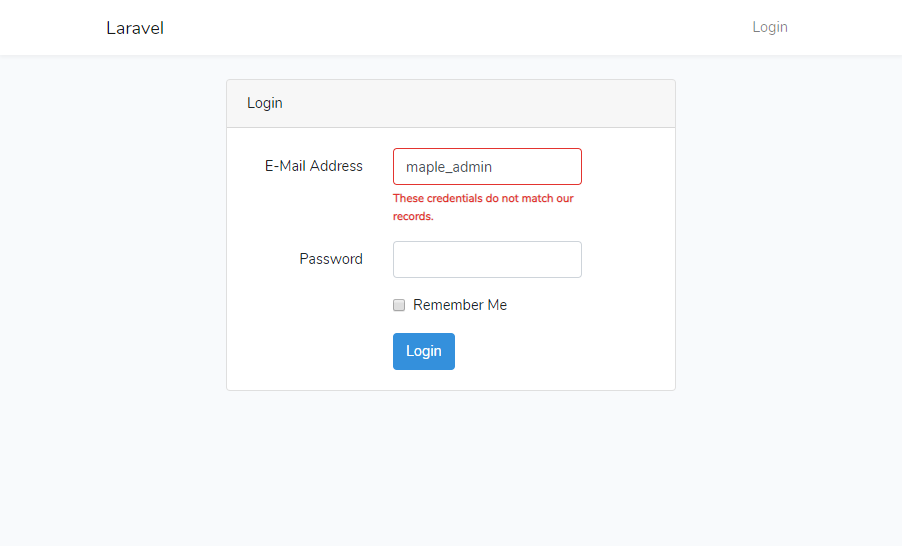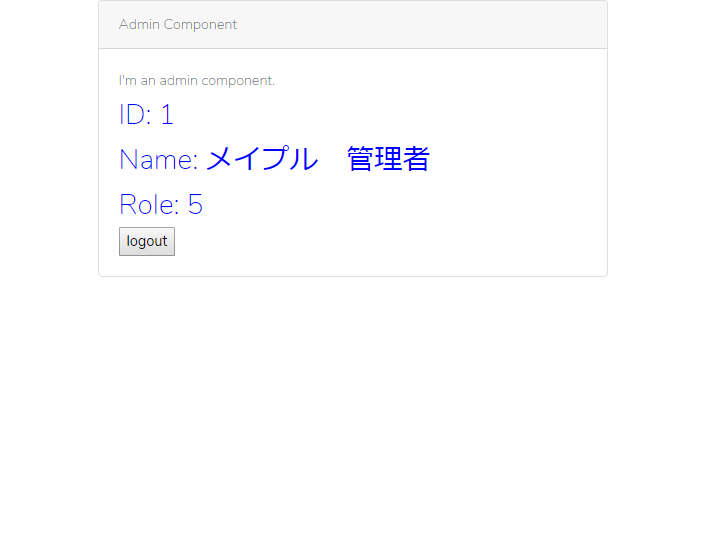※ 2018/10/15 Laravel5.6 から 5.7 に記述を更新
Laravelに登録しているユーザでログイン処理をして、ユーザの権限によって表示する vueコンポーネントを出し分けてみます
Laravelの権限は GATE 機能 を利用してみます
環境設定他関連記事はこちら
Laravel + Vue + Vuetify で業務サイト作ってみる
とりあえず、権限は「管理者 Admin」と「ユーザ User」の2種類のみ
隠し設定?で「システム管理者 System」も一応定義だけはしておきます
権限 role 系の設定等についてはこちらを参考にさせていただきました
LaravelのGate(ゲート)機能で権限(ロール)によるアクセス制限を実装する
1.ユーザテーブルに権限roleカラムを追加
ユーザテーブル変更
ほんとはカラム追加のmigrateをするべきなんでしょうけど、Userテーブル作成ファイルを直接編集しちゃいます
<?php
use Illuminate\Support\Facades\Schema;
use Illuminate\Database\Schema\Blueprint;
use Illuminate\Database\Migrations\Migration;
class CreateUsersTable extends Migration
{
/**
* Run the migrations.
*
* @return void
*/
public function up()
{
Schema::create('users', function (Blueprint $table) {
$table->increments('id');
$table->string('name');
$table->string('loginid')->unique()->comment('ログインID');
$table->string('password');
$table->tinyInteger('role')->unsigned()->default(10)->comment('権限 0:system 5:admin 10:user');
$table->rememberToken();
$table->timestamps();
});
}
/**
* Reverse the migrations.
*
* @return void
*/
public function down()
{
Schema::dropIfExists('users');
}
}
初期データ追加部分変更
管理者ユーザと一般ユーザを作成して、ダミーデータを100件登録
<?php
use Illuminate\Database\Seeder;
use Illuminate\Support\Facades\Hash;
class UsersTableSeeder extends Seeder
{
/**
* Run the database seeds.
*
* @return void
*/
public function run()
{
DB::table('users')->insert(
[
[
'name' => 'メイプル 管理者',
'loginid' => 'maple_admin',
'password' => Hash::make('password'),
'role' => 5,
],
[
'name' => 'メイプル ユーザ',
'loginid' => 'maple_user',
'password' => Hash::make('password'),
'role' => 10,
],
]);
factory(App\User::class, 100)->create();
}
}
ダミーデータ作成部分変更
ダミーデータも role を追加しときます
role の出現率?はユーザ権限を多めにしておきます
<?php
use Faker\Generator as Faker;
use Illuminate\Support\Facades\Hash;
/*
|--------------------------------------------------------------------------
| Model Factories
|--------------------------------------------------------------------------
|
| This directory should contain each of the model factory definitions for
| your application. Factories provide a convenient way to generate new
| model instances for testing / seeding your application's database.
|
*/
$factory->define(App\User::class, function (Faker $faker) {
return [
'name' => $faker->name,
'loginid' => $faker->unique()->safeEmail,
'password' => Hash::make('password'),
'role' => $faker->randomElement($array = array (5, 10, 10, 10, 10, 10)),
];
});
モデルも変更
<?php
namespace App;
use Illuminate\Notifications\Notifiable;
use Illuminate\Contracts\Auth\MustVerifyEmail;
use Illuminate\Foundation\Auth\User as Authenticatable;
class User extends Authenticatable
{
use Notifiable;
/**
* The attributes that are mass assignable.
*
* @var array
*/
protected $fillable = [
'name',
// 'email',
'loginid',
'password',
];
/**
* The attributes that should be hidden for arrays.
*
* @var array
*/
protected $hidden = [
'password',
'role',
'remember_token',
];
}
変更を反映
php artisan migrate:refresh --seed
2.Laravel GATE の設定
参考サイトをほぼそのまま真似しておきます
※ boot 内に権限毎の定義(Gate::define)をしておきます
LaravelのGate(ゲート)機能で権限(ロール)によるアクセス制限を実装する
<?php
namespace App\Providers;
use Illuminate\Support\Facades\Gate;
use Illuminate\Foundation\Support\Providers\AuthServiceProvider as ServiceProvider;
class AuthServiceProvider extends ServiceProvider
{
/**
* The policy mappings for the application.
*
* @var array
*/
protected $policies = [
'App\Model' => 'App\Policies\ModelPolicy',
];
/**
* Register any authentication / authorization services.
*
* @return void
*/
public function boot()
{
$this->registerPolicies();
// システム管理者(role 0)のみ許可
Gate::define('system', function ($user) {
return ($user->role == 0);
});
// 管理者以上(システム管理者(role 0) & 管理者(role 5))に許可
Gate::define('admin', function ($user) {
return ($user->role <= 5);
});
// 一般ユーザ(role 10)以上(つまり全権限)に許可
Gate::define('all', function ($user) {
return ($user->role <= 10);
});
// 一般ユーザのみ許可
Gate::define('user', function ($user) {
return ($user->role == 10);
});
}
}
GATE 指定によって以下の動作になる
'system' とすると、システム管理者(role 0)のみ許可
'admin' とすると、システム管理者(role 0) と 管理者(role 5)に許可
'user' とすると、ユーザ(role 10)のみ許可
'all' とすると、システム管理者、管理者、一般ユーザに許可
3.管理者用コンポーネント作成
作成済みの ExampleComponent.vue をコピーして 管理者用コンポーネントを作成します。
どちらの権限で入っているのかを分かりやすくするために、ユーザ名や role も表示できるように改造もしときます。
ユーザ用コンポーネント
GETで表示をやめて、ユーザ名やらを表示するように変更
<template>
<div class="container">
<div class="row justify-content-center">
<div class="col-md-8">
<div class="card card-default">
<div class="card-header">Example Component</div>
<div class="card-body">
I'm an example component.
<div class="roledetail">
ID: {{ id }}<br>
Name: {{ name }}<br>
Role: {{ role }}<br>
</div>
<button v-on:click="axiosLogout">logout</button>
</div>
</div>
</div>
</div>
</div>
</template>
<style scoped>
.roledetail {
color: red;
font-size: 4vw;
}
</style>
<script>
export default {
props: {
id: String,
name: String,
role: String,
logout: String,
},
mounted() {
console.log('ExampleComponent mounted.')
console.log('name: '+ this.name)
},
methods: {
axiosLogout() {
axios.post(this.logout)
.then( function (response) {
console.log(response)
}.bind(this))
.catch(function (error) {
console.log(error)
if (error.response) {
if (error.response.status) {
if (error.response.status == 401 || error.response.status == 419) {
var parser = new URL(this.logout)
location.href=parser.origin
}
}
}
}.bind(this))
},
},
}
</script>
管理者用コンポーネント
ユーザ用からコピーして
$ cp resources/js/components/ExampleComponent.vue resources/js/components/AdminComponent.vue
中身の名称部分を変更
<template>
<div class="container">
<div class="row justify-content-center">
<div class="col-md-8">
<div class="card card-default">
<div class="card-header">Admin Component</div>
<div class="card-body">
I'm an admin component.
<div class="roledetail">
ID: {{ id }}<br>
Name: {{ name }}<br>
Role: {{ role }}<br>
</div>
<button v-on:click="axiosLogout">logout</button>
</div>
</div>
</div>
</div>
</div>
</template>
<style scoped>
.roledetail {
color: blue;
font-size: 4vw;
}
</style>
<script>
export default {
props: {
id: String,
name: String,
role: String,
logout: String,
},
mounted() {
console.log('AdminComponent mounted.')
console.log('name: '+ this.name)
},
methods: {
axiosLogout() {
axios.post(this.logout)
.then( function (response) {
console.log(response)
}.bind(this))
.catch(function (error) {
console.log(error)
if (error.response) {
if (error.response.status) {
if (error.response.status == 401 || error.response.status == 419) {
var parser = new URL(this.logout)
location.href=parser.origin
}
}
}
}.bind(this))
},
},
}
</script>
管理者用コンポーネント取り込み
require('./bootstrap');
window.Vue = require('vue');
Vue.component('example-component', require('./components/ExampleComponent.vue'));
Vue.component('admin-component', require('./components/AdminComponent.vue'));
const app = new Vue({
el: '#app'
});
Laravel側からの呼び出し部分
GATEで管理者用コンポーネントとユーザ用コンポーネントを出し分け
vue 側にLaravelのユーザ名とか権限(role)とかも渡しておく
<!doctype html>
<html lang="{{ app()->getLocale() }}">
<head>
<meta charset="utf-8">
<meta http-equiv="X-UA-Compatible" content="IE=edge">
<meta name="viewport" content="width=device-width, initial-scale=1">
<meta name="csrf-token" content="{{ csrf_token() }}">
<title>Laravel5.7 + Vue.js2.5</title>
<!-- Fonts -->
<link href="https://fonts.googleapis.com/css?family=Nunito:200,600" rel="stylesheet" type="text/css">
<!-- Styles -->
<link rel="stylesheet" href="{{ mix('css/app.css') }}">
<style>
html, body {
background-color: #fff;
color: #636b6f;
font-family: 'Nunito', sans-serif;
font-weight: 200;
height: 100vh;
margin: 0;
}
</style>
</head>
<body>
<div id="app">
@can('admin')
<admin-component
id="{{ Auth::user()->id }}"
name="{{ Auth::user()->name }}"
role="{{ Auth::user()->role }}"
logout="{{ route('logout') }}"
></admin-component>
@else
<example-component
id="{{ Auth::user()->id }}"
name="{{ Auth::user()->name }}"
role="{{ Auth::user()->role }}"
logout="{{ route('logout') }}"
></example-component>
@endcan
</div>
<script src=" {{ mix('js/app.js') }} "></script>
</body>
</html>
4.権限毎にコンポーネントが変わっていることを確認
コンポーネントをいじっているのでコンパイルしてから、laravelを起動
npm run dev
php artisan serve --host=172.16.0.100 --port=8000
ブラウザでアクセスして
http://172.16.0.100:8000/
↓↓
ログインページへ飛ばされて
http://172.16.0.100:8000/login
↓↓
Admin の管理者権限でログインしたら
ログアウトボタンでログアウトしたら
↓↓
ログインページへ戻って、
User のユーザ権限でログインしたら
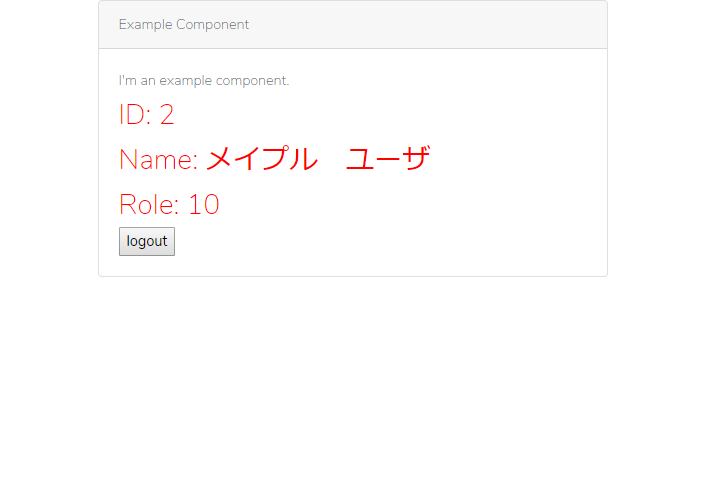
ユーザ用のコンポーネントが表示されること
以上
環境設定他関連記事はこちら
Laravel + Vue + Vuetify で業務サイト作ってみる