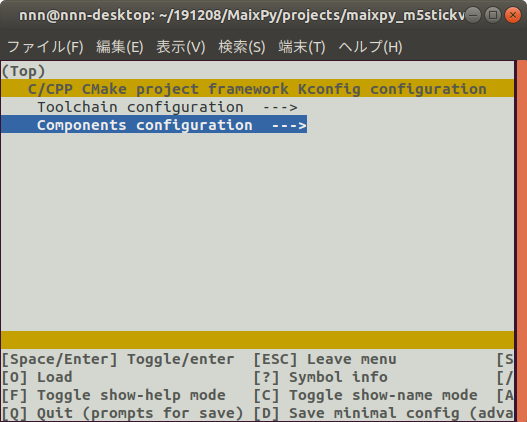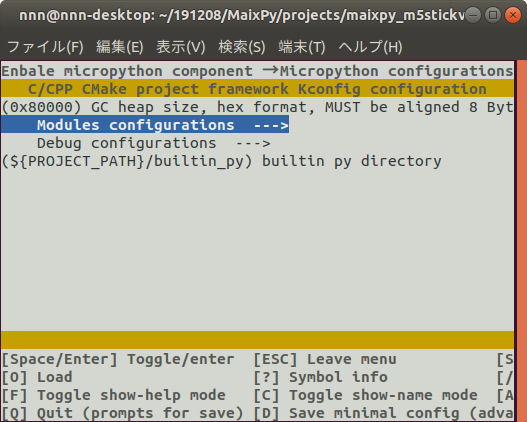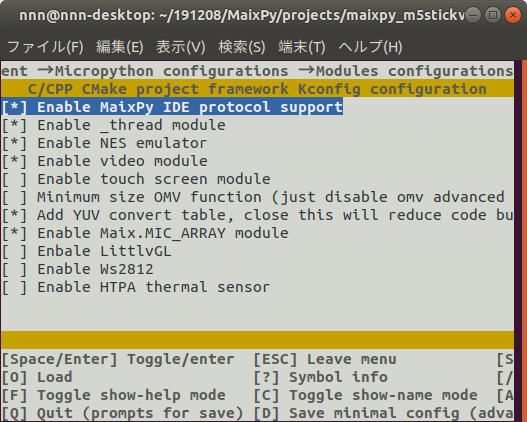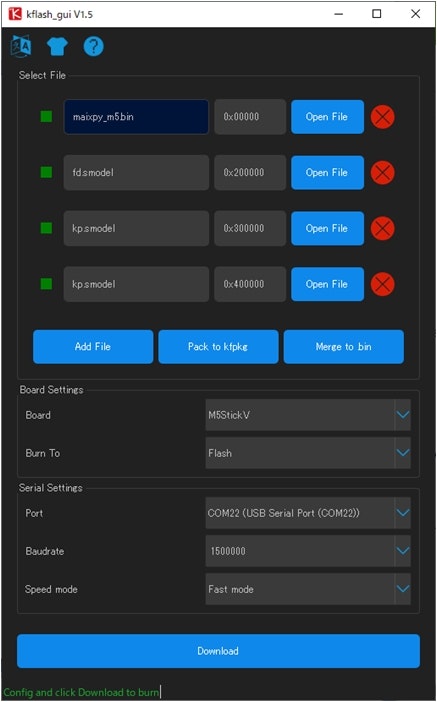#概要
MaixduinoやM5StickVのファームウェアをカスタマイズします。
Maixボードでメモリを節約する場合や便利なモジュールを使いたい場合に、MaixPyファームウェアをカスタマイズする必要があります。
Ubuntuがない場合には、クラウドサービスのMaixHub Online CompileでMaixPyをカスタマイズする方法があります。
https://qiita.com/nnn112358/items/1575206bda278235774f
##環境
以下の作業はUbuntu(Linux)が必要です。
Ubuntu18.04 (5.0.0-36-generic)
##ファームウェアのコンパイル
Maixpyのダウンロード
Maixpyのファームウェアをソースコードからビルドします
$ git clone https://github.com/sipeed/MaixPy-v1.git
$ git submodule update --recursive --init
Pythonのインストール
Miniconda をインストールして、 Python の環境を作ります。
Miniconda のインストーラは、 Miniconda のウェブサイトからダウンロードして取得し
ます。
Miniconda : https://docs.conda.io/en/latest/miniconda.html
$ wget https://repo.anaconda.com/miniconda/Miniconda3-latest-Linux-x86_64.sh
$ sh https://repo.anaconda.com/miniconda/Miniconda3-latest-Linux-x86_64.sh
conda を起動します。
$ conda create -n ml python=3.6
$ conda activate ml
pyserialをpipでインストールします。
$ pip3 install -r requirements.txt
kendryte-toolchainのインストール
kendryteのtoolchainを、/opt/kendryte-toolchain/にインストールします。
$ wget https://github.com/kendryte/kendryte-gnu-toolchain/releases/download/v8.2.0-20190409/kendryte-toolchain-ubuntu-amd64-8.2.0-20190409.tar.xz
$ sudo tar -Jxvf kendryte-toolchain-ubuntu-amd64-8.2.0-20190409.tar.xz -C /opt
$ ls /opt/kendryte-toolchain/bin
MaixPyのFirmwareのライブラリを増やしたり、減らしたりする。
MaixPyのFirmwareのライブラリを減らすことでシステムヒープメモリの容量をあけることができます。
また、ライブラリを追加することで、機能を拡充することができます。
$ cd MaixPy
$ cd projects/maixpy_m5stickv/
$ python3 project.py menuconfig
MicroPython Configrationを選びます。
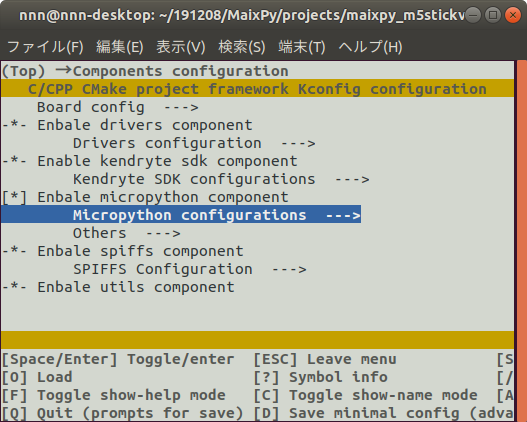
今回は、MaixPy IDE Supportを残して他をOFFにしました。
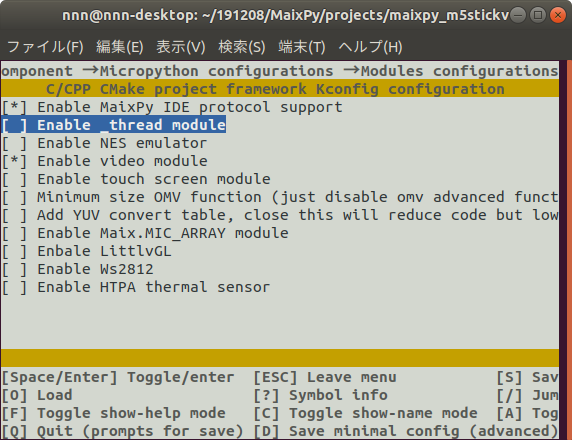
MaixPyをビルドします。maixpy.binというファイルが生成されれば完了です。
python3 project.py build
生成されたMaixPyバイナリと学習モデルをKfashで書き込んでみましょう。
#参考サイト
SIPEED BLOG
http://blog.sipeed.com/p/1338.html
SIPEED maixhub
https://www.maixhub.com/