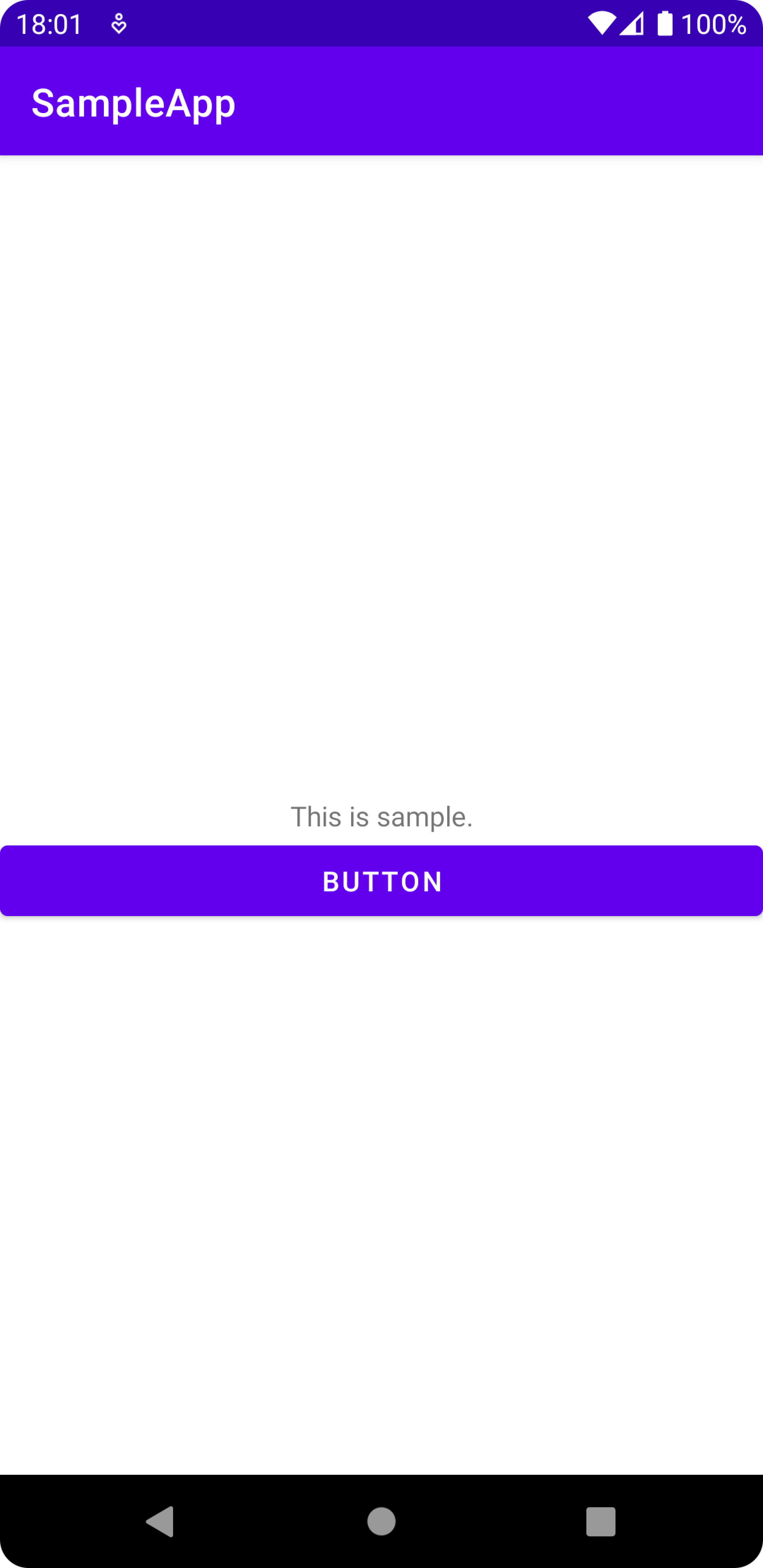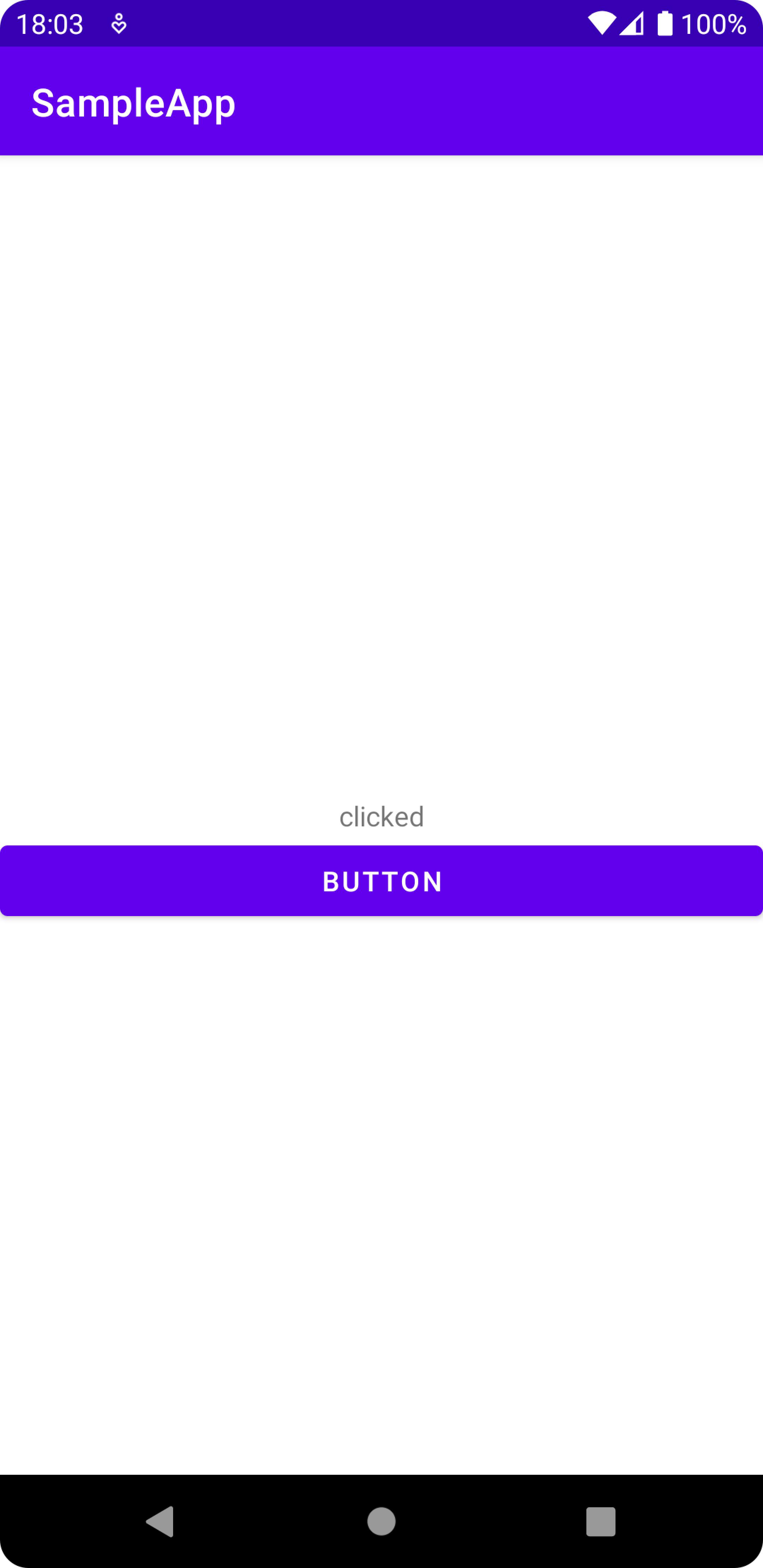はじめに
学習記録
View Bindingを使用してビューを直接参照する
View Bindingを導入
build.gradle(Module: ~)のandroid {・・・}内に以下を追加
build.gradle
viewBinding {
enabled = true
}
レイアウトとActivity
activity_main.xml
<?xml version="1.0" encoding="utf-8"?>
<androidx.constraintlayout.widget.ConstraintLayout xmlns:android="http://schemas.android.com/apk/res/android"
xmlns:app="http://schemas.android.com/apk/res-auto"
xmlns:tools="http://schemas.android.com/tools"
android:layout_width="match_parent"
android:layout_height="match_parent"
tools:context=".MainActivity">
<TextView
android:id="@+id/main_text"
android:layout_width="wrap_content"
android:layout_height="wrap_content"
app:layout_constraintBottom_toBottomOf="parent"
app:layout_constraintLeft_toLeftOf="parent"
app:layout_constraintRight_toRightOf="parent"
app:layout_constraintTop_toTopOf="parent" />
<Button
android:id="@+id/main_button"
android:layout_width="match_parent"
android:layout_height="wrap_content"
android:text="Button"
app:layout_constraintTop_toBottomOf="@+id/main_text"/>
</androidx.constraintlayout.widget.ConstraintLayout>
MainActivity
package com.example.sampleapp
import androidx.appcompat.app.AppCompatActivity
import android.os.Bundle
import com.example.sampleapp.databinding.ActivityMainBinding
class MainActivity : AppCompatActivity() {
private lateinit var binding: ActivityMainBinding
override fun onCreate(savedInstanceState: Bundle?) {
super.onCreate(savedInstanceState)
binding = ActivityMainBinding.inflate(layoutInflater)
setContentView(binding.root)
val message = binding.mainText
message.text = "This is sample."
val button = binding.mainButton
button.setOnClickListener {
message.text = "clicked"
}
}
}
ポイント
MainActivity
private lateinit var binding: ActivityMainBinding
・バインディングクラスのインスタンスを保管するための変数
・バインディングクラスのクラス名は「レイアウトファイル名をキャメル記法にしたもの」+「Binding」(今回の場合、レイアウトファイル名が「activity_main.xml」なので、クラス名は「ActivityMainBinding」となる)
MainActivity
binding = ActivityMainBinding.inflate(layoutInflater)
・activity_main.xmlを直接参照するインスタンスを生成
MainActivity
val message = binding.mainText
message.text = "This is sample."
val button = binding.mainButton
button.setOnClickListener {
message.text = "clicked"
}
後はプロパティを参照するだけです。
おわりに
以前Webの開発をしていたのでJavaScriptやjQueryみたいだなと思い、ここに関しては実際Androidの開発業務で初めてソースコード見た時でもすんなり入れたと思います。
もっとスラスラ記事書けるようになりたいですね。。。
ありがとうございました。
参考