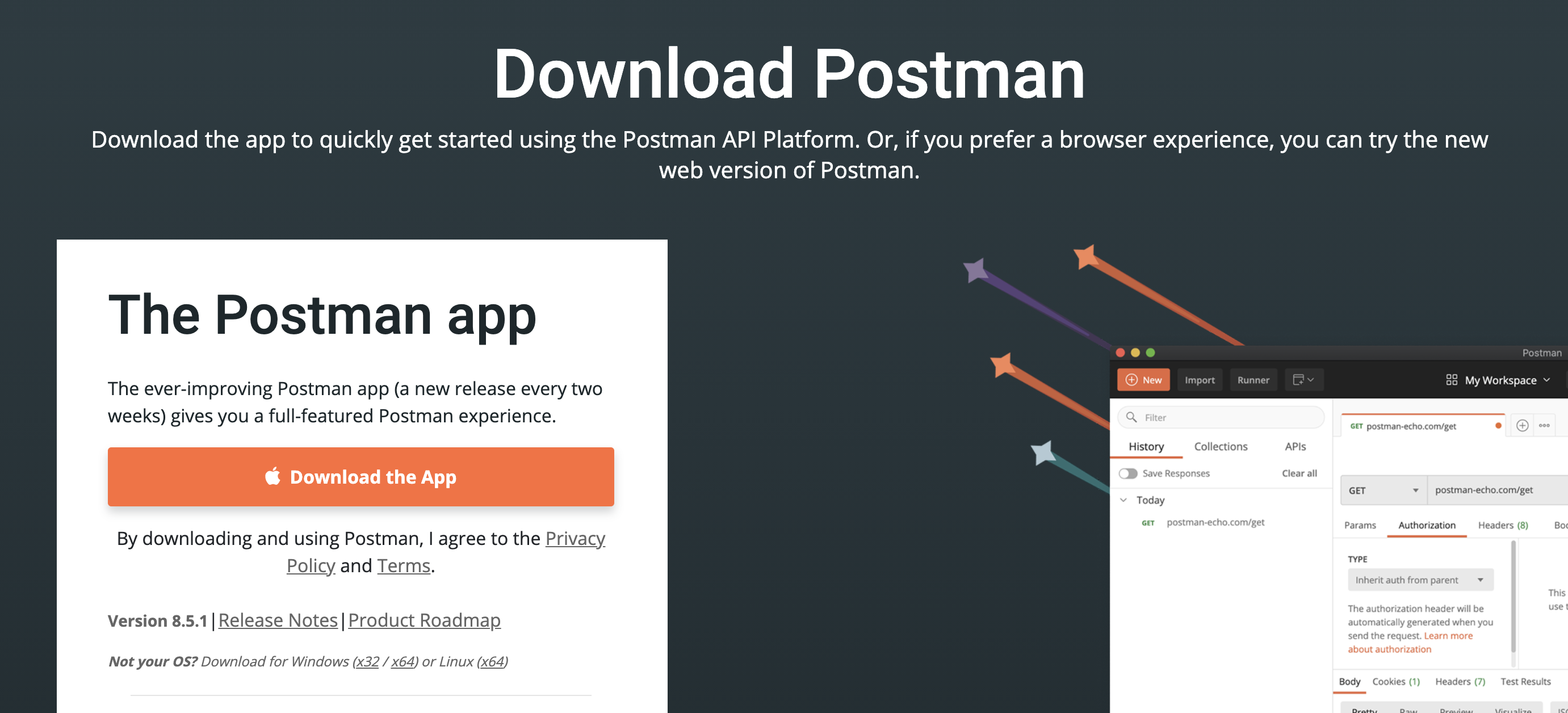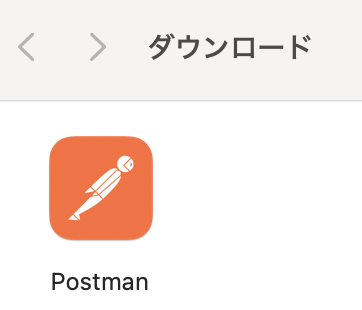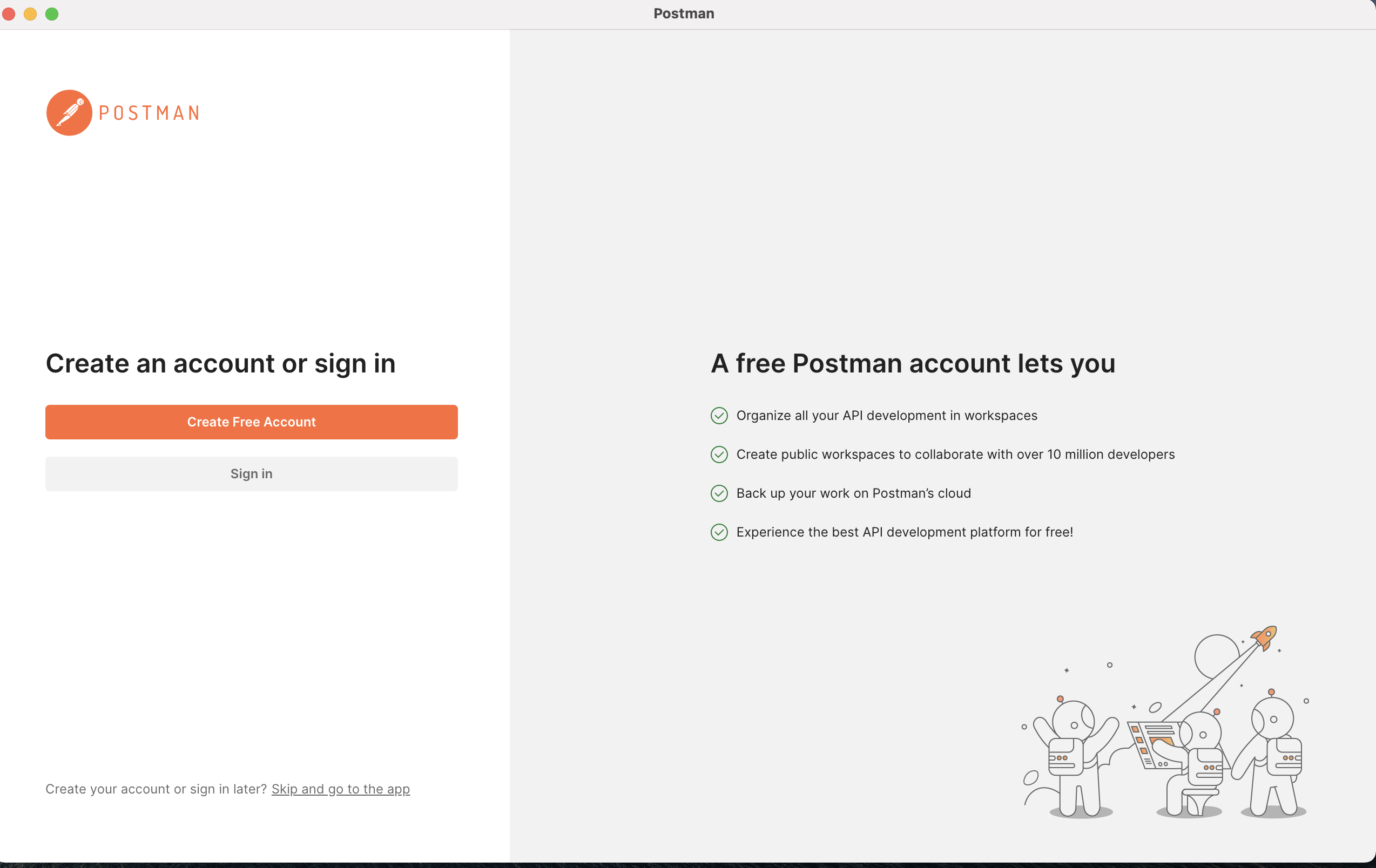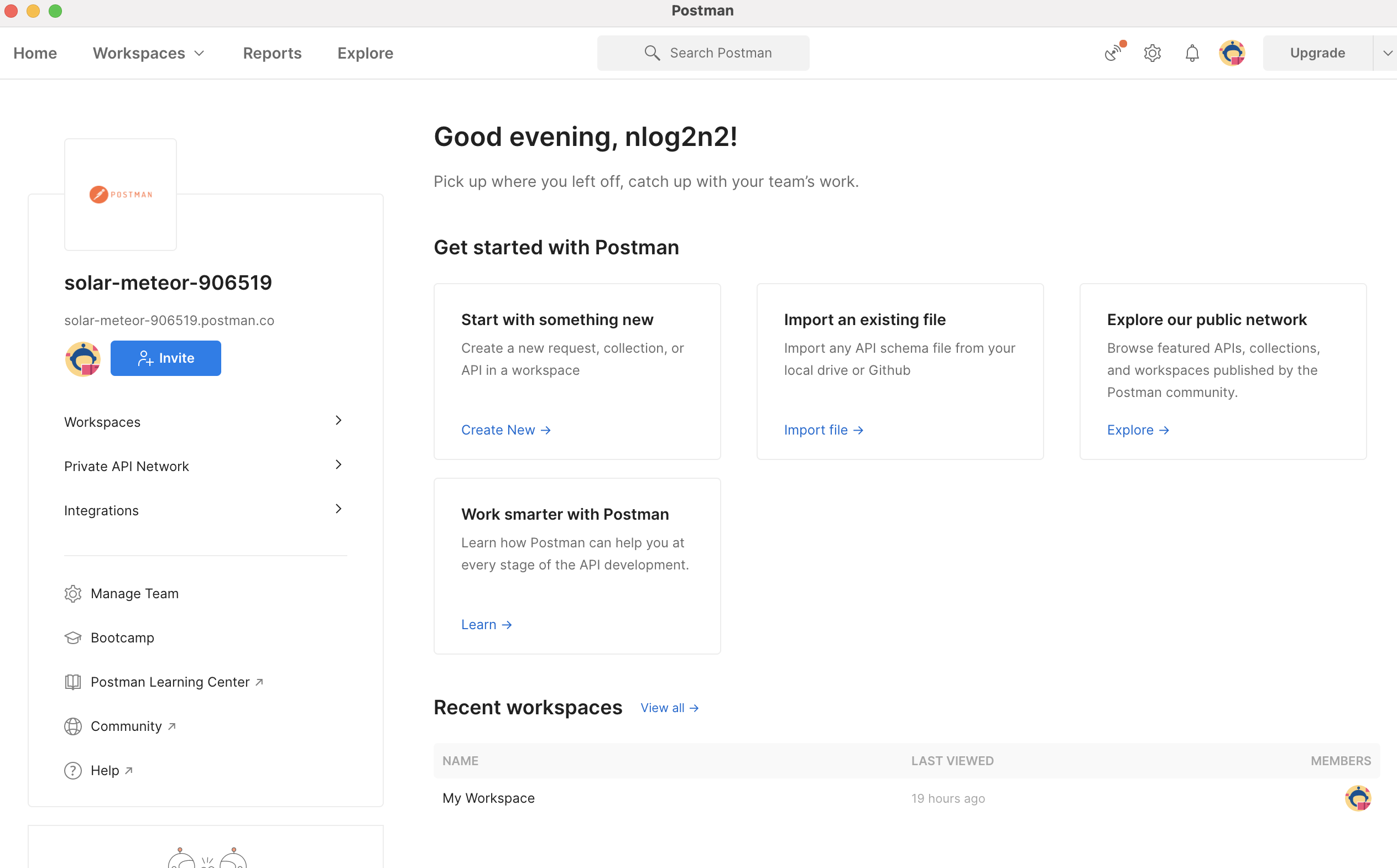はじめに
Postman のインストール方法について、メモを残しておきます。
やったこと
1. Postman のサイトにログイン
はじめに Postman にアカウントを登録する必要があります。
必要な情報は以下の通り
- アカウント名
- パスワード
- メールアドレス
アカウントを登録したら、メールボックスに Postman からメールが届くため確認しておきます。
2. Postman のクライアントのインストール
Postman にアクセスします。
サイトの下部に Get Postman の項目があり、そのなかの Download App をクリックします。
アイコンをアプリケーションにドロップしたらインストール完了です。
Sign In をクリックするとデフォルトブラウザで Postman のページが表示され、登録したアカウントをクリックすると Postman Client がつかる状態になります。
終わりに
特段難しいことはしてないので、ドヤれないですが、Postmanのアプリケーションの場所がわからなかったため、備忘録として記載しておきます。