完成イメージ
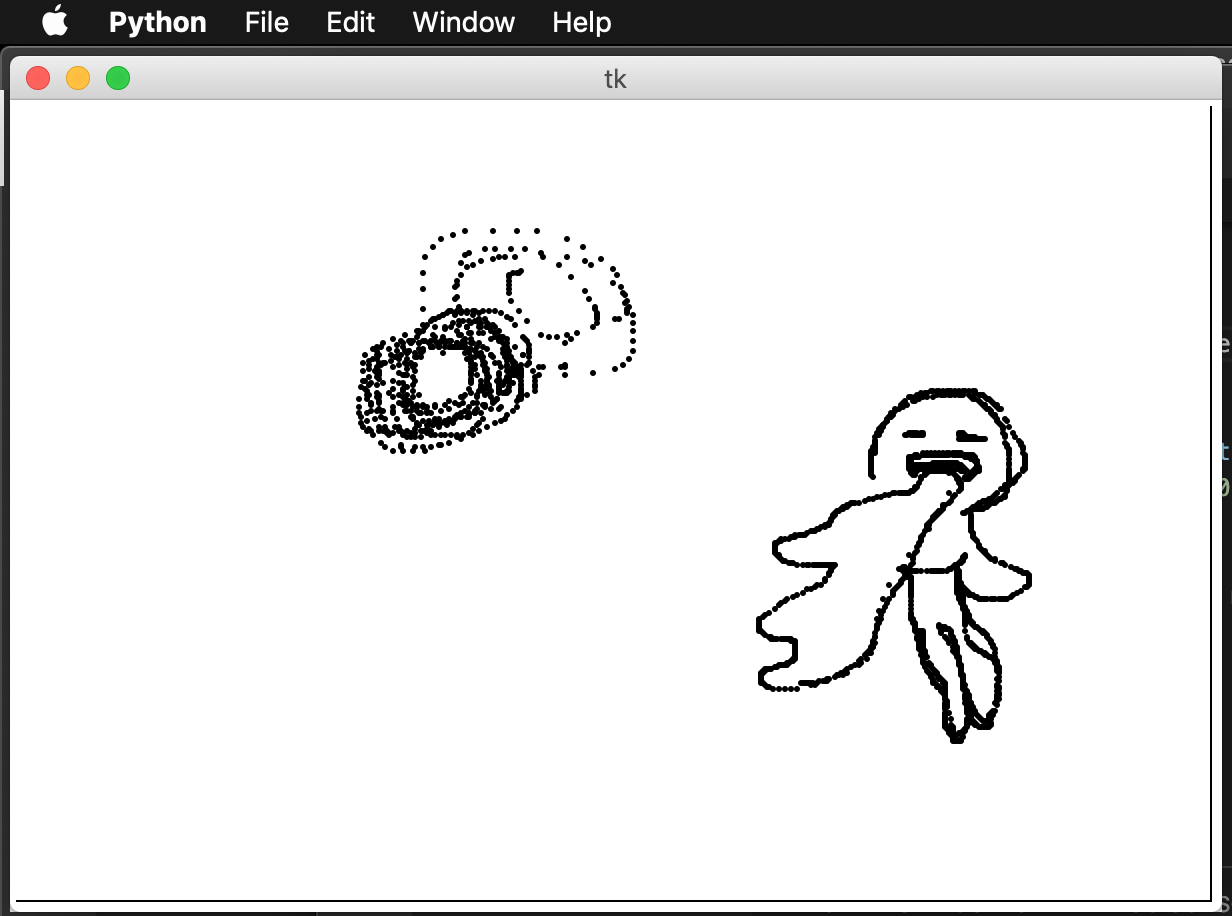
コード
sample.py
import tkinter as tk
# 黒(black)の点を描画(数字を大きくすると、大きな点になります。)
def myMotion(mouse):
cv.create_oval(mouse.x - 1, mouse.y - 1, mouse.x + 1, mouse.y + 1, fill = "black")
win = tk.Tk()
cv = tk.Canvas(win, width = 600, height = 400)
cv.create_rectangle(0, 0, 600, 400, fill = "white")
cv.pack()
win.bind("<B1-Motion>", myMotion)
win.mainloop()
解説
クリックを押している間だけマウスの位置に点(小さい円)を描画しています。