前置き
参考にさせていただいた記事とそこまで乖離ないですが、微妙に画面とか操作が異なったので書かせていただきました。
準備
- Googleアカウント
- クレジットカード($25)(2019/6/4時点:2,755円)
※Appleと違って、初回に支払いすればオワリ。年会費はかからなそう。
手順
-
developerページにアクセス:https://developer.android.com/index.html
-
開発用に使用したいアカウントを任意に選択してログイン
-
上部メニューより、Google Playを選択:https://developer.android.com/distribute
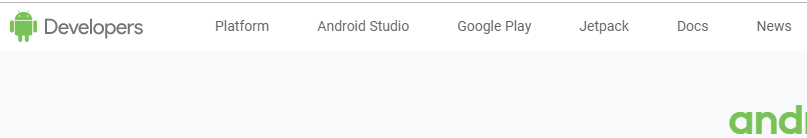
-
PLAY CONSOLEを起動:https://play.google.com/apps/publish/signup/

-
必要情報を入力していく
8. デベロッパー名:サークル名入れました
9. メールアドレス:Googleアカウントに紐付くもの(ログインしてるから自動入力されても良いのに……)
10. ウェブサイト:サークルのHPアドレス入れました
8. 電話番号:「+81-」を頭につけて、+81-90-XXXX-XXX

