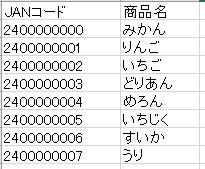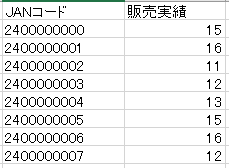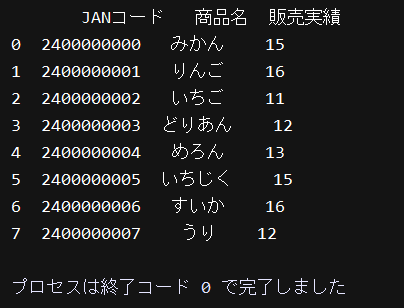どんだけVlookUPが好きなのか問い詰めたい
もー3回目のネタ、でもこれが一番シンプル
PandasのSeries.replaceで置き換えしてます。
ただ、Series.replaceは重いので大量のデータの置き換えは時間がかかるかも
目的
在庫情報など日々変わる数値をデータベースから読み込んで指定のデータに流し込んで
指定フォーマットで書き出しする。
使用インタープリタ:Python3.8
---投稿者の作業環境---
Windows10Pro 64Bit
参照元データ
以下のようなデータベースがあった場合に、
商品マスタに対して、販売実績を当て込みたいケースを想定
コード
Using_SeriesReplace.py
import pandas as pd
# 商品マスタ取り込み
df_Mst = pd.read_excel('C:/商品マスタ.xlsx',encoding="cp932")
# 販売実績取り込み
df_Sales = pd.read_excel('C:/販売実績.xlsx',encoding="cp932")
# 商品マスタに対して、同一のキーを持つカラムを作る:カラム名は販売実績
df_Mst.insert(2,'販売実績', df_Mst['JANコード'])
# 先程作った、カラム名のキーと同一のキーを持つ「販売実績」の行のデータを当て込む
df_Mst['販売実績']= df_Mst['販売実績'].replace(df_Sales ['JANコード'].to_list(), df_Sales ['販売実績'])
print(df_Mst)