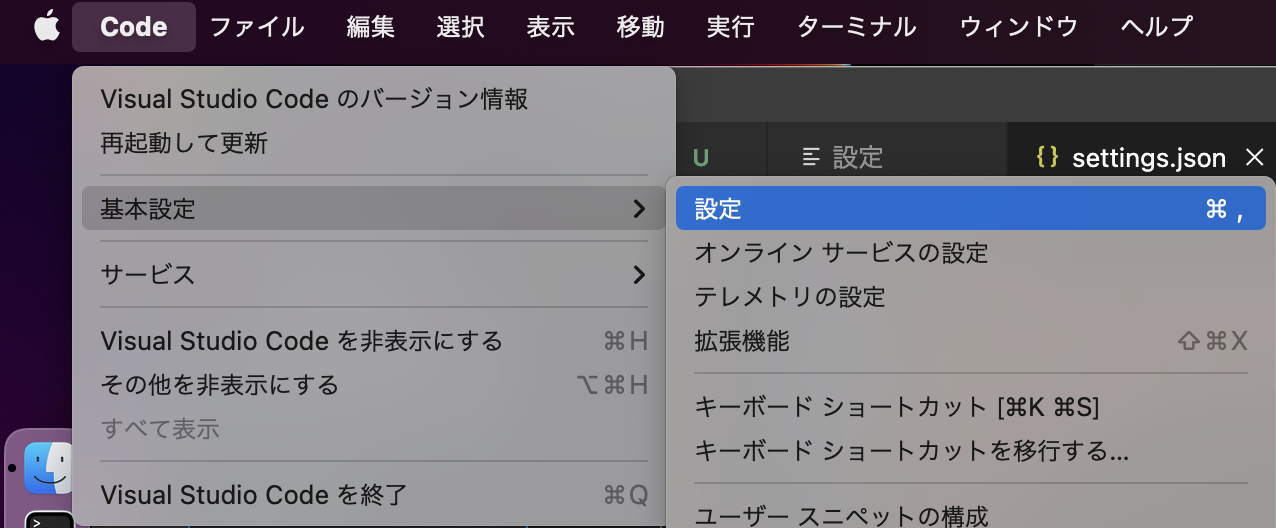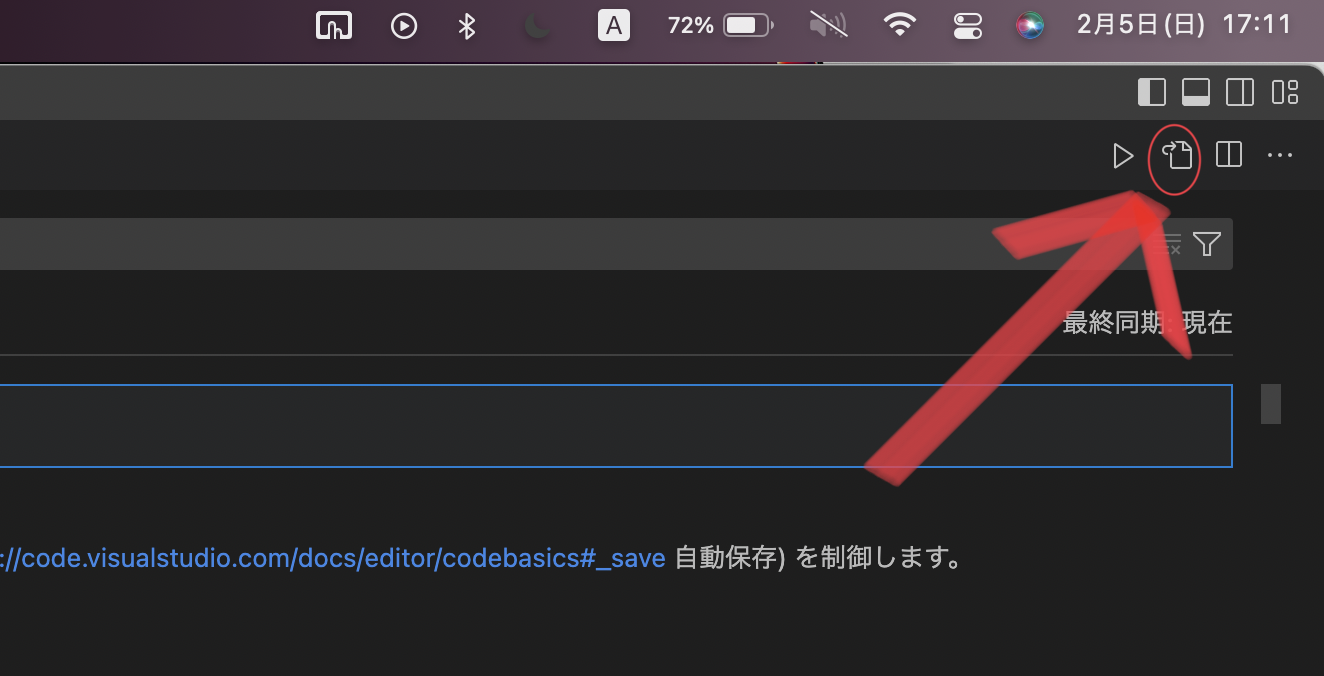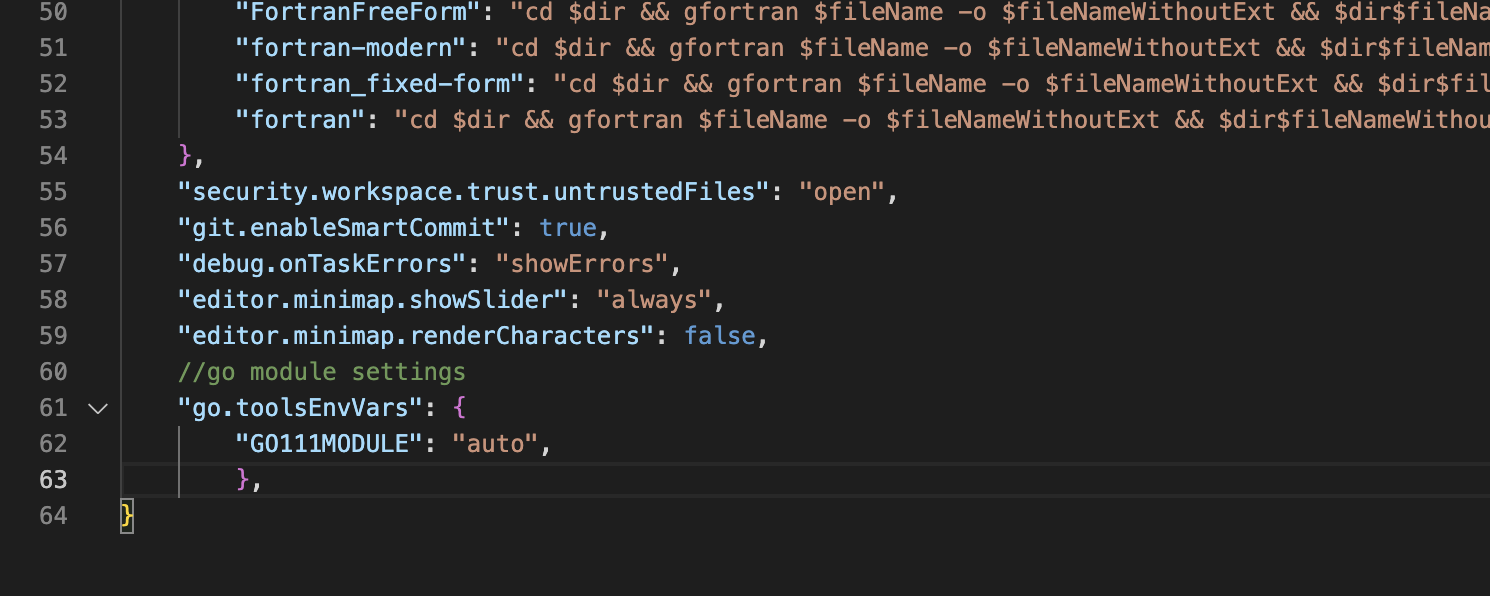VSCodeのGo言語デバッグで"go: cannot find main module..."とエラーが出る【M1Mac】
環境
MacBook Pro (2021)M1Pro
原因
おそらく環境構築した時に入力されたPATHにデバッグしようとしているディレクトリが入っていない事によるエラー?(拙い英語力で曲解)
解決策
VSCodeの設定settings.jsonに設定を追加する
1 設定画面を開く
2 settings.jsonを開く
3 設定を最後の鉤括弧手前に追記する
//go module settings
"go.toolsEnvVars": {
"GO111MODULE": "auto",
},
4 保存して完了!
Ctrl+Sで保存すると右下に「リロードしますか」と出るので実行するとデバッグができるようになります。