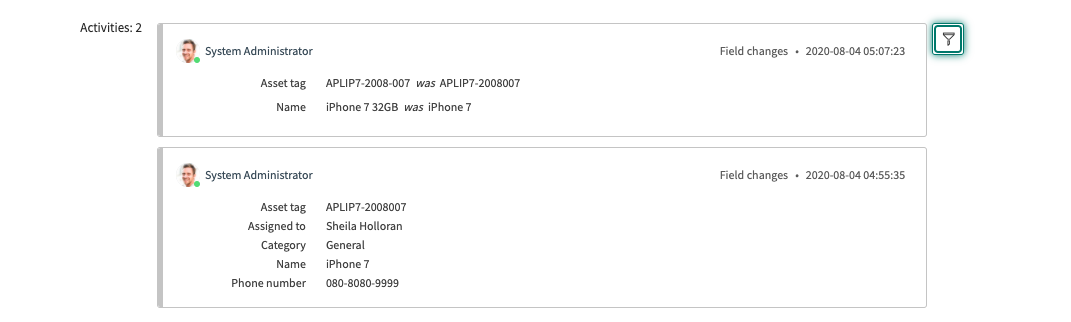きっかけ
CMDBのとあるフィールドを間違ってクリアしてしまい、元に戻してほしいという依頼が来たが、
対象テーブルは履歴が取られていないので、何が入っていたか分からなかったという話。
プラットフォーム
NewYork
変更手順
1. フォームレイアウトにActivitiesを追加
2. テーブルの監査(Audit)を有効化
3. アクティビティに表示させるフィールドを設定
1. フォームレイアウトにActivitiesを追加
フォームレイアウトのスラッシュバケットからActivities(filtered)を探して追加
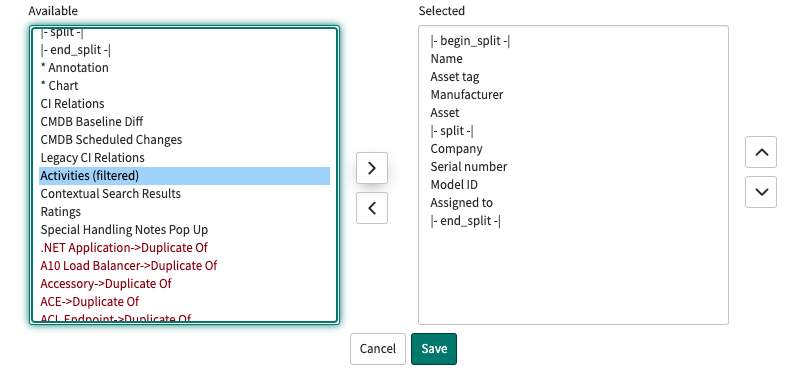
フォームレイアウトについては公式ドキュメント参照
https://docs.servicenow.com/bundle/newyork-platform-administration/page/administer/form-administration/concept/configure-form-layout.html#configure-form-layout
今回、cmdb_ci_comm テーブルのアクティビティを追加しました。
レイアウトを保存すると「監査オンにしましたよ」とメッセージが表示されます。
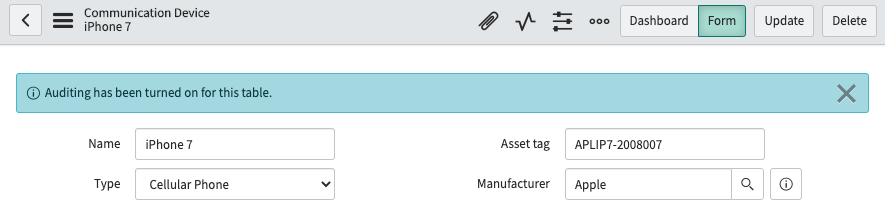
2. テーブルの監査(Audit)を有効化
別のインスタンスではこれだけでは監査が有効にならなかったので、手動で有効化にしました。
System Definition > Dictionry から対象テーブルでフィルタ(例ではcmdb_ci_comm)
Column nameが空のレコードの[Audit]の値をtrueに更新しました。
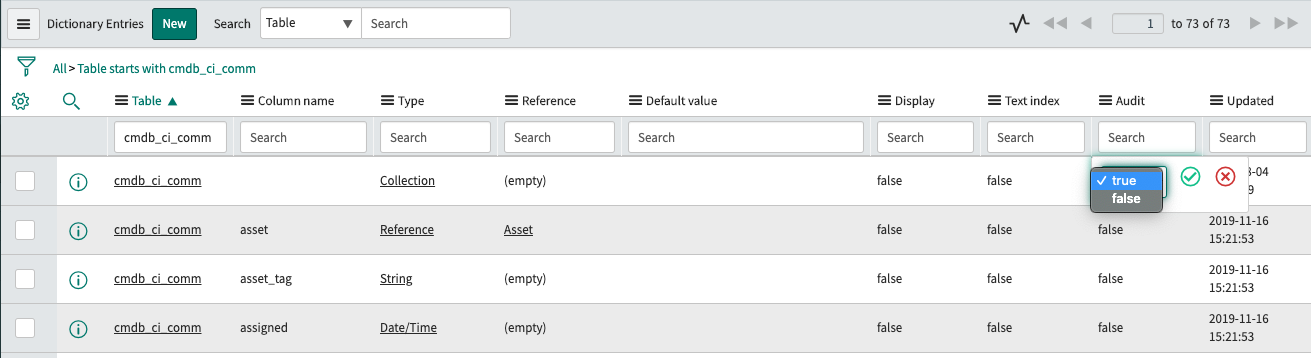
試しに[Asset Tag]と[Name]を更新してみましたがActivitiesに出てきませんね。
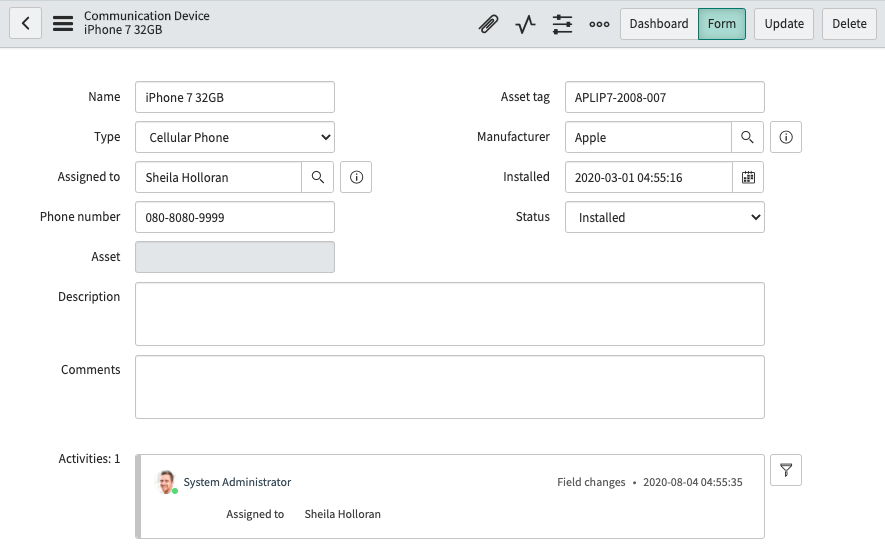
3. アクティビティに表示させるフィールドを設定
Filter Activityの設定を追加して保存すると表示されるようになりました。
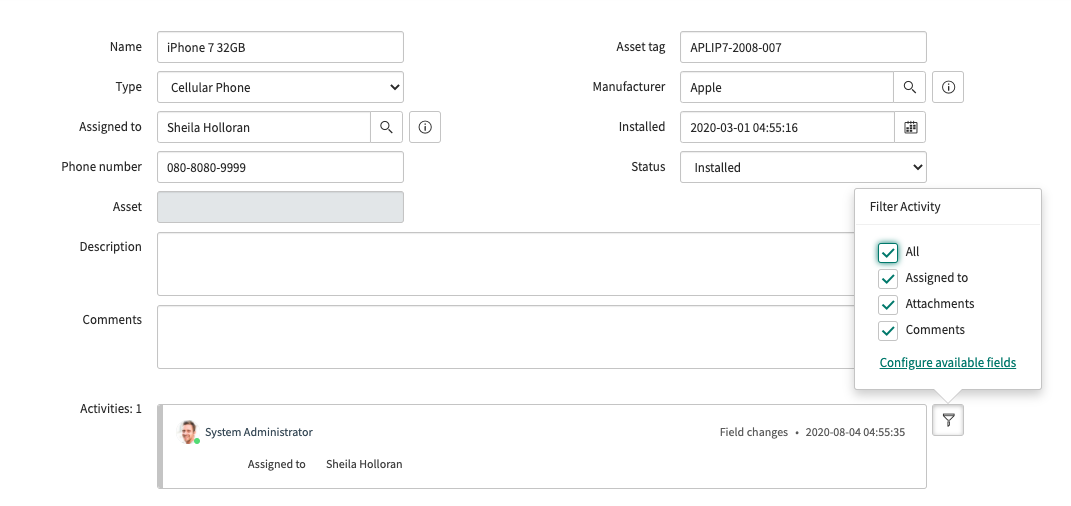
アクティビティフィルタの設定は公式ドキュメント参照
https://docs.servicenow.com/bundle/newyork-platform-user-interface/page/administer/form-administration/task/configure-activity-filters.html