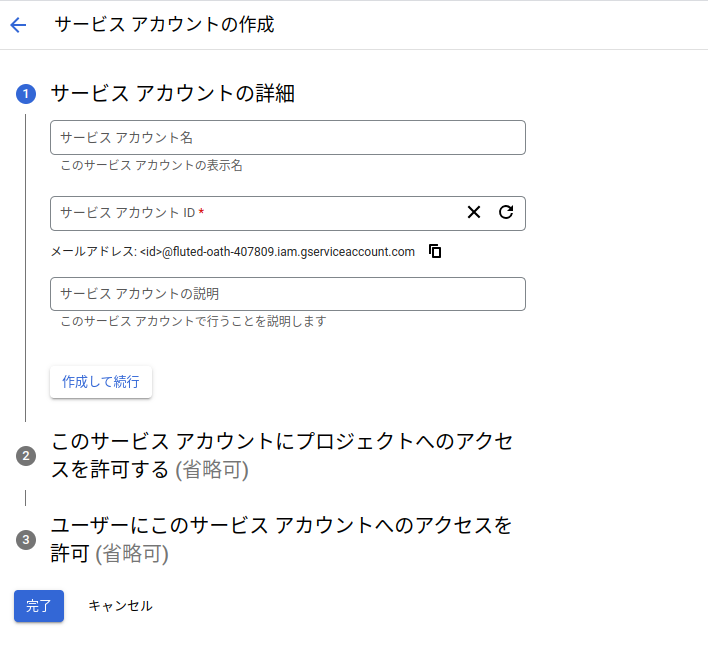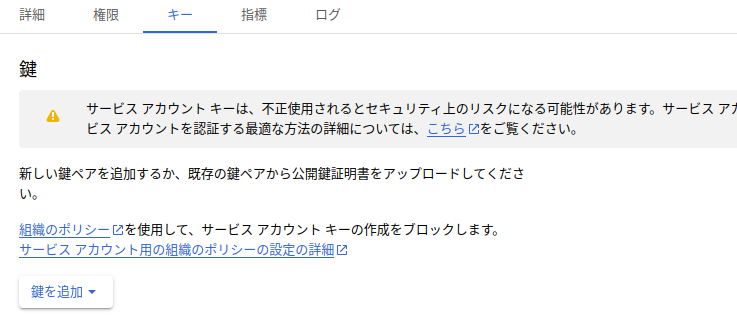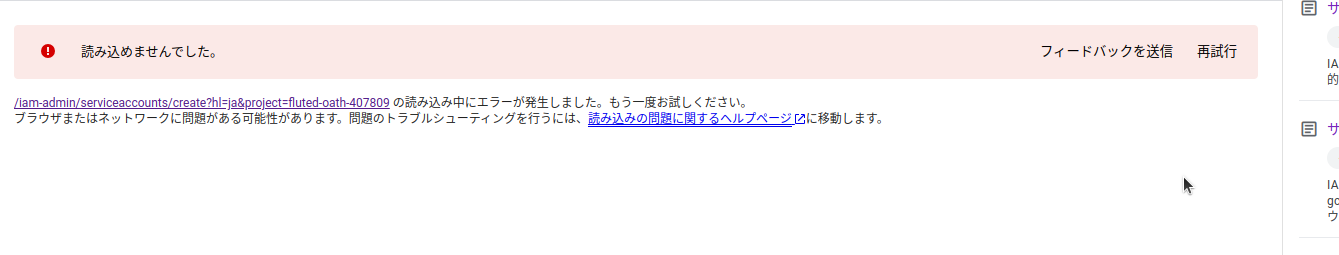環境
Ubuntu 23.04
Python 3.11.4
venvで仮想環境を作って作業しています。
venvの使い方↓
はじめに
Vision AIとは、Google Cloud APIs に含まれる、画像処理に特化したAPI経由で使える事前学習済みのデータセットです。
上記サイトでAPIを試せるので、遊んでみるのをおすすめします。
結構面白いです。
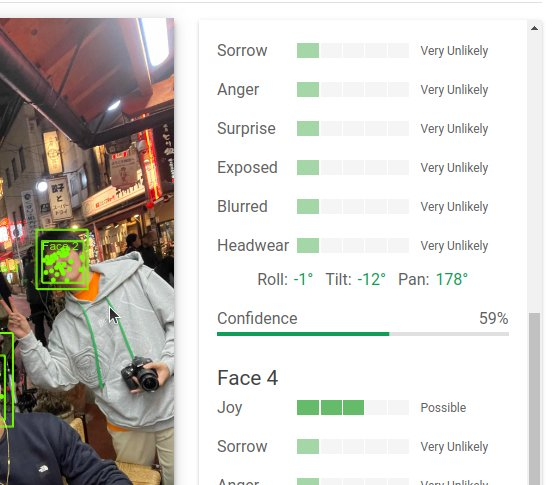
手順
- Google Cloudにログイン
最初は90日間無料で利用できます。
- サービスアカウントの作成
タブメニューの「IAMと管理」画面から、「サービスアカウント」を押して作成します。
アカウントの詳細画面から、「鍵を追加」 > 「新しい鍵を作成」でプライベートキーを含むJSONファイルがダウンロードされます。
-
環境変数の設定
export GOOGLE_APPLICATION_CREDENTIALS= "JSONファイルの絶対パス" -
ライブラリのインストール
pip install google-cloud-vision
実践
サンプルとして画像からテキストを抽出するコードを書きます。
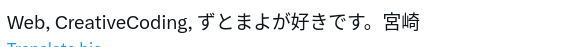
これがこう↓
Web, CreativeCoding, ずとまよが好きです。 宮崎
import io
from google.cloud import vision
client=vision.ImageAnnotatorClient()
image_path='./assets/profile.png'
with io.open(image_path,'rb') as image_file:
content=image_file.read()
image=vision.Image(content=content)
response=client.text_detection(image=image)
texts=response.text_annotations
for text in texts:
print(text.description)
テキスト抽出以外にも、ロゴの特定や、顔の検出なども出来ます。
おわりに
何度もこいつが出てきましたが、再試行押したら通った
道中で得た知見
プライベートキーの入ったJSONファイルの管理
- ローカルのディレクトリから参照する、バージョン管理システムに含めないなど色々ある
- 今回は同じ階層に
./config/secrets/を作って.gitignoreで管理している
環境変数周り
- Unix系で環境変数の設定をするには
exportコマンドを使う。
(Windowsだとset) - 環境変数一覧を見るには
printenv
特定の環境変数を参照するには(主にPATH)、printenv PATH - 環境変数を更新したいときは同じコマンドで上書きでいい
- 環境変数を追加した後確認するには、
printenv GOOGLE_APPLICATION_CREDENTIALS
参考