できたもの
Leapmotionで髪をさらさらした#vroid#lookingglass pic.twitter.com/PIMS5fkHhn
— neku (@neku18) 2019年1月25日
Looking Glassを使っていますが,その他の環境でも同じ設定になると思います。
VRoidのモデルの読み込みやLeapMotionのセットアップについては割愛。
VRoidの段階で髪にボーンはついていることとします。
ボーン設定の場所
VRoidのモデルを読み込むと以下の画像のようにsecondaryという場所がある。
そこを開くとVRM Spring Boneというスクリプトがひっついている。
これがおそらくボーンの動きを制御するスクリプト。
この中のCollider Groupに髪と衝突させたいものを追加することで,好きなものを髪に衝突させ物理演算ができる。
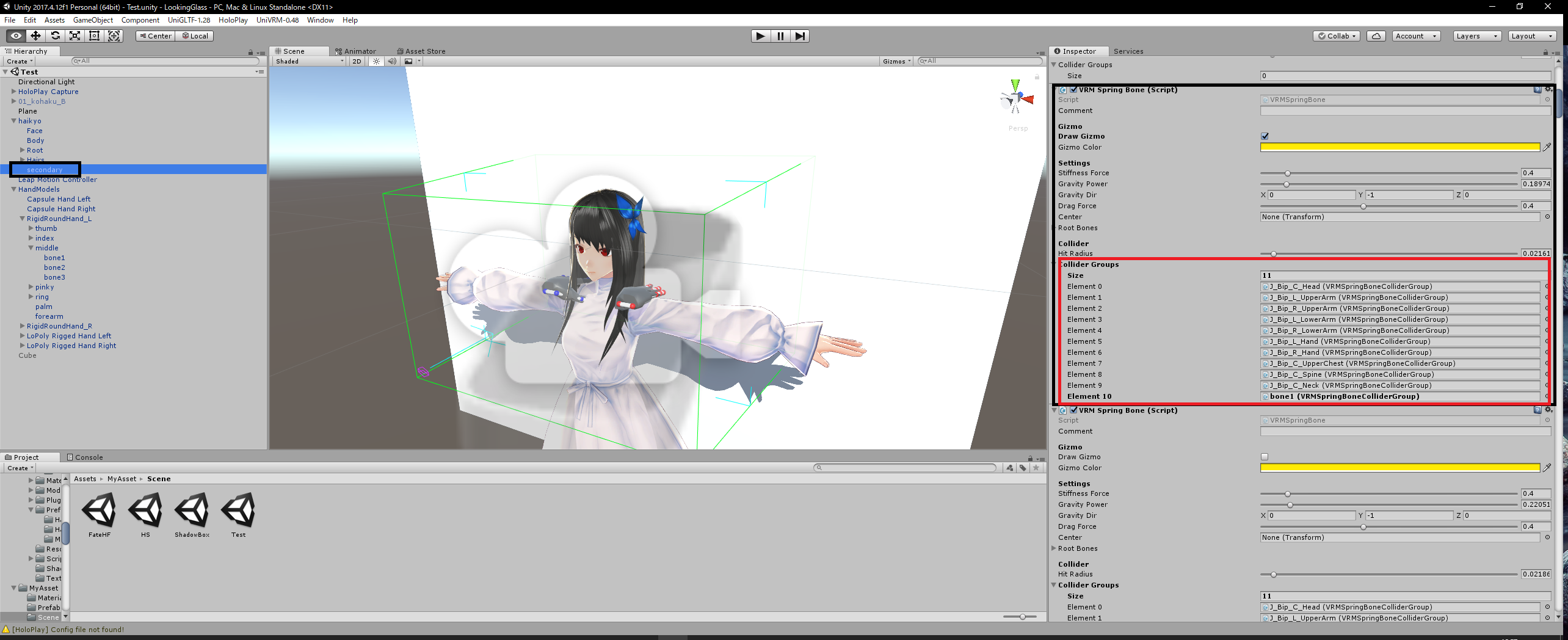
衝突範囲の設定
衝突させるものには,VRM Spring Bone Collider Groupというスクリプトを引っ付けて,衝突範囲を設定。
リープモーションの場合は,動かす手のモデルのどこかにこれを設定する。
よりリアルにしたい場合は,指一つ一つに設定する。
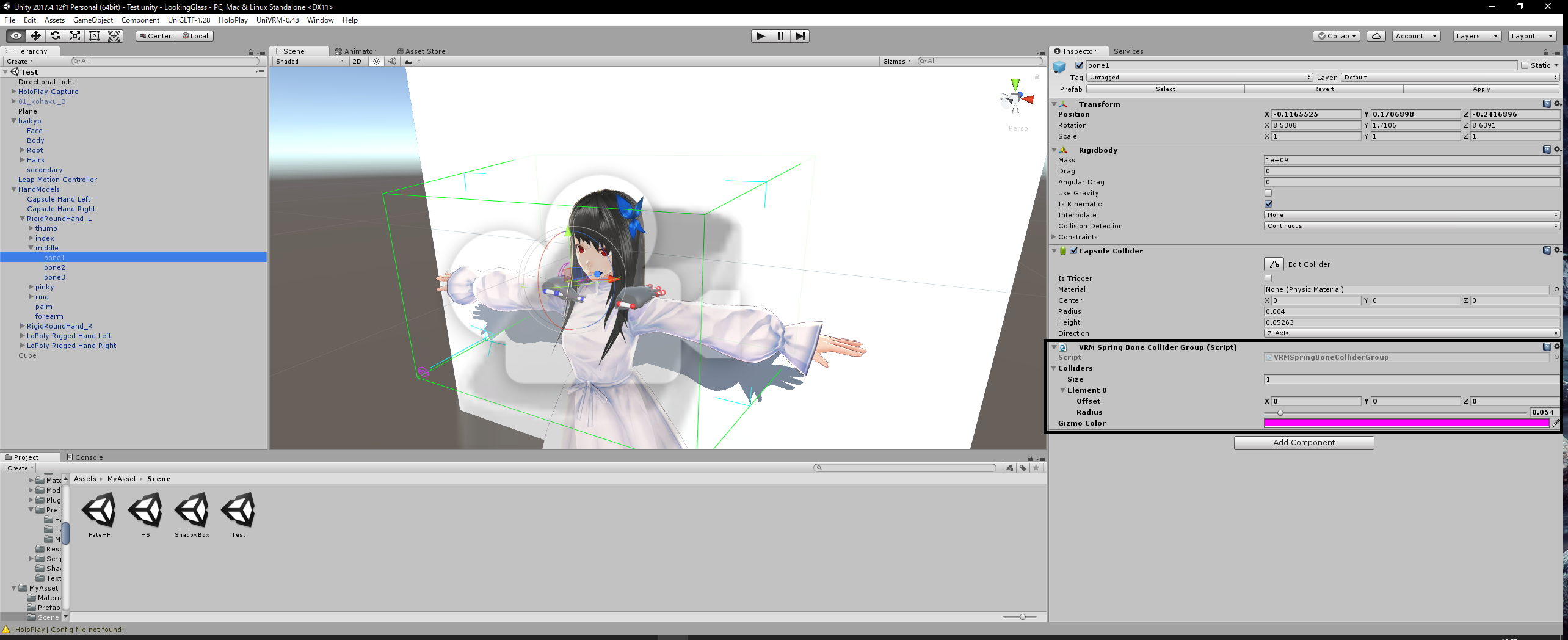
設定したものを先程のVRM Spring Boneの中のCollier Groupsに追加すれば完了。