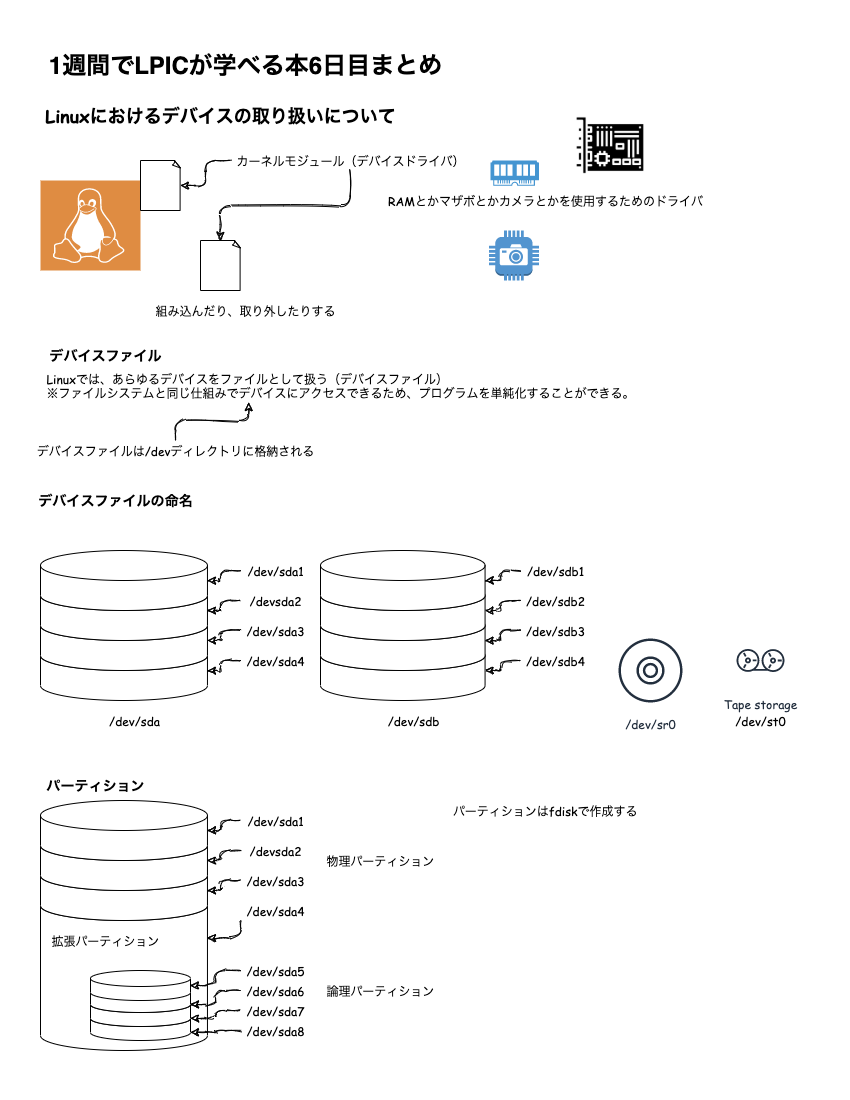ファイル操作を行うコマンド
ソフトウェアパッケージ
パーティション
ファイルシステム
| ディレクトリ名 | 役割 |
|---|---|
| /bin | 一般ユーザでも利用可能な、システム管理に必須のコマンドを格納 |
| /boot | Linuxの起動に必要なファイルやLinuxカーネルを格納 |
| /dev | デバイスファイルを格納 |
| /etc | システムの設定ファイルや、サービスの起動スクリプトファイルなどを格納 |
| /home | ユーザのホームディレクトリ |
| /lib | 共有ライブラリファイル、カーネルモジュール(デバイスドライバなど)を格納 |
| /mnt | マウントポイントとなるディレクトリを格納 |
| /proc | カーネル情報にアクセスするための仮想ファイルシステム |
| /root | rootユーザのディレクトリ |
| /sbin | システム管理に必須コマンドを格納。rootユーザのみ使用可能 |
| /tmp | 一時ファイルを格納 |
| /usr | プログラムやソフトウェア、ライブラリなどを格納 |
| /usr/bin | 一般ユーザのコマンド(緊急時のシステム管理に必須ではない)を格納 |
| /usr/sbin | 管理者コマンド(緊急時のシステム管理に必須ではない)を格納 |
| /usr/lib | 共有ライブラリを格納 |
| /usr/local | システムごとにインストールしたプログラムやドキュメントを格納 |
| /usr/share | システムアーキテクチャに依存しないファイルやドキュメントを格納 |
| /usr/src | プログラムのソースコードを格納 |
| /var | 書き換えが頻発するファイルを格納 |
| /var/cache | 一時キャッシュ |
| /var/log | ログファイルを格納 |