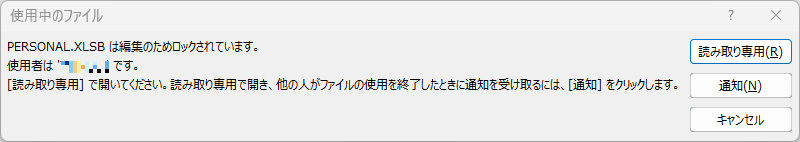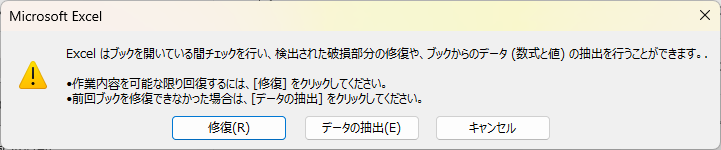忘れたころに現れる原因不明のメッセージ
タイトルのメッセージは忘れたころに現れ、そのたびに対処法が忘却の彼方に追いやられているので、ここに記録しておく。
これが問題のメッセージ![]()
実行環境
Windows 11 Pro 64bit
Microsoft 365 の Excel (64bit)
対処法の手順
- Excel自体を起動(何かExcelブックを開いて起動するのではなく)
- ファイルを開くダイアログを開いて、
PERSONAL.XLSBを選択
PERSONAL.XLSBは%APPDATA%\Microsoft\Excel\XLSTARTに置かれている
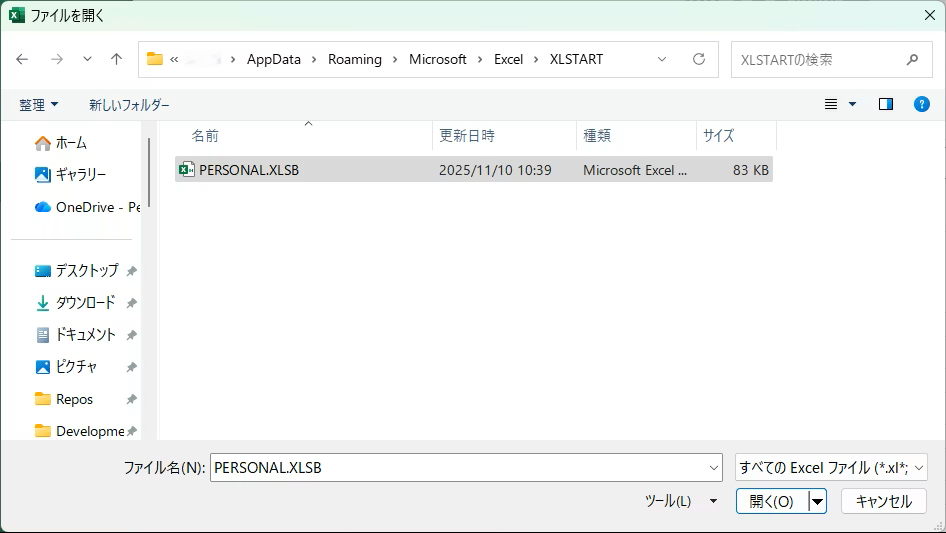
3. 開くボタンのリストの中から「開いて修復する」をクリック
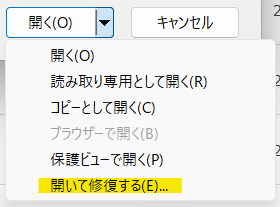
4. 「修復」をクリック
以上、こらちの回答をまとめました。
こんな記事もありました
また再現したら、こっちも試してみよう![]()