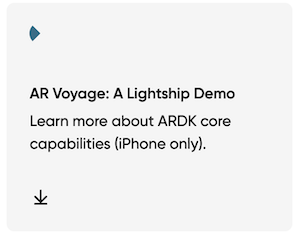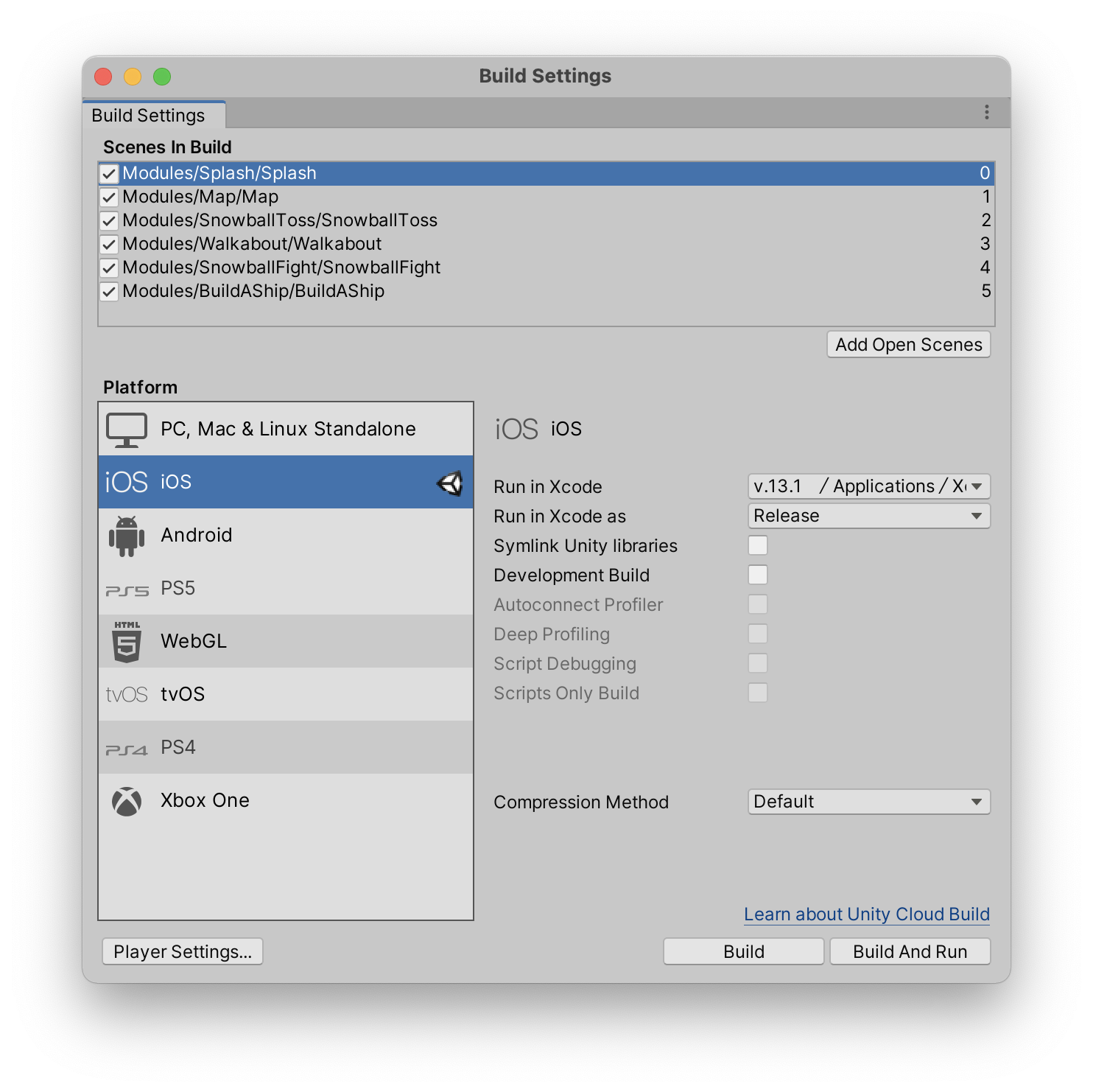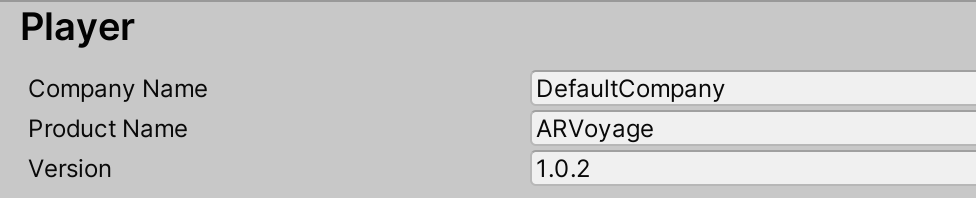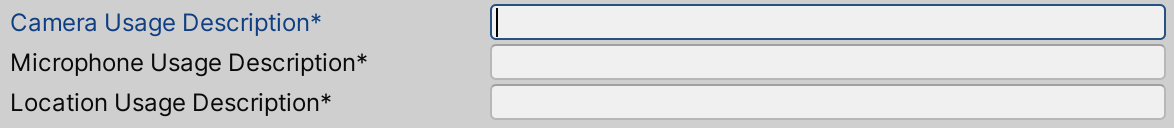AR Voyage とは?
AR Voyageは、Lightship ARDKで利用可能な機能で設計された短いゲームのアプリケーションです。

※ Lightship ARDK については、こちら にまとめました。
※ 動作するように設定したコードは こちら に用意しました。
プロジェクトを動作させるまでに必要な設定を備忘録としてまとめました。
AR Voyage プロジェクトの内容
AR Voyage プロジェクトには6つのシーンがあります。
- Splash : スプラッシュ画像を表示する
- Map : 4つのデモのどれを再生するかを選択するためのメインメニュー画面
- SnowballToss : サンプルゲーム
- Walkabout : サンプルゲーム
- SnowballFight : サンプルゲーム
- BuildAShip : サンプルゲーム
サンプルアプリを動作させるための手順
- 公式サイトからダウンロード
- unityプロジェクトを作成
- Universal RP を設定
- ArdkAuthConfig を設定
- iOSビルド設定
1と2の項目は「Lightship ARDK のサンプルプロジェクトを動かしてみる」と同じです。
1. 公式サイトからダウンロード
こちら からダウンロードして設定しました。
ダウンロードにはアカウント登録が必要です。
以下のファイルをダウンロードします。
- ardk-1.0.1.unitypackage
- ardk-voyage-1.0.1.tar
2. unityプロジェクトを作成
unityプロジェクトを作成する際に「Mobile 3D」を選択してプロジェクトを作成します。
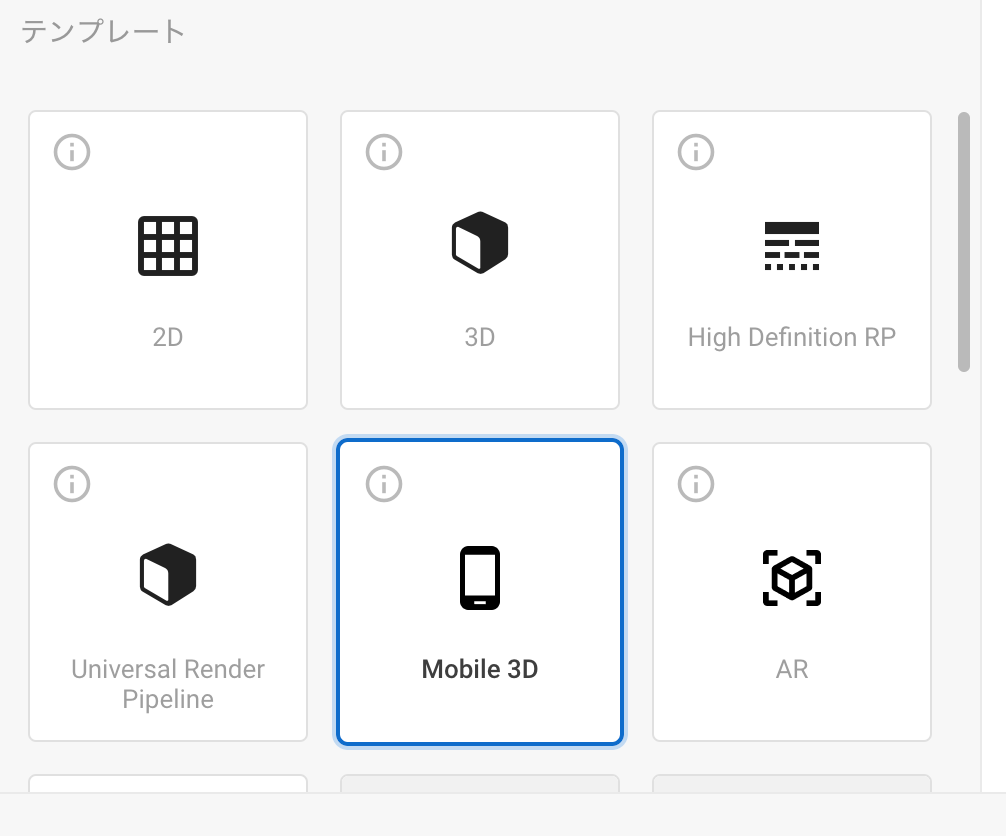
プロジェクトを作成したら、ardk-1.0.1.unitypackageをインポートして、ardk-voyage-1.0.1.tarを解凍してプロジェクトに配置します。
配置は以下のようになります。
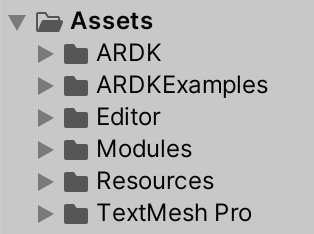
エラーが表示されているので、解消します。
3. Universal RP を設定
パッケージマネージャーから、Universal RPを追加します。
メニューの「Edit -> Project Setting」を開きます。
「Project Setting」の「Graphics」をクリックし、「Scriptable Render Pipeline Settings」に「ARVoyageUrpAsset」を設定します。
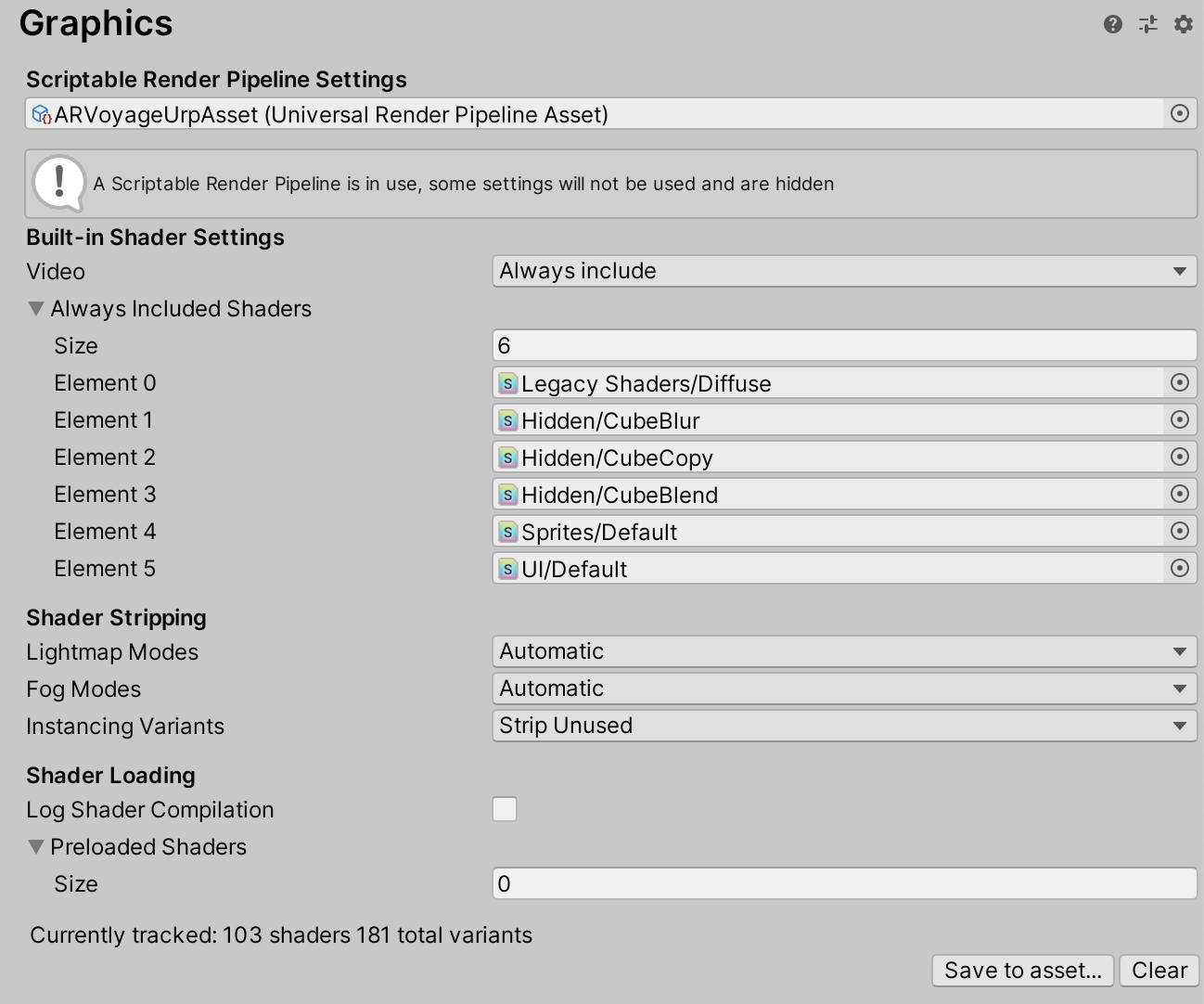
4. ArdkAuthConfig を設定
#Niantic.ARDK.Internals.StartupSystems#: Could not load an ArdkAuthConfig, please add one under Resources/ARDK/
こちらのエラーは、以前書いたこちらの内容で解消します。
5. iOSビルド設定
2021/11 リリース 現在では、iOSのみがビルド可能になっています。
androidでのビルドは出来ませんでした。
Build Settings を以下のように設定します。
Player Settings... をクリックし、以下の項目を入力します。
Build Settings で Build And Run を実行すると以下のようなミニゲームが遊べます。