AzureでWindows10の仮想マシンを作った。
日本語専用のとあるアプリをインストールしたら文字化けしてしまった。
Windowsに日本語の言語パックはインストール済み。地域設定も日本に変更したのにおかしい。調べたらシステムロケールの変更ができていない事が原因だった。
わかってしまえば「そんな簡単なことかよ〜〜!!」という話だが、困っている人がいるかもしれないでメモを残す。
システムロケールの変更方法
 設定から時刻と言語を選び、地域のページ下部にある「日付、時刻、地域の追加設定」をクリック。
設定から時刻と言語を選び、地域のページ下部にある「日付、時刻、地域の追加設定」をクリック。
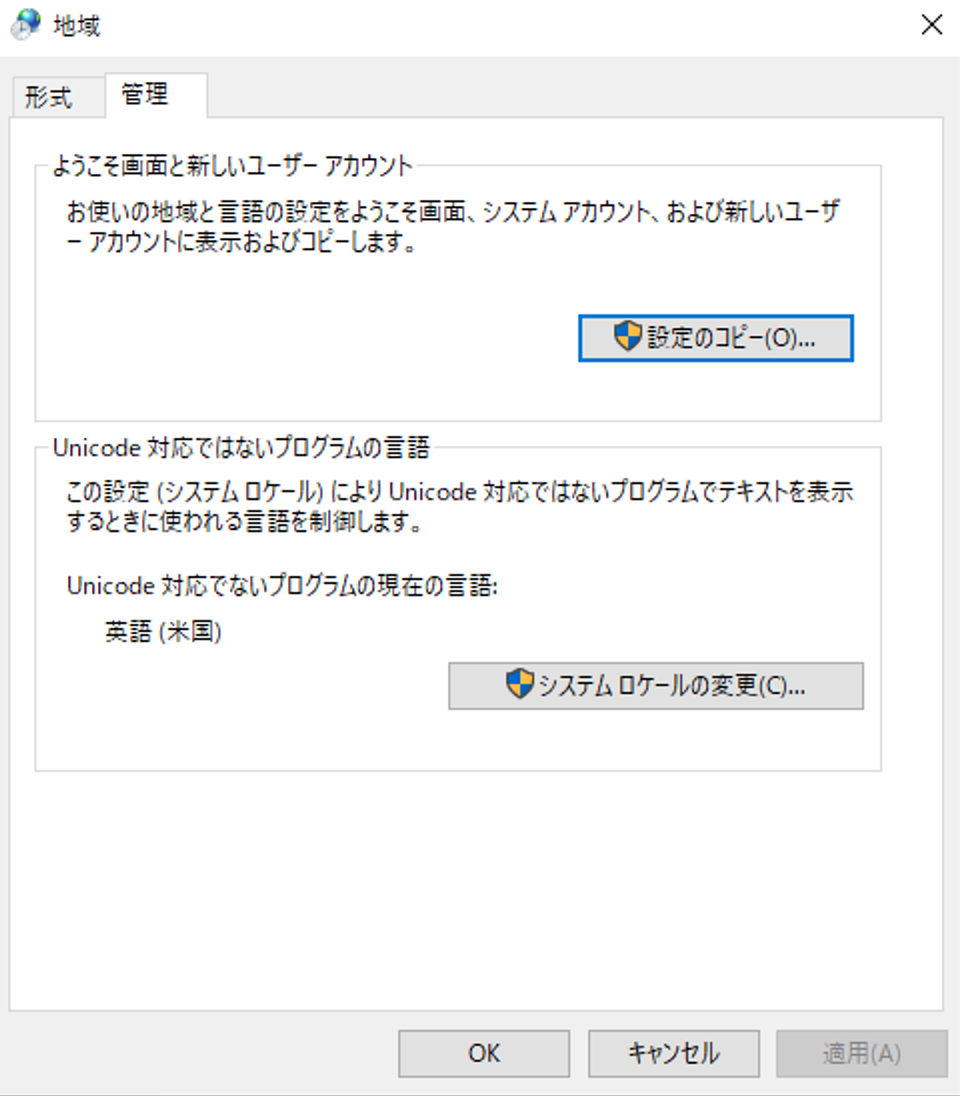 システムロケールの変更をクリック。
システムロケールの変更をクリック。
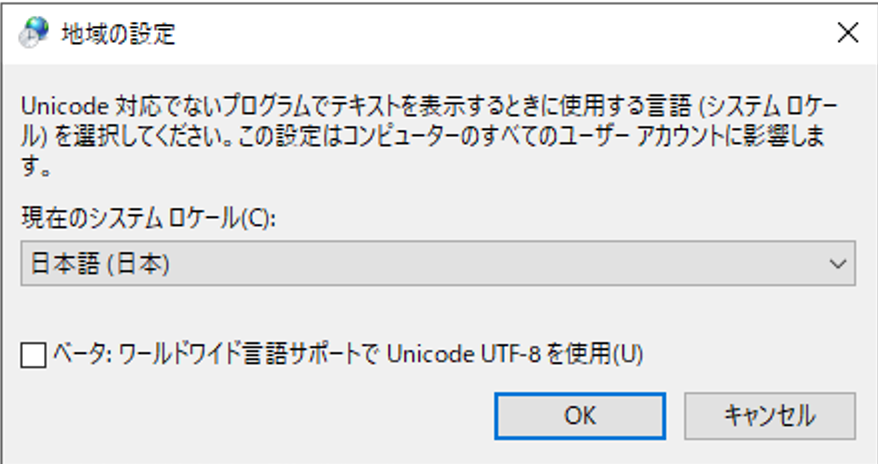 現在のシステムロケールを「日本語」にしてOKをクリック。
再起動をすると文字化けが直った。
現在のシステムロケールを「日本語」にしてOKをクリック。
再起動をすると文字化けが直った。
以上。