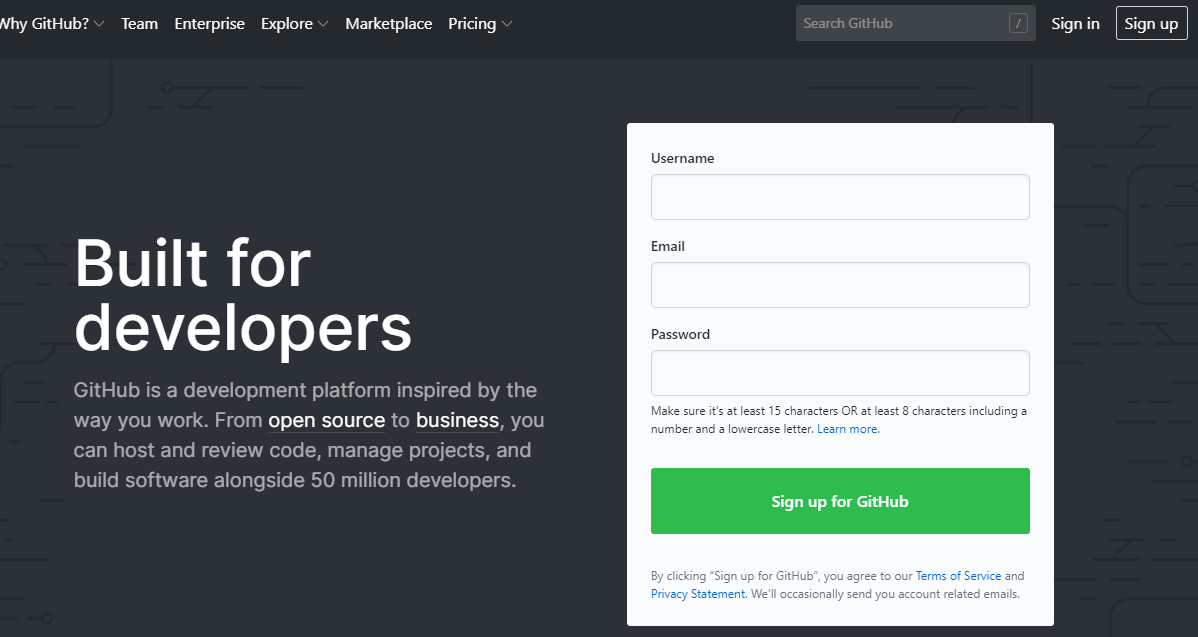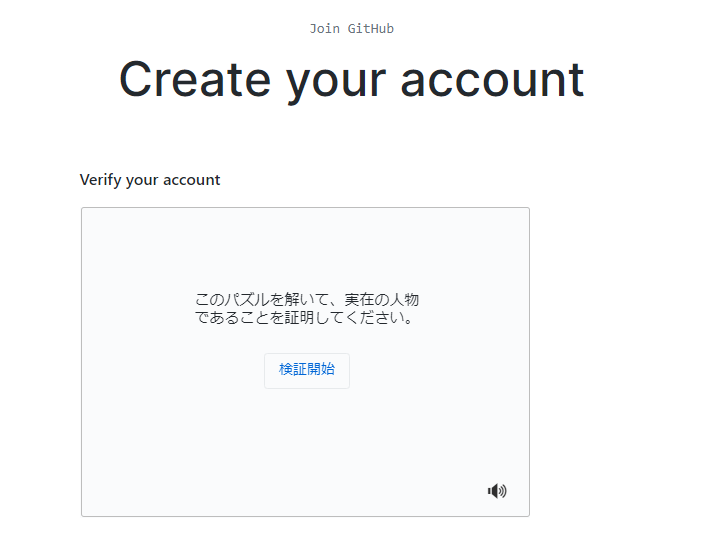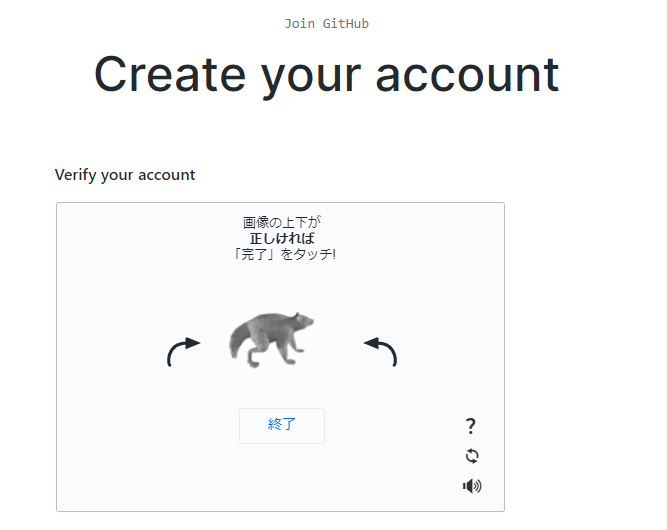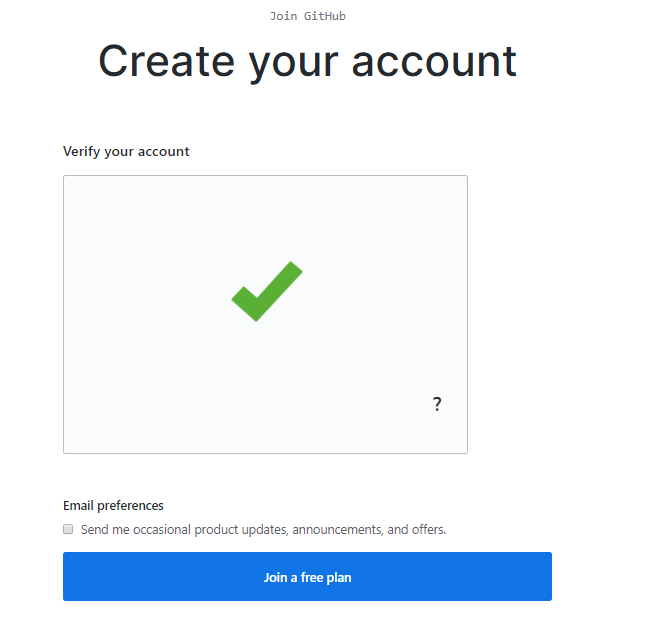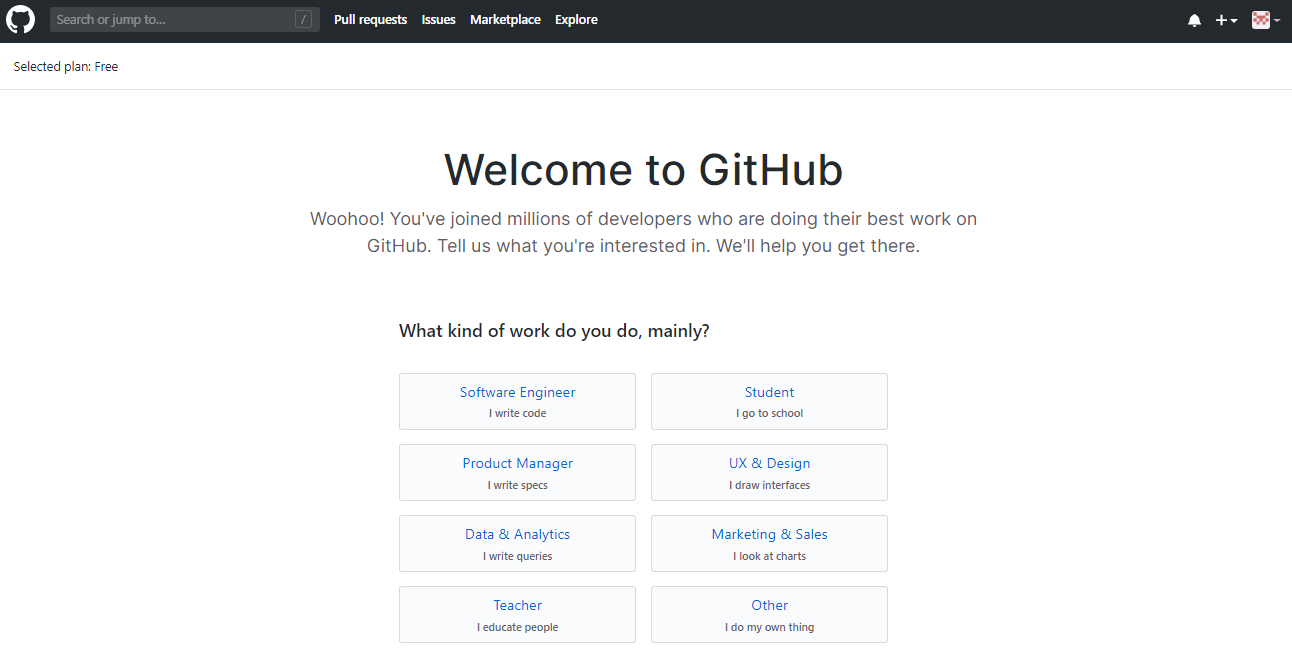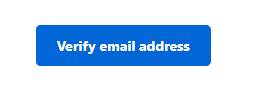Githubのアカウントを作成する方法を解説します。
Githubとは何か
GitHub(ギットハブ)は、ソフトウェア開発のプラットフォームであり、ソースコードをホスティングする。コードのバージョン管理システムにはGitを使用する。
アカウント作成方法
Githubのページにアクセスする、ユーザー名、メールアドレス、パスワードを入力し「Sign up for Github」ボタンを押下する
検証開始をクリックする
パズルを解く、終了リンクを押下する
「Join a Free plan」ボタンを押下する
職業を選択する場面が表示される、こちらの入力は任意
登録したメールアドレスのメールボックスを確認する。「[GitHub] Please verify your email address.」のメールの「verify email address」ボタンを押下し、メールアドレスの確認を完了させる
以上になります。
改訂履歴
- 2020/5/12 新規作成