内容
2022/4/13現在、Raspberry pi 3B+と公式が販売している7インチタッチスクリーンの組み合わせで、素直にセットアップしたら挙動がおかしかったので対処方法
症状
Raspberry Pi Imagerで何も考えずにOSをインストールすると、結構な確率で起動時にフリーズする。
対処法
最新版ではなく、(LEGACY)のBusterをインストールする
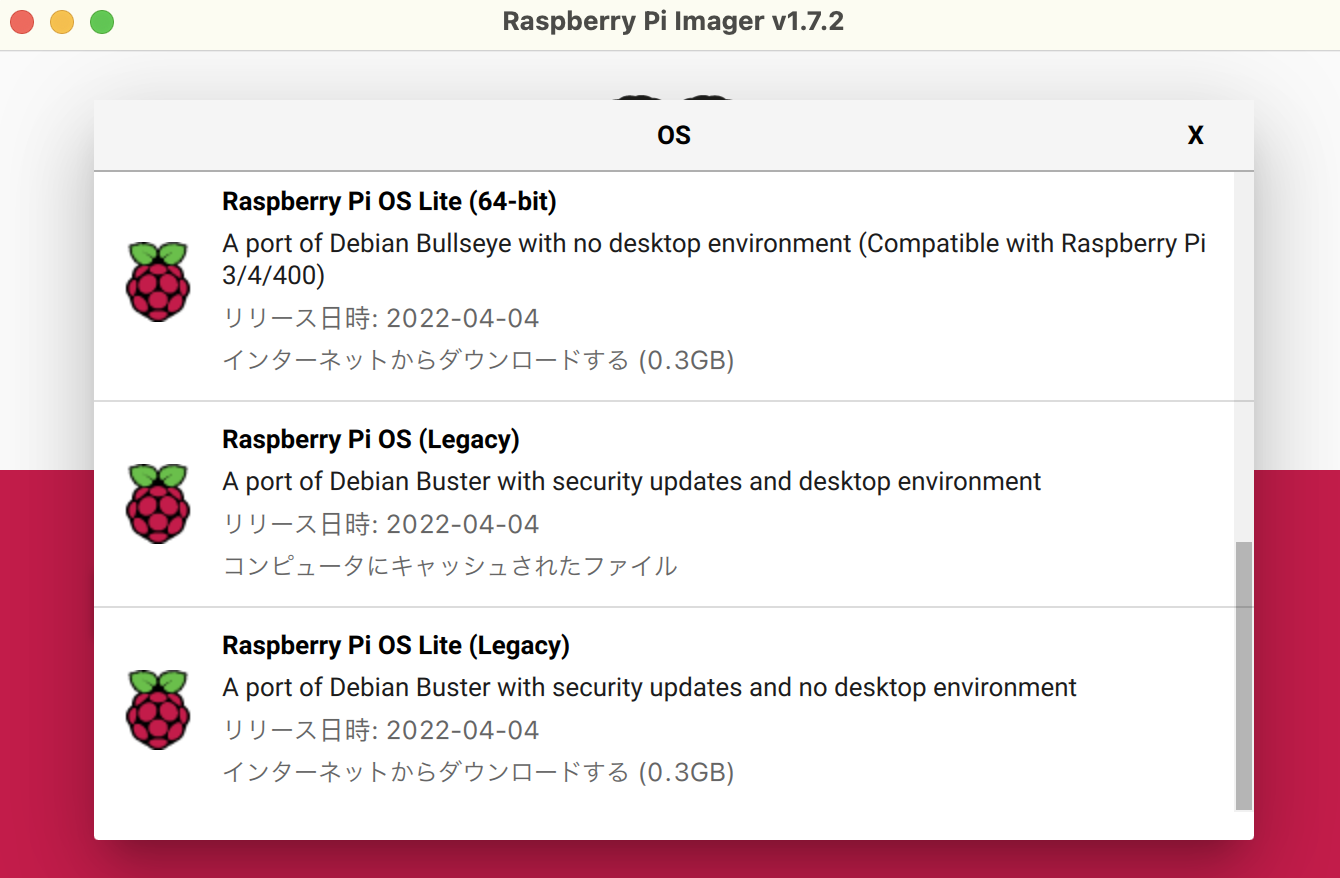
ついでに
/boot/config.txt
に
lcd_rotate=2
を追記するとタッチスクリーンの反転の画面とタッチ部分一気に修正できる。
最新のBullseyeの場合は画面側はGUIのディスプレイ設定のところで回転させる。
タッチの修正は、
/usr/share/X11/xorg.conf.d/40-libinput.conf
touchscreenのところに
Option "Transformation Matrix" "-1 0 1 0 -1 1 0 0 1"
を追記する。lcd_rotateは効かない。
最後に
ディスプレイを繋がなければ最新OSでも問題なく動く。
すこーし前のハードをセットアップする時は最新ソフトとの相性に注意。