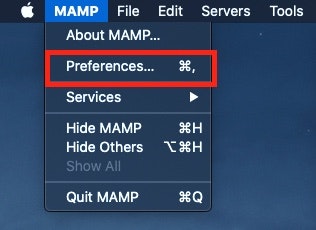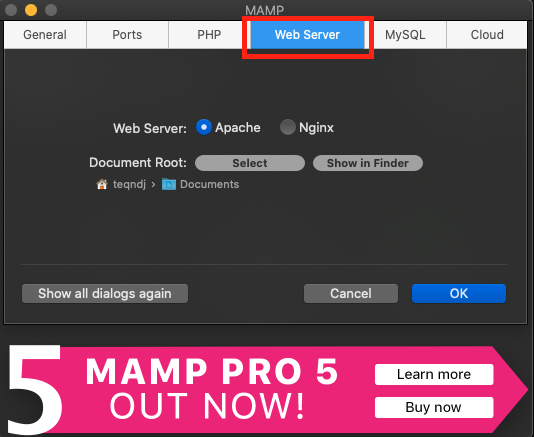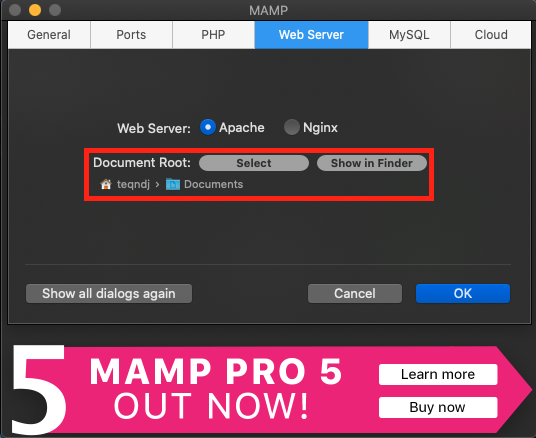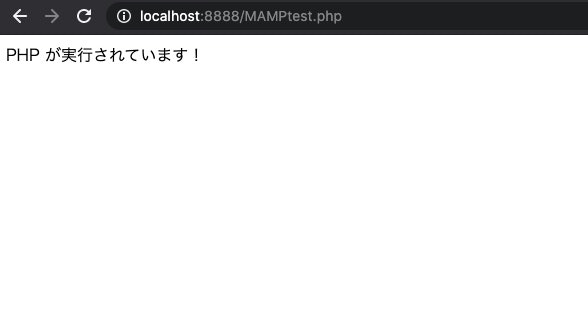MAMP のドキュメントルートを「htdocs」から変更したかった
最近 PHP の勉強をはじめました。
ローカルの環境構築は MAMP で行ったのですが、デフォルトのルートディレクトリである「htdocs」では、いろいろと面倒なことに気づいたので、
変更する方法を調べたので残しておきます。
環境
- MAMP : 5.7
- MacOS: Catalina 10.15.3
結論
- MAMP → Preferences → Web Server → Document Root から任意のディレクトリをルートディレクトリに設定することができます。
まずは MAMP を起動する
まずは MAMP を起動する。
「Preferences」を開く
左上の「MAMP」から、選択することができます。
「WebServer」を選択する。
「Document Root」にて、任意のディレクトリをルートディレクトリに設定する。
任意のディレクトリを設定する。
テスト
- 適当な PHP ファイルを作成し、以下のURLにアクセスする。
MAMPtest.php
<!DOCTYPE html>
<html lang="ja">
<head>
<meta charset="UTF-8">
<meta name="viewport" content="width=device-width, initial-scale=1.0">
<title>Document</title>
</head>
<body>
<?php print("PHP が実行されています!"); ?>
</body>
</html>
- PHP が実行されていたら成功!