目的
PyCharmの設定画面に日本語が混じっていて気になりました。

画面の完全な日本語化はまだ無理そうなので、せめてこの表示を全部英語に変えたいと思います。(3/23追記:コメント欄にて、Pleiadesという日本語化プラグインがあることを教えていただきました)
OSはwindows10 64bit、PyCharmのバージョンはcommunity 2016.3.3です。
方法
javaの実行オプションでロケールをenに変えれば、すべての表示が英語になります。
PyCharmの実行ファイルがあるフォルダ(デフォルトではC:\Program Files (x86)\JetBrains\PyCharm Community Edition 2016.3.3\bin)の
pycharm64.exe.vmoptions(32bitならpycharm.exe.vmoptions)を開いて、最終行に-Duser.language=enと追加します。PyCharmを再起動すると、下のようにすべての表記が英語になりました。
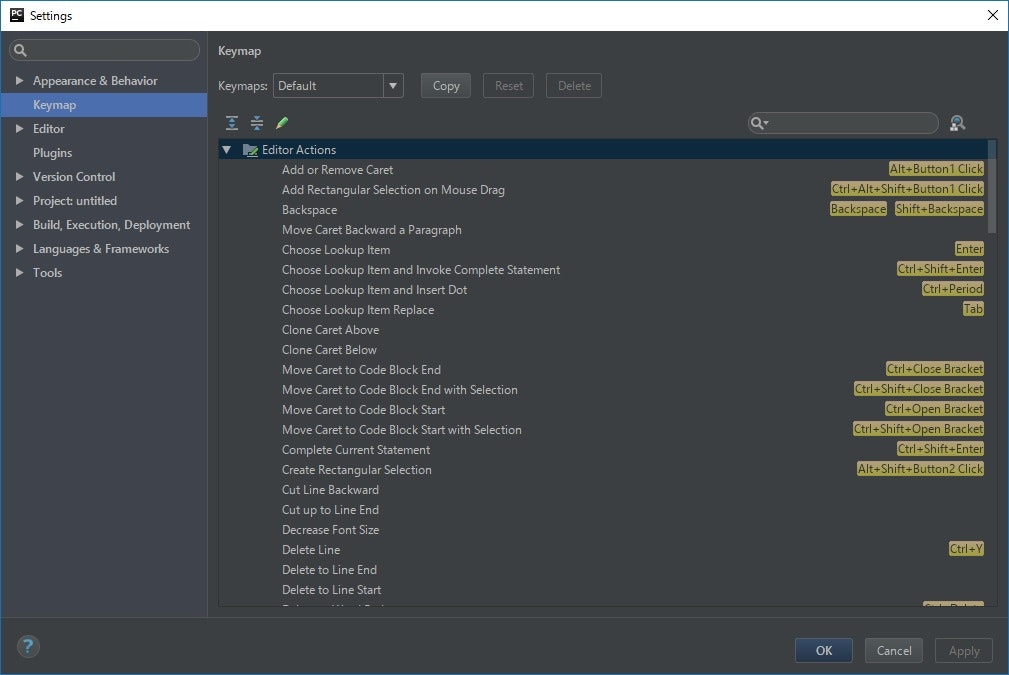
これで落ち着いて開発ができる!(読めるかは別問題)