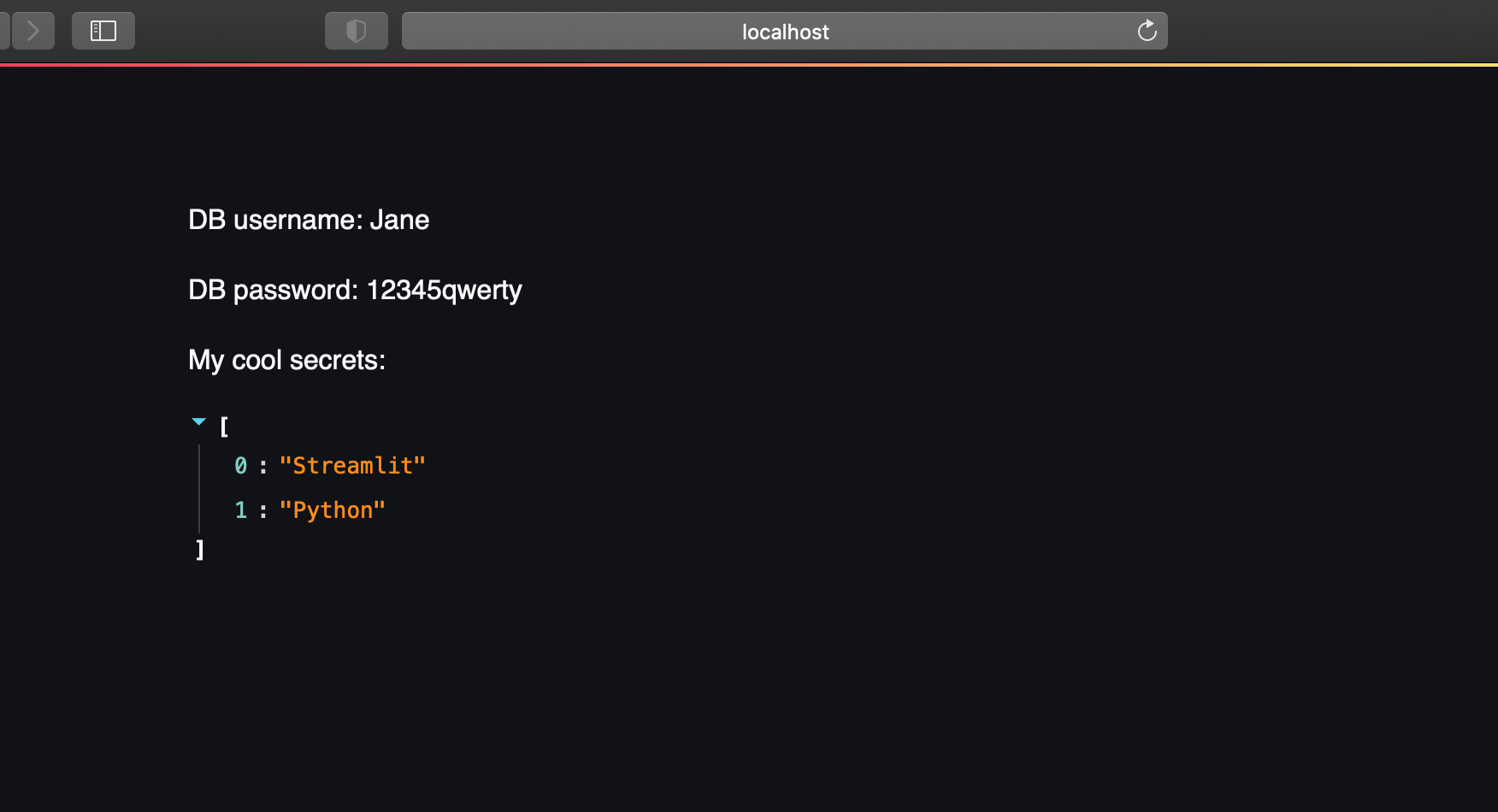はじめに
Streamlitからのお知らせの中にこんなのを見つけて、試しに使ってみたのでメモがてら投稿します。
Try out Secrets
Secrets Management is now available in sharing [just make sure to upgrade to the > 0.80.0 release]. Read more here and check out the docs to get started.
意訳)
シークレットを試してみる
シークレットマネージメントが0.80.0リリース版で使えるようになったよ。
詳細はドキュメントみてね!
Secrets Management(シークレットマネージャー)機能について
パスワード情報を直接ソースに書かずに外部から渡すことができる機能。
サンプルプログラム
import streamlit as st
st.write("DB username:", st.secrets["db_username"])
st.write("DB password:", st.secrets["db_password"])
st.write("My cool secrets:", st.secrets["my_cool_secrets"]["things_i_like"])
ローカル環境では、こんな感じでファイルを用意しておくことで利用可能です。
設定ファイル例)
db_username = "Jane"
db_password = "12345qwerty"
[my_cool_secrets]
things_i_like = ["Streamlit", "Python"]
※ また以下のように環境変数としてもアクセス可能です。
import os
st.write("DB username:", os.environ["db_username"])
st.write("DB password:", os.environ["db_password"])
Appendix
参考サイト
ご意見・ご感想をお待ちしております
今回の記事はいかがでしたか?
・こういう記事が読みたい
・こういうところが良かった
・こうした方が良いのではないか
などなど、率直なご意見を募集しております。
頂いたお声は、今後の記事の質向上に役立たせて頂きますので、お気軽に
コメント欄にてご投稿ください。Twitterでもご意見を受け付けております。
皆様のメッセージをお待ちしております。