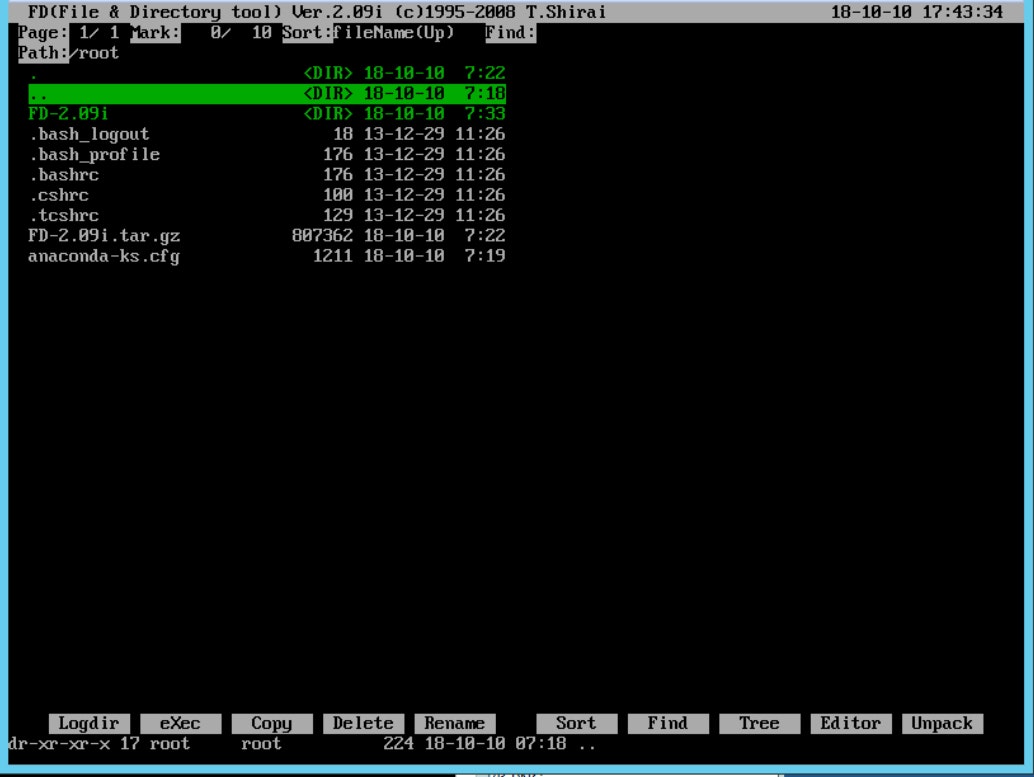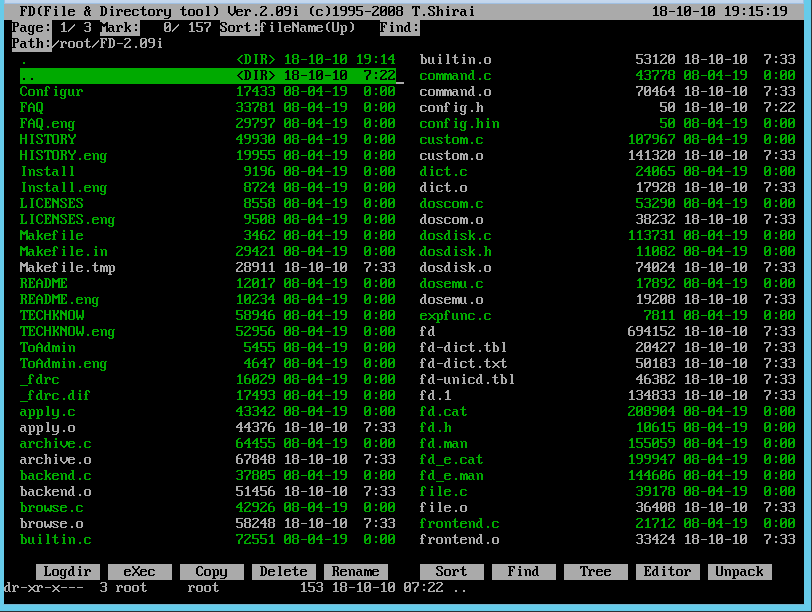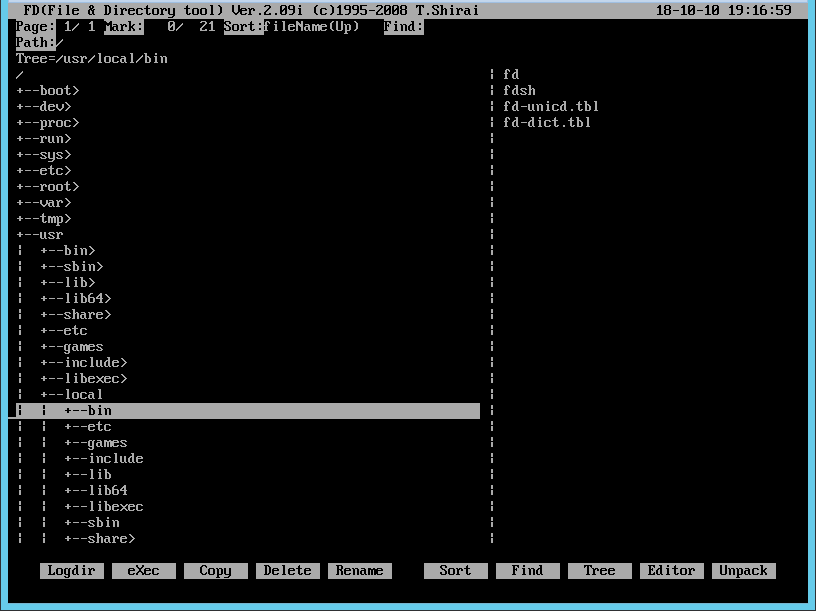fdclone を導入する
1.準備
2.ソースをダウンロードする
3.展開する
4.makeする
5.エラーが出た場合
6.設定ファイルを作る
7.その他
1.準備
$ su
# yum gcc ncurses-devel -y
2.ソースをダウンロードする
# wget ftp://ftp.unixusers.net/src/fdclone/old/FD-2.09i.tar.gz
※FreeBSDの場合はwgetコマンドの代わりにfetchコマンドで。
3.展開する
# tar xf FD-2.09i.tar.gz
4.makeする
# cd FD-2.09i
# make install
5.が出た場合
term.c でエラーが出た場合
# vi term.c
52行目に次の行を追加。
typedef unsigned char u_char;
再度makeする。
ディレクトリでエラーが出た場合
# mkdir -p /usr/local/man/en_US.UTF-8/man1
再度makeする。
6.設定ファイル作成
# vi /etc/fd2rc
SECOND=1
ANSICOLOR=1
DEFCOLUMNS=2
LANGUAGE=eng
SORTTYPE=1
7.その他
作業ディレクトリを掃除しておく。