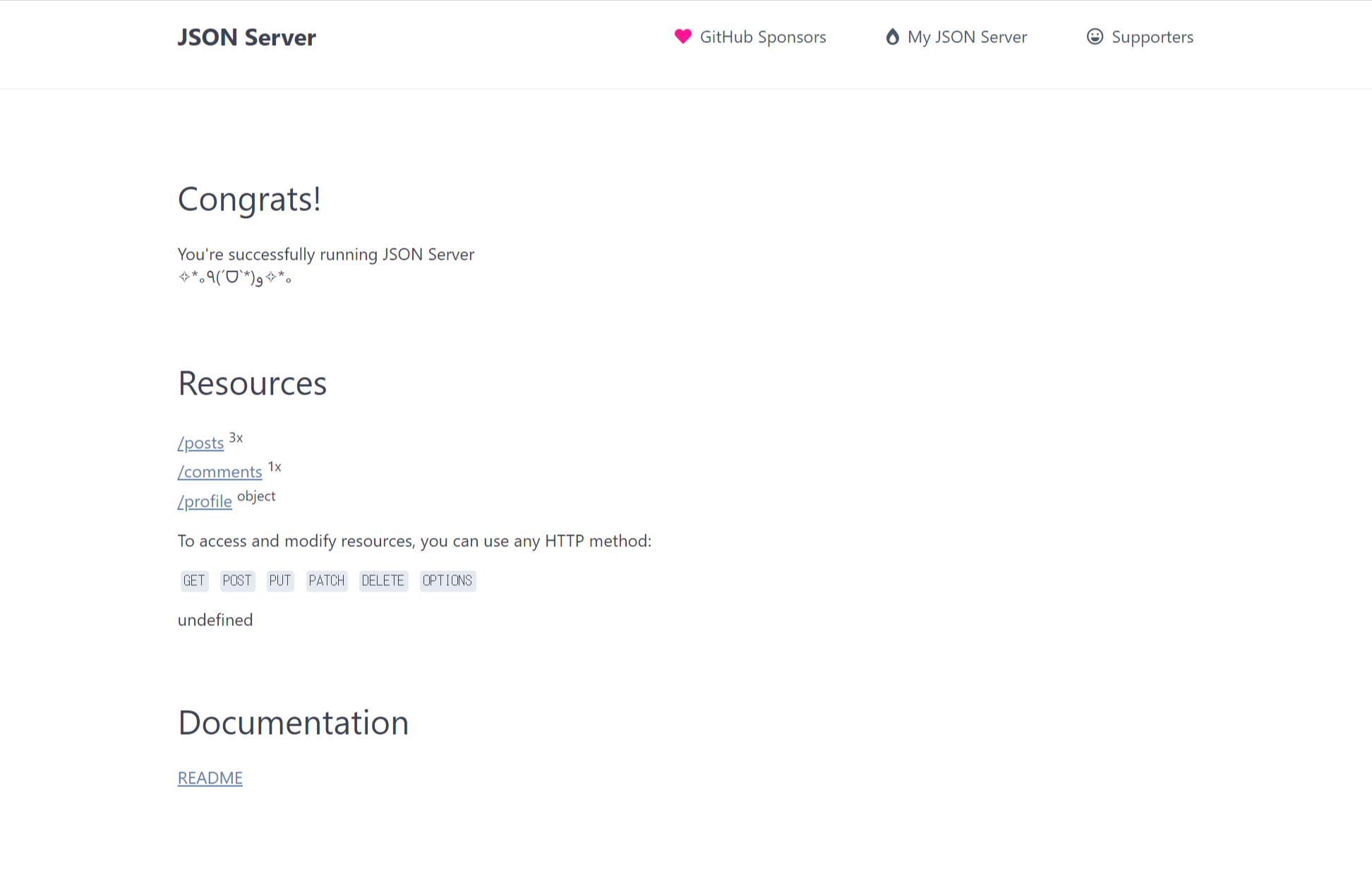APIモックをサクッと構築したいなら、ゼロコーディングで30秒でできるという触れ込みのjson-serverがおすすめです。
json-serverはnpmでインストールするのですが、開発マシンを汚したくないときにはdockerを使って構築したいなと思いますよね。ということで、dockerを使ってjson-serverを構築してみました。githubにサンプルコードをのせてあります。
https://github.com/kiyo27/json-server-docker
Dockerfileを準備
ベースイメージにnodeを使用してnpmでjson-serverをインストールしています。コンテナ起動時にjson-serverをオプション付きで起動できるようにしているので、コンテナを立ち上げたらそのままjson-serverが利用できます。
FROM node:latest
RUN npm install -g json-server
WORKDIR /data
EXPOSE 3000
ENTRYPOINT ["json-server"]
CMD ["--watch", "db.json", "--host", "0.0.0.0"]
コンテナ起動
用意したDockerfileを使用してコンテナを起動します。
# ビルド
docker build -t json-server .
# 起動
docker run --name json-server -p 3000:3000 -v `pwd`/db:/data json-server
コンテナが起動できたらhttp://localhost:3000を開いてトップページが表示されたら成功です。
使い方
json-serverはGET, POST, DELETE, PUT, PATCHに対応しています。
GET
$ curl -X GET http://localhost:3000/posts
[
{
"id": 1,
"title": "json-server",
"author": "typicode"
},
{
"id": 2,
"title": "new post",
"author": "user"
}
]
idを指定して取得もできます。パスパラメータを使用すると、配列ではなくオブジェクトで返却されます。
# クエリパラメータを使用
$ curl -X GET http://localhost:3000/posts?id=1
[
{
"id": 1,
"title": "json-server",
"author": "typicode"
}
]
# パスパラメータを使用
$ curl -X GET http://localhost:3000/posts/1
{
"id": 1,
"title": "json-server",
"author": "typicode"
}
_embedを使用すると子要素も指定して取得できます。
$ curl -X GET 'http://localhost:3000/posts?_embed=comments&id=1'
[
{
"id": 1,
"title": "json-server",
"author": "typicode",
"comments": [
{
"id": 1,
"body": "some comment",
"postId": 1
}
]
}
]
POST
POSTを使用して要素の追加もできます。
$ curl -X POST -H "Content-Type: application/json" -d '{"title":"third post","author":"user"}' http://localhost:3000/posts
{
"title": "third post",
"author": "user",
"id": 3
}
追加されたデータはdb.jsonに保存されます。
{
"posts": [
{
"id": 1,
"title": "json-server",
"author": "typicode"
},
{
"id": 2,
"title": "new post",
"author": "user"
},
{
"title": "third post",
"author": "user",
"id": 3
}
],
"comments": [
{
"id": 1,
"body": "some comment",
"postId": 1
}
],
"profile": {
"name": "typicode"
}
}
PUT, PATCH
json-serverではデータの更新も可能です。
$ curl -X PUT -H "Content-Type: application/json" -d '{"title":"mod post","author":"user"}' http://localhost:3000/posts/3
{
"title": "mod post",
"author": "user",
"id": 3
}
$ curl -X GET http://localhost:3000/posts?id=3
[
{
"title": "mod post",
"author": "user",
"id": 3
}
]
$ curl -X PATCH -H "Content-Type: application/json" -d '{"title":"patch post","author"":"user"}' http://localhost:3000/posts/3
{
"title": "patch post",
"author": "user",
"id": 3
}
$ curl -X GET http://localhost:3000/posts?id=3
[
{
"title": "patch post",
"author": "user",
"id": 3
}
]
DELETE
DELETEメソッドを使用すれば要素の削除ができます。
$ curl -X DELETE http://localhost:3000/posts/3
$ curl -X GET http://localhost:3000/posts
[
{
"id": 1,
"title": "json-server",
"author": "typicode"
},
{
"id": 2,
"title": "new post",
"author": "user"
}
]
JavaScriptを使用すればいろいろカスタマイズできますが、それはまた今度。