Macのディレクトリ名はOS設定を日本語にしていると日本語表示になります。
Documents ⇔ 書類 、 Pictures ⇔ 写真 とか正直わかりにくい。
実体は英語表記のディレクトリ名なので、ターミナルとかからいじるときに表記が別々で面倒なので統一したい。
けどOS設定は日本語が良い。
方法としては簡単で各ディレクトリに存在している .localized というファイルを削除する。
$ rm ~/Applications/.localized
$ rm ~/Documents/.localized
$ rm ~/Downloads/.localized
$ rm ~/Desktop/.localized
$ rm ~/Public/.localized
$ rm ~/Pictures/.localized
$ rm ~/Music/.localized
$ rm ~/Movies/.localized
$ rm ~/Library/.localized
サイドバーなんかはFinderを再起動させると反映されるようです。
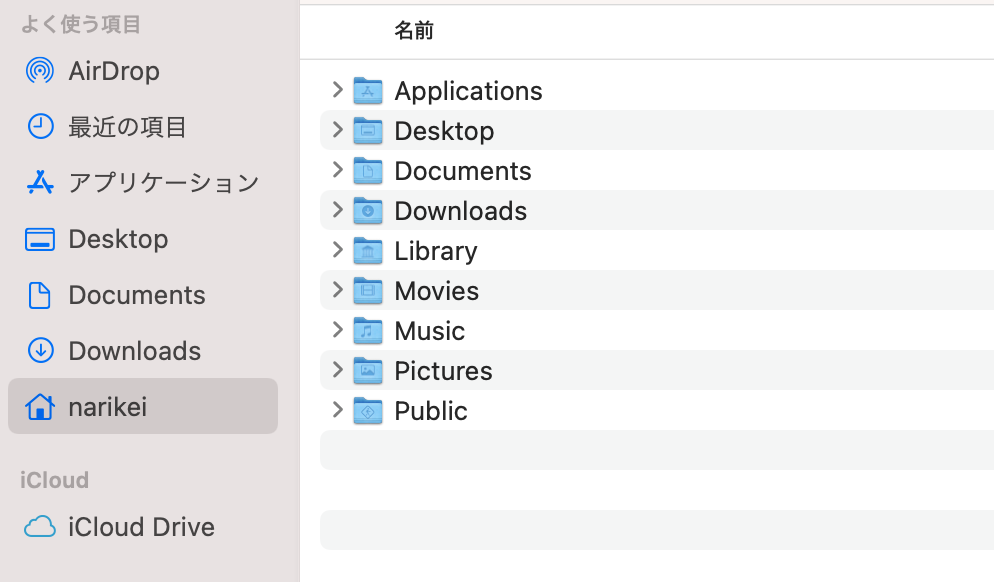
サイドバーに アプリケーション が残っているのでこっちも削除
rm /Applications/.localized
.localized はただの空のドットファイルなので、逆に
mkdir ~/Desktop/Documents
touch ~/Desktop/Documents/.localized
みたいなことをすると、デスクトップに 書類 というフォルダを作ることができる。