Python 開発環境 for Visual Studio Code
Visual Studio Code には公式で Python 開発環境のプロファイルテンプレートが用意されています。Python 以外のプロファイルテンプレートも用意されており、詳しくは公式サイトを確認してください。本記事では プロファイルテンプレートを用いて Python 開発環境を構築する手順を紹介します。Python プロファイルには Python 開発に適した環境(拡張機能や設定)が用意されています。
プロファイルの作成
新しいプロファイルを作成するには以下の順番でメニューを選択します。
ファイル > ユーザー設定 > プロファイル > プロファイルの作成

プロファイルテンプレートの中から Python を選択します。
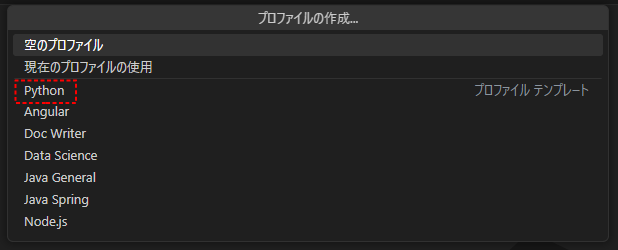
プロファイルを作成する ボタンをクリックし、新しいプロファイルを作成します。

プロファイルの切り替え
プロファイルを切り替えるには以下の順番でメニューを選択します。
ファイル > ユーザー設定 > プロファイル > Python
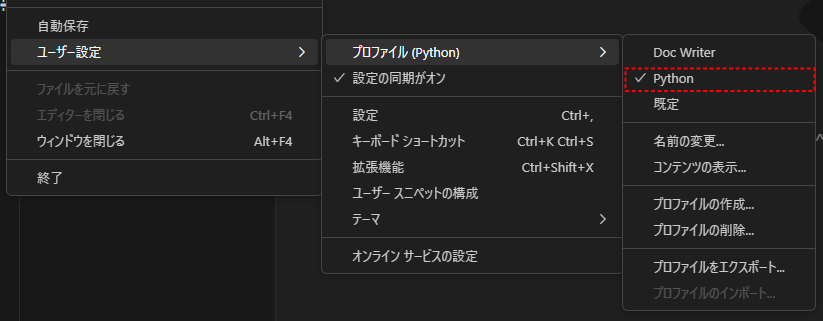
その他の設定
Visual Studio Code のターミナルに PowerShell を使用した場合、Python 公式の仮想環境 venv でエラーが発生するため、コマンドプロンプト を Visual Studio Code のターミナルに設定しています。
"terminal.integrated.defaultProfile.windows": "Command Prompt"
Python 開発環境のセットアップ
Python 開発環境のセットアップは、こちらの記事を参照してください。