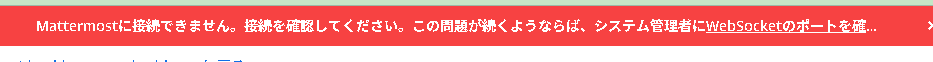
Web ブラウザで mattermost を使っていたが、このようなメッセージが出る。
Mattermostに接続できません。接続を確認してください。この問題が続くようならば、システム管理者にWebSocketのポートを確・・・
( Error: Please check connection, Mattermost unreachable. If issue persists, ask administrator to check WebSocket port )
環境
- サーバ:Ubuntu 24.04 LTS
- Mattermost team edition Docker 版
- 7.1.3 から 10.5.2 にバージョンアップするとこの問題が起こるようになった。
- Ubuntu 22.04 LTS 上でインストールしていたものをバックアップ、 Ubuntu 24.04 LTS にリストアする際に同時にバージョンアップしている
- インストール:「Mattermost を Docker でローカルサーバにインストール」
https://qiita.com/nanbuwks/items/b20e2df483f6806909ab - リストア:「Docker 版 Mattermost をバックアップ・リストアする」
https://qiita.com/nanbuwks/items/bd2c50d33958afc4f7f1
- インストール:「Mattermost を Docker でローカルサーバにインストール」
原因
によると、7.8 あたりから ServiceSettings.AllowCorsFrom を設定しないといけなくなったようだ。
In v7.8.7, for servers wanting to allow websockets to connect from origins other than the origin of the site URL, please set the ServiceSettings.AllowCorsFrom configuration setting. Also ensure that the siteURL is set correctly.
修復
Websocket failed after upgrading from 7.9 to 8.0 · Issue #23976 · mattermost/mattermost
https://github.com/mattermost/mattermost/issues/23976
を参考にして、以下のように変更。
$ sudo vim volumes/app/mattermost/config/config.json
"AllowCorsFrom": "",
↓
"AllowCorsFrom": "*",