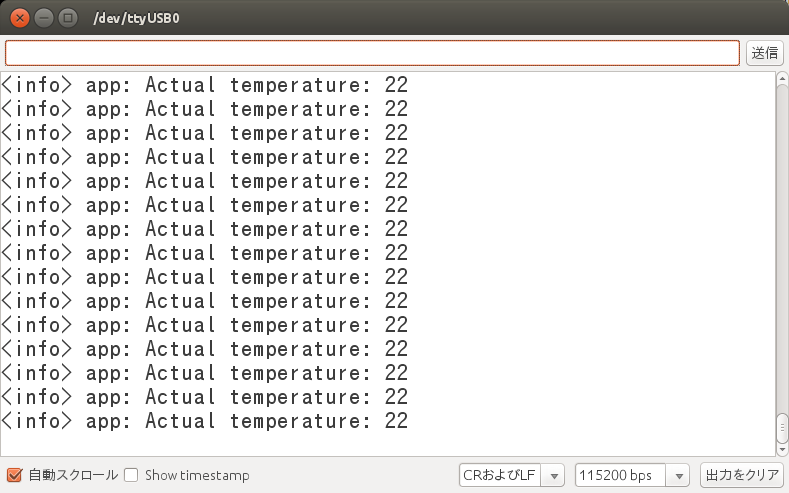cf., 「nRF52チップでシリアル通信の実験」https://qiita.com/nanbuwks/items/1d5a65739ecd3f1be34e
と一部内容がダブりますが、デバッグ時に printf や NRF_LOG を使う場合の覚書です
環境
- Nordic nRF5 SDK v15.2.0
- SEGGER Embedded studio for ARM V4.10a
- J-link v8(中華製)
- Raytac MDBT50Q-DB
printf を Debug Terminal で表示させる
examples/peripheral/blinky
を書き換えて、printfを追加します。
int main(void)
{
/* Configure board. */
bsp_board_init(BSP_INIT_LEDS);
/* Toggle LEDs. */
while (true)
{
for (int i = 0; i < LEDS_NUMBER; i++)
{
printf("count:%d\n",i);
bsp_board_led_invert(i);
nrf_delay_ms(500);
}
}
}
その上で、「Build」-「Debug」として実行すると、printfの内容が Debug Terminal に出力されるようになります。
printfをUARTに出力する
一方、
examples/peripheral/uart
を実行すると、
printf("\r\nUART example started.\r\n");
while (true)
{
uint8_t cr;
while (app_uart_get(&cr) != NRF_SUCCESS);
while (app_uart_put(cr) != NRF_SUCCESS);
if (cr == 'q' || cr == 'Q')
{
printf(" \r\nExit!\r\n");
・・・
のところで UART ポートに
UART example started.
と出力されます。
このプロジェクトの、sdk_config.hの600行目から
# ifndef RETARGET_ENABLED
# define RETARGET_ENABLED 1
# endif
とありますが、
# ifndef RETARGET_ENABLED
# define RETARGET_ENABLED 0
# endif
とすると、 Debug Terminal に出力されるようになります。
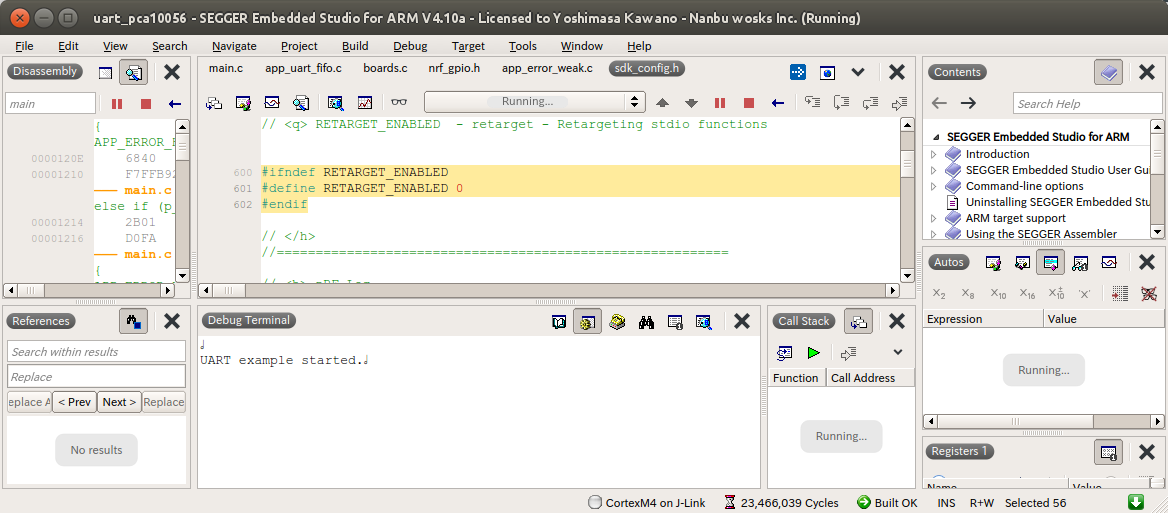
RETARGET_ENABLED が有効になると、
SDK/components/libraries/uart/retarget.c
が有効になり、標準出力がUARTに出るようになるみたいです。
NRF_LOG_INFO を UART 出力
SDK/examples/peripheral/temperature
は、SoC内の温度センサーの値を読み出します。
を実行すると、NRF_LOG_INFOによって温度が出力されます。
UART にUSBシリアルモジュールなどを接続していると、出力をモニターできます。
NRF_LOG_INFO を Debug Terminal 出力
SDK/examples/peripheral/temperature プロジェクトの、sdk_config.h の583行目からは
# ifndef NRF_LOG_BACKEND_RTT_ENABLED
# define NRF_LOG_BACKEND_RTT_ENABLED 0
# endif
とありますが、
# ifndef NRF_LOG_BACKEND_RTT_ENABLED
# define NRF_LOG_BACKEND_RTT_ENABLED 1
# endif
とすると、 Debug Terminal にも出力されるようになります。
バグ対策 (2020/05/04追加)
SDK のバグにより、以下の条件では Debug Terminal に出力しないそうです。
- nRF5 SDK v.15.3.0以降
- SES v.4.16以降
更に、
「nRF52でBLEデバイスを開発する(3)nRF52840のRTTでログ出力する」
https://qiita.com/jiro-aqua/items/80e29b32702c7ebe3981
によると、
- nRF52840
の条件があるらしいです。
対策として、sdk_config.h の
#define NRF_FPRINTF_FLAG_AUTOMATIC_CR_ON_LF_ENABLED 0
を
#define NRF_FPRINTF_FLAG_AUTOMATIC_CR_ON_LF_ENABLED 0
とします。
参照: https://devzone.nordicsemi.com/f/nordic-q-a/45985/nrf_log-not-working-on-segger-embedded-studio
UART出力の抑制
この時点で、このプロジェクトの sdk_config.h の616行目からは
# ifndef NRF_LOG_BACKEND_UART_ENABLED
# define NRF_LOG_BACKEND_UART_ENABLED 1
# endif
となっているので同じ内容が UART にも出力されてますが、
# ifndef NRF_LOG_BACKEND_UART_ENABLED
# define NRF_LOG_BACKEND_UART_ENABLED 0
# endif
とすると UART への出力は抑制されて Debug Terminal のみに出力されるようになります。
blinky を NRF_LOG_INFO 対応にする
さて、blinky プログラムは printf で Debug Terminal や UART に出力できましたが、temperature プログラムのように NRF_LOG_INFO でも出力できるようにしてみます。
main.c の書き換え
元々の、blinkyのmain.cです。(コード部分のみ抜粋)
# include <stdbool.h>
# include <stdint.h>
# include "nrf_delay.h"
# include "boards.h"
int main(void)
{
bsp_board_init(BSP_INIT_LEDS);
while (true)
{
for (int i = 0; i < LEDS_NUMBER; i++)
{
bsp_board_led_invert(i);
nrf_delay_ms(500);
}
}
}
これを、以下のように書き換えます。
# include <stdbool.h>
# include <stdint.h>
# include "nrf_delay.h"
# include "boards.h"
# include "nrf_log.h"
# include "nrf_log_ctrl.h"
# include "nrf_log_default_backends.h"
int main(void)
{
bsp_board_init(BSP_INIT_LEDS);
APP_ERROR_CHECK(NRF_LOG_INIT(NULL));
NRF_LOG_DEFAULT_BACKENDS_INIT();
while (true)
{
for (int i = 0; i < LEDS_NUMBER; i++)
{ NRF_LOG_INFO("count:%d",i);
NRF_LOG_FLUSH();
bsp_board_led_invert(i);
nrf_delay_ms(500);
}
}
}
projectファイルの追加
「Project」-「Open Solution in Editor」で、emProjectファイルを開き タグの直前に以下を追加します。
<folder Name="nRF_Drivers">
<file file_name="../../../../../../integration/nrfx/legacy/nrf_drv_uart.c" />
<file file_name="../../../../../../modules/nrfx/drivers/src/prs/nrfx_prs.c" />
<file file_name="../../../../../../modules/nrfx/drivers/src/nrfx_uart.c" />
<file file_name="../../../../../../modules/nrfx/drivers/src/nrfx_uarte.c" />
</folder>
<folder Name="nRF_Log">
<file file_name="../../../../../../components/libraries/log/src/nrf_log_frontend.c" />
<file file_name="../../../../../../components/libraries/log/src/nrf_log_str_formatter.c" />
<file file_name="../../../../../../components/libraries/log/src/nrf_log_backend_rtt.c" />
<file file_name="../../../../../../components/libraries/log/src/nrf_log_backend_serial.c" />
<file file_name="../../../../../../components/libraries/log/src/nrf_log_backend_uart.c" />
<file file_name="../../../../../../components/libraries/log/src/nrf_log_default_backends.c" />
</folder>
<folder Name="nRF_Segger_RTT">
<file file_name="../../../../../../external/segger_rtt/SEGGER_RTT.c" />
<file file_name="../../../../../../external/segger_rtt/SEGGER_RTT_Syscalls_SES.c" />
<file file_name="../../../../../../external/segger_rtt/SEGGER_RTT_printf.c" />
</folder>
インクルードパスの追加
同じく、「Project」-「Open Solution in Editor」で、emProjectファイルを開き c_user_include_directories
に以下のパスを追加します。
../../../../../../integration/nrfx/legacy;
../../../../../../modules/nrfx/hal;
../../../../../../modules/nrfx/drivers/include;
../../../../../../external/segger_rtt;
例として、僕は以下のように変更しています。
c_user_include_directories="../../../../../../external/segger_rtt;../../../../../../integration/nrfx/legacy;../../../../../../modules/nrfx/hal;../../../../../../modules/nrfx/drivers/include;../../../config;../../../../../../components;../../../../../../components/boards;../../../../../../components/drivers_nrf/nrf_soc_nosd;../../../../../../components/libraries/atomic;../../../../../../components/libraries/balloc;../../../../../../components/libraries/bsp;../../../../../../components/libraries/delay;../../../../../../components/libraries/experimental_section_vars;../../../../../../components/libraries/log;../../../../../../components/libraries/log/src;../../../../../../components/libraries/memobj;../../../../../../components/libraries/ringbuf;../../../../../../components/libraries/strerror;../../../../../../components/libraries/util;../../../../../../components/softdevice/mbr/nrf52840/headers;../../../../../../components/toolchain/cmsis/include;../../..;../../../../../../external/fprintf;../../../../../../integration/nrfx;../../../../../../modules/nrfx;../../../../../../modules/nrfx/hal;../../../../../../modules/nrfx/mdk;../config;"
sdk_config.hの書き換え
「nRF_Drivers」「nRF_Log」「nRF_Segger_RTT 」セクションを書き足します。temperatureプロジェクトからコピペしました。実際の書き足し内容は長くなるので「付記」に記しました。
(2020/05/04追加 更に上述しているバグ対策も必要です: #define NRF_FPRINTF_FLAG_AUTOMATIC_CR_ON_LF_ENABLED 0)
実行結果
ここではDebug Terminal に出力してますが、以下を
define NRF_LOG_BACKEND_UART_ENABLED 0
↓
define NRF_LOG_BACKEND_UART_ENABLED 1
に変更するとUARTにも同時に出力します。
付記
sdk_config.hの書き換え
nRF_Drivers セクション
// <h> nRF_Drivers
//==========================================================
// <e> NRFX_PRS_ENABLED - nrfx_prs - Peripheral Resource Sharing module
//==========================================================
# ifndef NRFX_PRS_ENABLED
# define NRFX_PRS_ENABLED 1
# endif
// <q> NRFX_PRS_BOX_0_ENABLED - Enables box 0 in the module.
# ifndef NRFX_PRS_BOX_0_ENABLED
# define NRFX_PRS_BOX_0_ENABLED 0
# endif
// <q> NRFX_PRS_BOX_1_ENABLED - Enables box 1 in the module.
# ifndef NRFX_PRS_BOX_1_ENABLED
# define NRFX_PRS_BOX_1_ENABLED 0
# endif
// <q> NRFX_PRS_BOX_2_ENABLED - Enables box 2 in the module.
# ifndef NRFX_PRS_BOX_2_ENABLED
# define NRFX_PRS_BOX_2_ENABLED 0
# endif
// <q> NRFX_PRS_BOX_3_ENABLED - Enables box 3 in the module.
# ifndef NRFX_PRS_BOX_3_ENABLED
# define NRFX_PRS_BOX_3_ENABLED 0
# endif
// <q> NRFX_PRS_BOX_4_ENABLED - Enables box 4 in the module.
# ifndef NRFX_PRS_BOX_4_ENABLED
# define NRFX_PRS_BOX_4_ENABLED 1
# endif
// <e> NRFX_PRS_CONFIG_LOG_ENABLED - Enables logging in the module.
//==========================================================
# ifndef NRFX_PRS_CONFIG_LOG_ENABLED
# define NRFX_PRS_CONFIG_LOG_ENABLED 0
# endif
// <o> NRFX_PRS_CONFIG_LOG_LEVEL - Default Severity level
// <0=> Off
// <1=> Error
// <2=> Warning
// <3=> Info
// <4=> Debug
# ifndef NRFX_PRS_CONFIG_LOG_LEVEL
# define NRFX_PRS_CONFIG_LOG_LEVEL 3
# endif
// <o> NRFX_PRS_CONFIG_INFO_COLOR - ANSI escape code prefix.
// <0=> Default
// <1=> Black
// <2=> Red
// <3=> Green
// <4=> Yellow
// <5=> Blue
// <6=> Magenta
// <7=> Cyan
// <8=> White
# ifndef NRFX_PRS_CONFIG_INFO_COLOR
# define NRFX_PRS_CONFIG_INFO_COLOR 0
# endif
// <o> NRFX_PRS_CONFIG_DEBUG_COLOR - ANSI escape code prefix.
// <0=> Default
// <1=> Black
// <2=> Red
// <3=> Green
// <4=> Yellow
// <5=> Blue
// <6=> Magenta
// <7=> Cyan
// <8=> White
# ifndef NRFX_PRS_CONFIG_DEBUG_COLOR
# define NRFX_PRS_CONFIG_DEBUG_COLOR 0
# endif
// </e>
// </e>
// <e> NRFX_UARTE_ENABLED - nrfx_uarte - UARTE peripheral driver
//==========================================================
# ifndef NRFX_UARTE_ENABLED
# define NRFX_UARTE_ENABLED 1
# endif
// <o> NRFX_UARTE0_ENABLED - Enable UARTE0 instance
# ifndef NRFX_UARTE0_ENABLED
# define NRFX_UARTE0_ENABLED 0
# endif
// <o> NRFX_UARTE1_ENABLED - Enable UARTE1 instance
# ifndef NRFX_UARTE1_ENABLED
# define NRFX_UARTE1_ENABLED 0
# endif
// <o> NRFX_UARTE_DEFAULT_CONFIG_HWFC - Hardware Flow Control
// <0=> Disabled
// <1=> Enabled
# ifndef NRFX_UARTE_DEFAULT_CONFIG_HWFC
# define NRFX_UARTE_DEFAULT_CONFIG_HWFC 0
# endif
// <o> NRFX_UARTE_DEFAULT_CONFIG_PARITY - Parity
// <0=> Excluded
// <14=> Included
# ifndef NRFX_UARTE_DEFAULT_CONFIG_PARITY
# define NRFX_UARTE_DEFAULT_CONFIG_PARITY 0
# endif
// <o> NRFX_UARTE_DEFAULT_CONFIG_BAUDRATE - Default Baudrate
// <323584=> 1200 baud
// <643072=> 2400 baud
// <1290240=> 4800 baud
// <2576384=> 9600 baud
// <3862528=> 14400 baud
// <5152768=> 19200 baud
// <7716864=> 28800 baud
// <8388608=> 31250 baud
// <10289152=> 38400 baud
// <15007744=> 56000 baud
// <15400960=> 57600 baud
// <20615168=> 76800 baud
// <30801920=> 115200 baud
// <61865984=> 230400 baud
// <67108864=> 250000 baud
// <121634816=> 460800 baud
// <251658240=> 921600 baud
// <268435456=> 1000000 baud
# ifndef NRFX_UARTE_DEFAULT_CONFIG_BAUDRATE
# define NRFX_UARTE_DEFAULT_CONFIG_BAUDRATE 30801920
# endif
// <o> NRFX_UARTE_DEFAULT_CONFIG_IRQ_PRIORITY - Interrupt priority
// <0=> 0 (highest)
// <1=> 1
// <2=> 2
// <3=> 3
// <4=> 4
// <5=> 5
// <6=> 6
// <7=> 7
# ifndef NRFX_UARTE_DEFAULT_CONFIG_IRQ_PRIORITY
# define NRFX_UARTE_DEFAULT_CONFIG_IRQ_PRIORITY 6
# endif
// <e> NRFX_UARTE_CONFIG_LOG_ENABLED - Enables logging in the module.
//==========================================================
# ifndef NRFX_UARTE_CONFIG_LOG_ENABLED
# define NRFX_UARTE_CONFIG_LOG_ENABLED 0
# endif
// <o> NRFX_UARTE_CONFIG_LOG_LEVEL - Default Severity level
// <0=> Off
// <1=> Error
// <2=> Warning
// <3=> Info
// <4=> Debug
# ifndef NRFX_UARTE_CONFIG_LOG_LEVEL
# define NRFX_UARTE_CONFIG_LOG_LEVEL 3
# endif
// <o> NRFX_UARTE_CONFIG_INFO_COLOR - ANSI escape code prefix.
// <0=> Default
// <1=> Black
// <2=> Red
// <3=> Green
// <4=> Yellow
// <5=> Blue
// <6=> Magenta
// <7=> Cyan
// <8=> White
# ifndef NRFX_UARTE_CONFIG_INFO_COLOR
# define NRFX_UARTE_CONFIG_INFO_COLOR 0
# endif
// <o> NRFX_UARTE_CONFIG_DEBUG_COLOR - ANSI escape code prefix.
// <0=> Default
// <1=> Black
// <2=> Red
// <3=> Green
// <4=> Yellow
// <5=> Blue
// <6=> Magenta
// <7=> Cyan
// <8=> White
# ifndef NRFX_UARTE_CONFIG_DEBUG_COLOR
# define NRFX_UARTE_CONFIG_DEBUG_COLOR 0
# endif
// </e>
// </e>
// <e> NRFX_UART_ENABLED - nrfx_uart - UART peripheral driver
//==========================================================
# ifndef NRFX_UART_ENABLED
# define NRFX_UART_ENABLED 1
# endif
// <o> NRFX_UART0_ENABLED - Enable UART0 instance
# ifndef NRFX_UART0_ENABLED
# define NRFX_UART0_ENABLED 0
# endif
// <o> NRFX_UART_DEFAULT_CONFIG_HWFC - Hardware Flow Control
// <0=> Disabled
// <1=> Enabled
# ifndef NRFX_UART_DEFAULT_CONFIG_HWFC
# define NRFX_UART_DEFAULT_CONFIG_HWFC 0
# endif
// <o> NRFX_UART_DEFAULT_CONFIG_PARITY - Parity
// <0=> Excluded
// <14=> Included
# ifndef NRFX_UART_DEFAULT_CONFIG_PARITY
# define NRFX_UART_DEFAULT_CONFIG_PARITY 0
# endif
// <o> NRFX_UART_DEFAULT_CONFIG_BAUDRATE - Default Baudrate
// <323584=> 1200 baud
// <643072=> 2400 baud
// <1290240=> 4800 baud
// <2576384=> 9600 baud
// <3866624=> 14400 baud
// <5152768=> 19200 baud
// <7729152=> 28800 baud
// <8388608=> 31250 baud
// <10309632=> 38400 baud
// <15007744=> 56000 baud
// <15462400=> 57600 baud
// <20615168=> 76800 baud
// <30924800=> 115200 baud
// <61845504=> 230400 baud
// <67108864=> 250000 baud
// <123695104=> 460800 baud
// <247386112=> 921600 baud
// <268435456=> 1000000 baud
# ifndef NRFX_UART_DEFAULT_CONFIG_BAUDRATE
# define NRFX_UART_DEFAULT_CONFIG_BAUDRATE 30924800
# endif
// <o> NRFX_UART_DEFAULT_CONFIG_IRQ_PRIORITY - Interrupt priority
// <0=> 0 (highest)
// <1=> 1
// <2=> 2
// <3=> 3
// <4=> 4
// <5=> 5
// <6=> 6
// <7=> 7
# ifndef NRFX_UART_DEFAULT_CONFIG_IRQ_PRIORITY
# define NRFX_UART_DEFAULT_CONFIG_IRQ_PRIORITY 6
# endif
// <e> NRFX_UART_CONFIG_LOG_ENABLED - Enables logging in the module.
//==========================================================
# ifndef NRFX_UART_CONFIG_LOG_ENABLED
# define NRFX_UART_CONFIG_LOG_ENABLED 0
# endif
// <o> NRFX_UART_CONFIG_LOG_LEVEL - Default Severity level
// <0=> Off
// <1=> Error
// <2=> Warning
// <3=> Info
// <4=> Debug
# ifndef NRFX_UART_CONFIG_LOG_LEVEL
# define NRFX_UART_CONFIG_LOG_LEVEL 3
# endif
// <o> NRFX_UART_CONFIG_INFO_COLOR - ANSI escape code prefix.
// <0=> Default
// <1=> Black
// <2=> Red
// <3=> Green
// <4=> Yellow
// <5=> Blue
// <6=> Magenta
// <7=> Cyan
// <8=> White
# ifndef NRFX_UART_CONFIG_INFO_COLOR
# define NRFX_UART_CONFIG_INFO_COLOR 0
# endif
// <o> NRFX_UART_CONFIG_DEBUG_COLOR - ANSI escape code prefix.
// <0=> Default
// <1=> Black
// <2=> Red
// <3=> Green
// <4=> Yellow
// <5=> Blue
// <6=> Magenta
// <7=> Cyan
// <8=> White
# ifndef NRFX_UART_CONFIG_DEBUG_COLOR
# define NRFX_UART_CONFIG_DEBUG_COLOR 0
# endif
// </e>
// </e>
// <e> UART_ENABLED - nrf_drv_uart - UART/UARTE peripheral driver - legacy layer
//==========================================================
# ifndef UART_ENABLED
# define UART_ENABLED 1
# endif
// <o> UART_DEFAULT_CONFIG_HWFC - Hardware Flow Control
// <0=> Disabled
// <1=> Enabled
# ifndef UART_DEFAULT_CONFIG_HWFC
# define UART_DEFAULT_CONFIG_HWFC 0
# endif
// <o> UART_DEFAULT_CONFIG_PARITY - Parity
// <0=> Excluded
// <14=> Included
# ifndef UART_DEFAULT_CONFIG_PARITY
# define UART_DEFAULT_CONFIG_PARITY 0
# endif
// <o> UART_DEFAULT_CONFIG_BAUDRATE - Default Baudrate
// <323584=> 1200 baud
// <643072=> 2400 baud
// <1290240=> 4800 baud
// <2576384=> 9600 baud
// <3862528=> 14400 baud
// <5152768=> 19200 baud
// <7716864=> 28800 baud
// <10289152=> 38400 baud
// <15400960=> 57600 baud
// <20615168=> 76800 baud
// <30801920=> 115200 baud
// <61865984=> 230400 baud
// <67108864=> 250000 baud
// <121634816=> 460800 baud
// <251658240=> 921600 baud
// <268435456=> 1000000 baud
# ifndef UART_DEFAULT_CONFIG_BAUDRATE
# define UART_DEFAULT_CONFIG_BAUDRATE 30801920
# endif
// <o> UART_DEFAULT_CONFIG_IRQ_PRIORITY - Interrupt priority
// <i> Priorities 0,2 (nRF51) and 0,1,4,5 (nRF52) are reserved for SoftDevice
// <0=> 0 (highest)
// <1=> 1
// <2=> 2
// <3=> 3
// <4=> 4
// <5=> 5
// <6=> 6
// <7=> 7
# ifndef UART_DEFAULT_CONFIG_IRQ_PRIORITY
# define UART_DEFAULT_CONFIG_IRQ_PRIORITY 6
# endif
// <q> UART_EASY_DMA_SUPPORT - Driver supporting EasyDMA
# ifndef UART_EASY_DMA_SUPPORT
# define UART_EASY_DMA_SUPPORT 1
# endif
// <q> UART_LEGACY_SUPPORT - Driver supporting Legacy mode
# ifndef UART_LEGACY_SUPPORT
# define UART_LEGACY_SUPPORT 1
# endif
// <e> UART0_ENABLED - Enable UART0 instance
//==========================================================
# ifndef UART0_ENABLED
# define UART0_ENABLED 1
# endif
// <q> UART0_CONFIG_USE_EASY_DMA - Default setting for using EasyDMA
# ifndef UART0_CONFIG_USE_EASY_DMA
# define UART0_CONFIG_USE_EASY_DMA 1
# endif
// </e>
// <e> UART1_ENABLED - Enable UART1 instance
//==========================================================
# ifndef UART1_ENABLED
# define UART1_ENABLED 0
# endif
// </e>
// </e>
nRF_Log セクション
//==========================================================
// <h> nRF_Log
//==========================================================
// <e> NRF_LOG_BACKEND_RTT_ENABLED - nrf_log_backend_rtt - Log RTT backend
//==========================================================
# ifndef NRF_LOG_BACKEND_RTT_ENABLED
# define NRF_LOG_BACKEND_RTT_ENABLED 1
# endif
// <o> NRF_LOG_BACKEND_RTT_TEMP_BUFFER_SIZE - Size of buffer for partially processed strings.
// <i> Size of the buffer is a trade-off between RAM usage and processing.
// <i> if buffer is smaller then strings will often be fragmented.
// <i> It is recommended to use size which will fit typical log and only the
// <i> longer one will be fragmented.
# ifndef NRF_LOG_BACKEND_RTT_TEMP_BUFFER_SIZE
# define NRF_LOG_BACKEND_RTT_TEMP_BUFFER_SIZE 64
# endif
// <o> NRF_LOG_BACKEND_RTT_TX_RETRY_DELAY_MS - Period before retrying writing to RTT
# ifndef NRF_LOG_BACKEND_RTT_TX_RETRY_DELAY_MS
# define NRF_LOG_BACKEND_RTT_TX_RETRY_DELAY_MS 1
# endif
// <o> NRF_LOG_BACKEND_RTT_TX_RETRY_CNT - Writing to RTT retries.
// <i> If RTT fails to accept any new data after retries
// <i> module assumes that host is not active and on next
// <i> request it will perform only one write attempt.
// <i> On successful writing, module assumes that host is active
// <i> and scheme with retry is applied again.
# ifndef NRF_LOG_BACKEND_RTT_TX_RETRY_CNT
# define NRF_LOG_BACKEND_RTT_TX_RETRY_CNT 3
# endif
// </e>
// <e> NRF_LOG_BACKEND_UART_ENABLED - nrf_log_backend_uart - Log UART backend
//==========================================================
# ifndef NRF_LOG_BACKEND_UART_ENABLED
# define NRF_LOG_BACKEND_UART_ENABLED 0
# endif
// <o> NRF_LOG_BACKEND_UART_TX_PIN - UART TX pin
# ifndef NRF_LOG_BACKEND_UART_TX_PIN
# define NRF_LOG_BACKEND_UART_TX_PIN 6
# endif
// <o> NRF_LOG_BACKEND_UART_BAUDRATE - Default Baudrate
// <323584=> 1200 baud
// <643072=> 2400 baud
// <1290240=> 4800 baud
// <2576384=> 9600 baud
// <3862528=> 14400 baud
// <5152768=> 19200 baud
// <7716864=> 28800 baud
// <10289152=> 38400 baud
// <15400960=> 57600 baud
// <20615168=> 76800 baud
// <30801920=> 115200 baud
// <61865984=> 230400 baud
// <67108864=> 250000 baud
// <121634816=> 460800 baud
// <251658240=> 921600 baud
// <268435456=> 1000000 baud
# ifndef NRF_LOG_BACKEND_UART_BAUDRATE
# define NRF_LOG_BACKEND_UART_BAUDRATE 30801920
# endif
// <o> NRF_LOG_BACKEND_UART_TEMP_BUFFER_SIZE - Size of buffer for partially processed strings.
// <i> Size of the buffer is a trade-off between RAM usage and processing.
// <i> if buffer is smaller then strings will often be fragmented.
// <i> It is recommended to use size which will fit typical log and only the
// <i> longer one will be fragmented.
# ifndef NRF_LOG_BACKEND_UART_TEMP_BUFFER_SIZE
# define NRF_LOG_BACKEND_UART_TEMP_BUFFER_SIZE 64
# endif
// </e>
// <e> NRF_LOG_ENABLED - nrf_log - Logger
//==========================================================
# ifndef NRF_LOG_ENABLED
# define NRF_LOG_ENABLED 1
# endif
// <h> Log message pool - Configuration of log message pool
//==========================================================
// <o> NRF_LOG_MSGPOOL_ELEMENT_SIZE - Size of a single element in the pool of memory objects.
// <i> If a small value is set, then performance of logs processing
// <i> is degraded because data is fragmented. Bigger value impacts
// <i> RAM memory utilization. The size is set to fit a message with
// <i> a timestamp and up to 2 arguments in a single memory object.
# ifndef NRF_LOG_MSGPOOL_ELEMENT_SIZE
# define NRF_LOG_MSGPOOL_ELEMENT_SIZE 20
# endif
// <o> NRF_LOG_MSGPOOL_ELEMENT_COUNT - Number of elements in the pool of memory objects
// <i> If a small value is set, then it may lead to a deadlock
// <i> in certain cases if backend has high latency and holds
// <i> multiple messages for long time. Bigger value impacts
// <i> RAM memory usage.
# ifndef NRF_LOG_MSGPOOL_ELEMENT_COUNT
# define NRF_LOG_MSGPOOL_ELEMENT_COUNT 8
# endif
nRF_Segger_RTT セクション
//==========================================================
// <h> nRF_Segger_RTT
//==========================================================
// <h> segger_rtt - SEGGER RTT
//==========================================================
// <o> SEGGER_RTT_CONFIG_BUFFER_SIZE_UP - Size of upstream buffer.
// <i> Note that either @ref NRF_LOG_BACKEND_RTT_OUTPUT_BUFFER_SIZE
// <i> or this value is actually used. It depends on which one is bigger.
# ifndef SEGGER_RTT_CONFIG_BUFFER_SIZE_UP
# define SEGGER_RTT_CONFIG_BUFFER_SIZE_UP 512
# endif
// <o> SEGGER_RTT_CONFIG_MAX_NUM_UP_BUFFERS - Size of upstream buffer.
# ifndef SEGGER_RTT_CONFIG_MAX_NUM_UP_BUFFERS
# define SEGGER_RTT_CONFIG_MAX_NUM_UP_BUFFERS 2
# endif
// <o> SEGGER_RTT_CONFIG_BUFFER_SIZE_DOWN - Size of upstream buffer.
# ifndef SEGGER_RTT_CONFIG_BUFFER_SIZE_DOWN
# define SEGGER_RTT_CONFIG_BUFFER_SIZE_DOWN 16
# endif
// <o> SEGGER_RTT_CONFIG_MAX_NUM_DOWN_BUFFERS - Size of upstream buffer.
# ifndef SEGGER_RTT_CONFIG_MAX_NUM_DOWN_BUFFERS
# define SEGGER_RTT_CONFIG_MAX_NUM_DOWN_BUFFERS 2
# endif
// <o> SEGGER_RTT_CONFIG_DEFAULT_MODE - RTT behavior if the buffer is full.
// <i> The following modes are supported:
// <i> - SKIP - Do not block, output nothing.
// <i> - TRIM - Do not block, output as much as fits.
// <i> - BLOCK - Wait until there is space in the buffer.
// <0=> SKIP
// <1=> TRIM
// <2=> BLOCK_IF_FIFO_FULL
# ifndef SEGGER_RTT_CONFIG_DEFAULT_MODE
# define SEGGER_RTT_CONFIG_DEFAULT_MODE 0
# endif
// </h>
//==========================================================
// </h>
//==========================================================