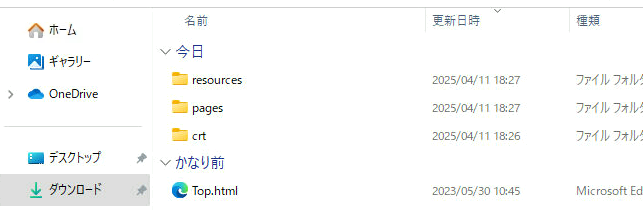「マイナンバーカードでの資格認証にチャレンジ!」
https://qiita.com/nanbuwks/items/e100ea418d58697aa881
でセットアップしたPCに、オンライン請求のプログラムを設定します。
事前準備
今回は顔認証機器を接続せずに、マイナンバーカードで資格認証せず、ネットワークや証明書の設定だけ済ませておきます。
ダウンロード
説明書ダウンロードはこちらから
説明書を開く
OSや接続を選んで進め、この画面の「電子証明書ダンロードサイト等」を開く。

「オンライン請求システム セットアッププログラム」から OnlineSetup_Iryou_windows.zip をダウンロード。
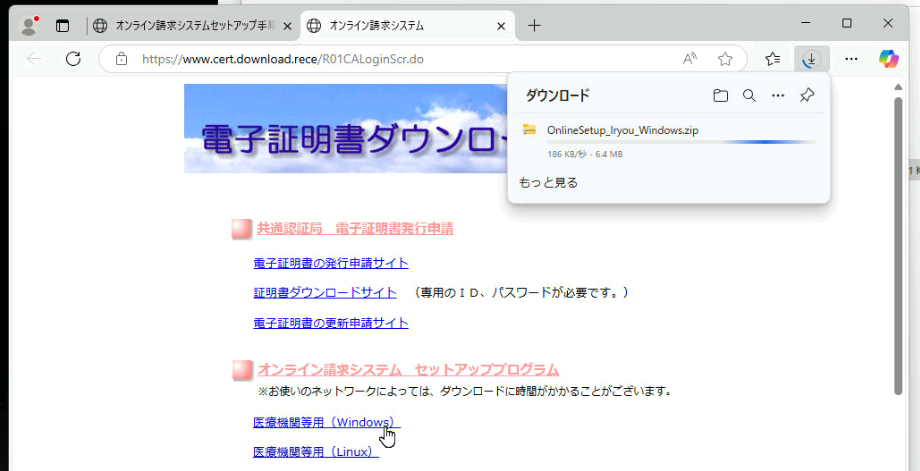
解凍して、
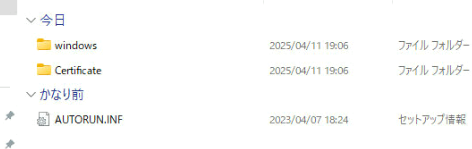
Windowsフォルダ中のSetup.exeを開く。
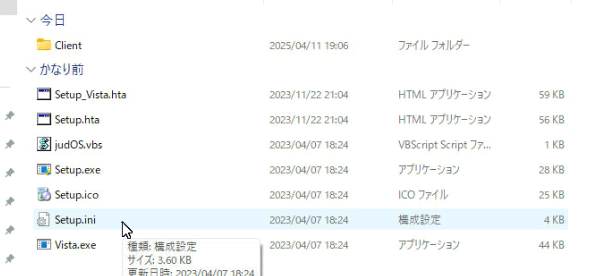
環境設定ツールが起動するので適宜選択し、「環境設定」
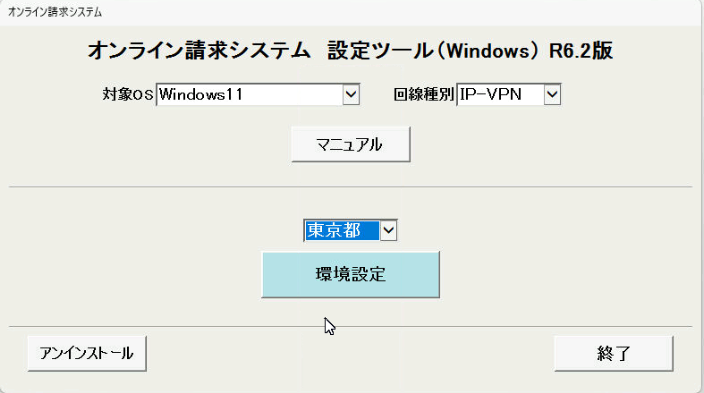
デスクトップにアイコンができる。