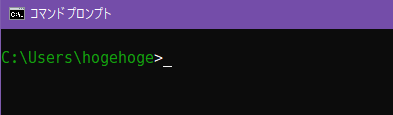はじめに
コマンドプロンプトを初めて見た時、真っ黒い画面に白文字の表示が怖かった思い出がある
一方、一部のLinuxのBashのプロンプトには、色がついていてコマンドプロンプトに比べてそこまで怖く無かった
そこで、コマンドプロンプトにも色をつけて怖さを半減させませんか?って話
で、結局どうなるの?
やり方
PROMPT $E[32m$P$E[0m$G
解説
-
PROMPTというコマンドは、プロントの見た目を変更するのに使う -
PROMPTコマンドでは、通常の文字と特殊文字が使える - 特殊文字の中にエスケープシーケンス(
$E)がある - これを使うと文字にスタイル(太字や色等)をつける事ができる
-
$E[32mで文字を緑にする - $Pでファイルパスを表示(
C:\User\hogehoge) -
$E[0mで文字についたスタイルをリセットする - $Gで
>を表示
※ $E[0mをやらないとその後の文字もスタイルが適応されてしまうので注意
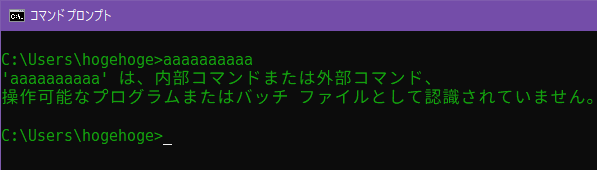
文字色の対応表
| 構文 | 色 |
|---|---|
| $E[30m | 黒 |
| $E[31m | 赤 |
| $E[32m | 緑 |
| $E[33m | 黄 |
| $E[34m | 青 |
| $E[35m | マゼンダ |
| $E[36m | シアン |
| $E[37m | シロ |
※ エスケープシーケンの詳しい書き方はこちらの記事にのっている(こちらの記事はC言語なので$Eと\eを置き換えて読む必要あり)
おわりに
現状コマンドプロンプトを起動し直すとせっかく設定したpromptが初期化されてしまう
AutoRun(command prompt版 .bashrcのようなもの)を設定すると良いかもしれない