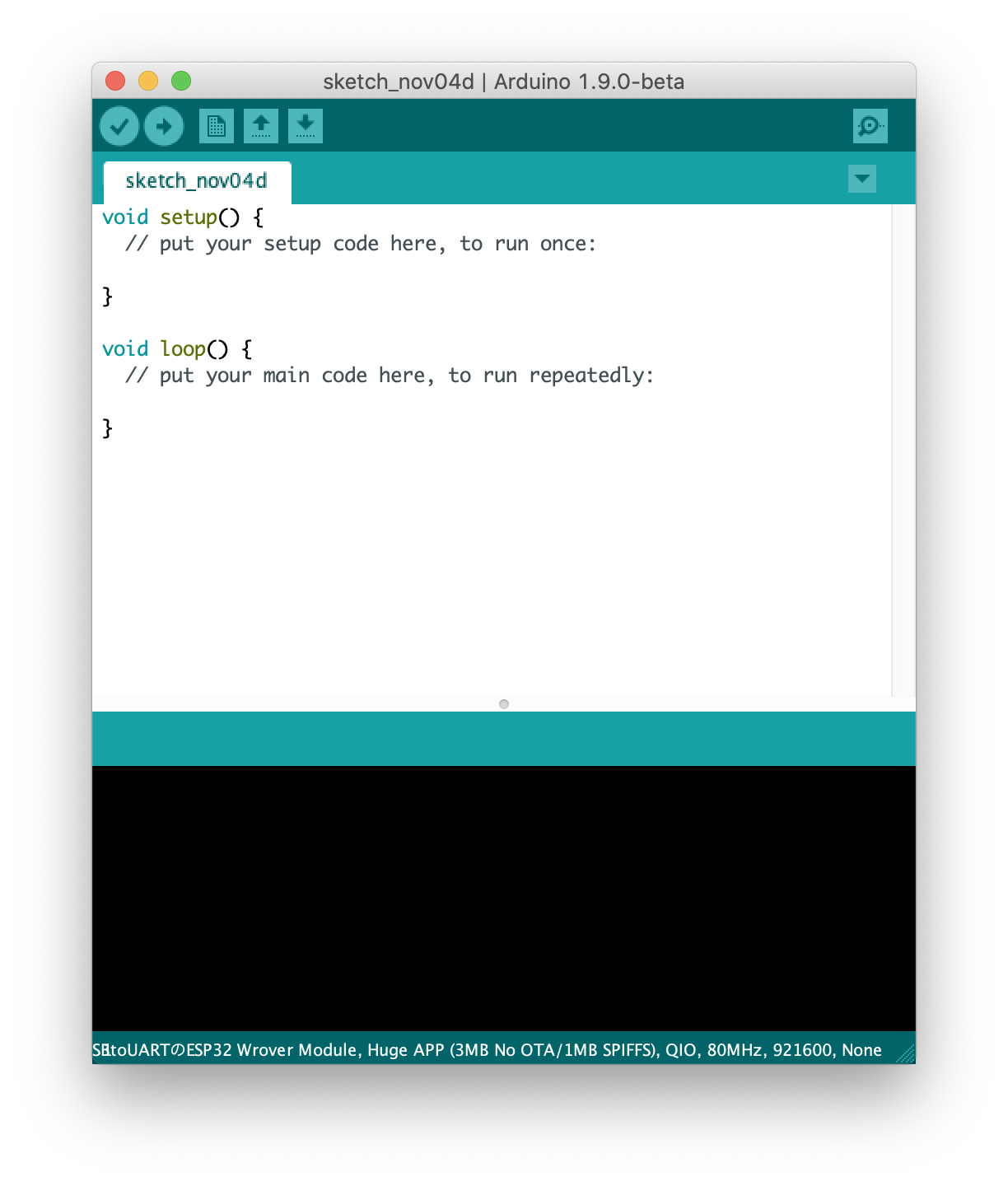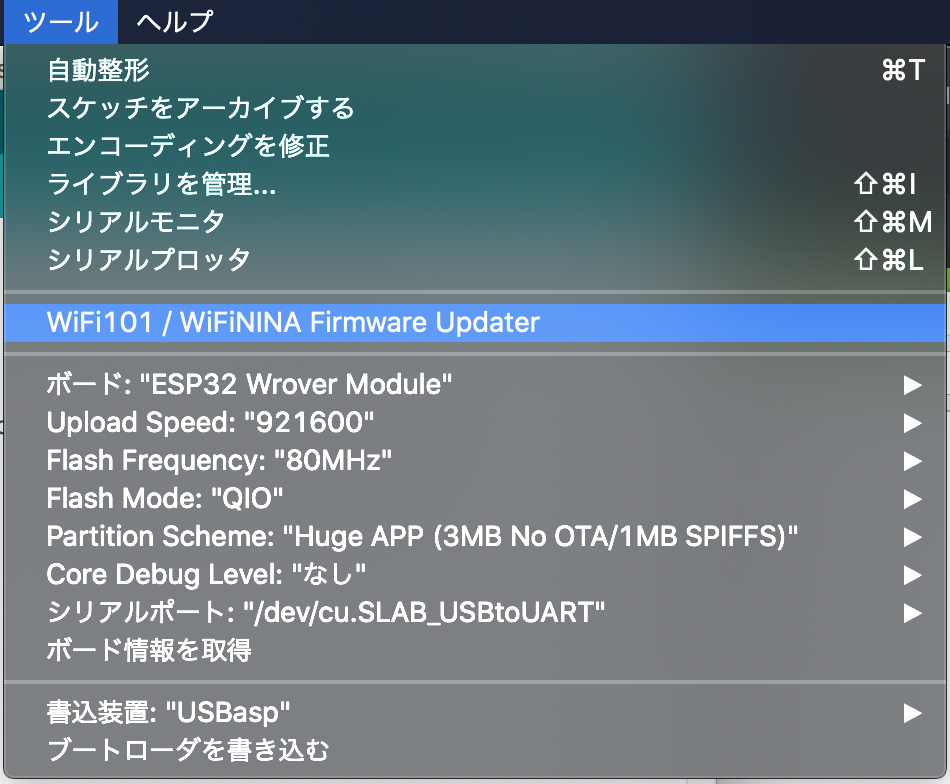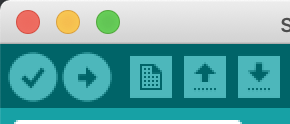※下記の内容は、MacOS Catalina で確認しています。
- Arduino IDEを起動します。
- GPIOの14番にLEDがつながっているのでピンの初期設定をsetup()内に記述します。
void setup() {
pinMode(GPIO_NUM_14, OUTPUT); //GPIO14番を出力モードに設定
}
- 500ミリ秒ごとに点滅するするようloop()内に記述します。
void loop() {
digitalWrite(GPIO_NUM_14, LOW); //LED消灯
delay(500); //500ミリ秒待つ
digitalWrite(GPIO_NUM_14, HIGH); //LED点灯
delay(500); //500ミリ秒待つ
}
- メニュー/ツールのボード:〜シリアルポート:までの部分を下記のように設定する
- 書き込みボタン(左から2つ目の矢印ボタン)で書き込み
成功すれば点滅が開始します。