『ハッキング・ラボのつくりかた 仮想環境におけるハッカー体験学習』という本の序盤でVitualBoxにKaliをインポートする箇所がある。
インポートエラーで躓いてしまったが、凡ミス過ぎてネットに情報がなかった。
初心者で本を読んでいて万が一同じ状況にハマった人用に残します。
インポート前の作業
・VitualBoxインストール
・デフォルトの仮想マシンフォルダを/VM_Guest/VBoxに変更(本でココに変更せよとのことで)
・Kaliインストール
・KaliをVitualBoxにインポート
エラー
以下のエラー内容が。
仮想アプライアンス"/Users/ユーザー名/Desktop/kali-linux-2019.1-vbox-amd64.ova"のインポートに失敗しました。
終了コード : NS_ERROR_INVALID_ARG (0x80070057)
実行環境
・VitualBox:6.0.4
・自分のPC:macOS High Sirra 10.13.4
試したこと
①再度インストールし直し、VirtualBoxにインポートし直す。
⇒改善なし
②SHA256Sumの確認 ※SHA256Sumとは
shasum5.18 -a 256 ダウンロードしたova
⇒サイトのハッシュ値とで一致、ファイルは破損していない。
61e26829e8b2d890da23e0d9878d9422392f1fb9642ed3a884f9cc261babd0a8
③こちらの記事を参考にUUIDを再設定
⇒vdi拡張子のファイルがない(初心者はそこまでたどり着けなかった)・・・!
VBoxManage internalcommands sethduuid /VDIファイルのあるパス/ファイル.vdi
解決法
今回デフォルトの仮想マシンフォルダを/VM_Guest/VBoxに作成しており、どうやら権限がないことが原因でした。
ls -l
⇒drwxr-xr-x
権限がないのが原因?ということでディレクトリの権限を変更。
参考:https://qiita.com/shisama/items/5f4c4fa768642aad9e06
sudo chmod 777 VM_Guest
777の必要はないですが、とりあえずこれでインポートできます。
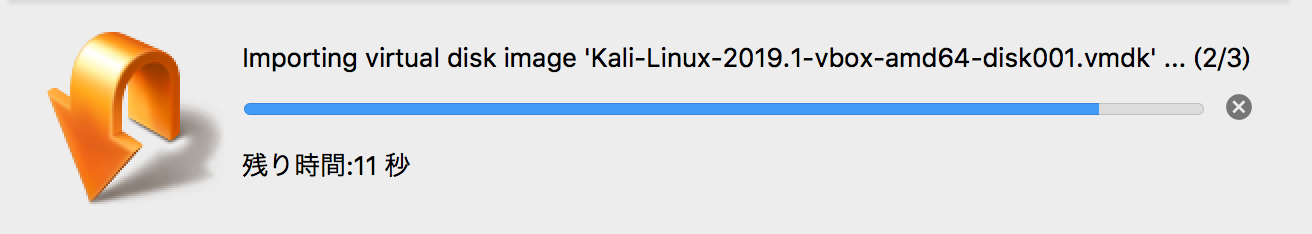
凡ミス。しかしはまったのでもし同じ状況の人がいればご参考に。