composerを使ってcakephp3をインストールする。
composerインストール
cakephpはphp以外にphp-intl php-mbstringが必要
※yumでインストールする場合は対象のバージョンのものをインストールする事
例えば php71-intl php71-mbstring
phpインストール
インストールする
sampleフォルダを作って、そこにcakephp3のアプリケーションを作成する。
最新のバージョンをインストールする。
cd /var/www/html
mkdir sample
cd sample
composer self-update && composer create-project --prefer-dist cakephp/app app
アパッチのルートフォルダ変更
cd /etc/httpd/conf
cp httpd.conf httpd.conf_20180325
vim httpd.conf
DocumentRoot "/var/www/html/sample"
再起動する。
service httpd restart
下記の画面が表示されれば、ひとまずインストールは完了。
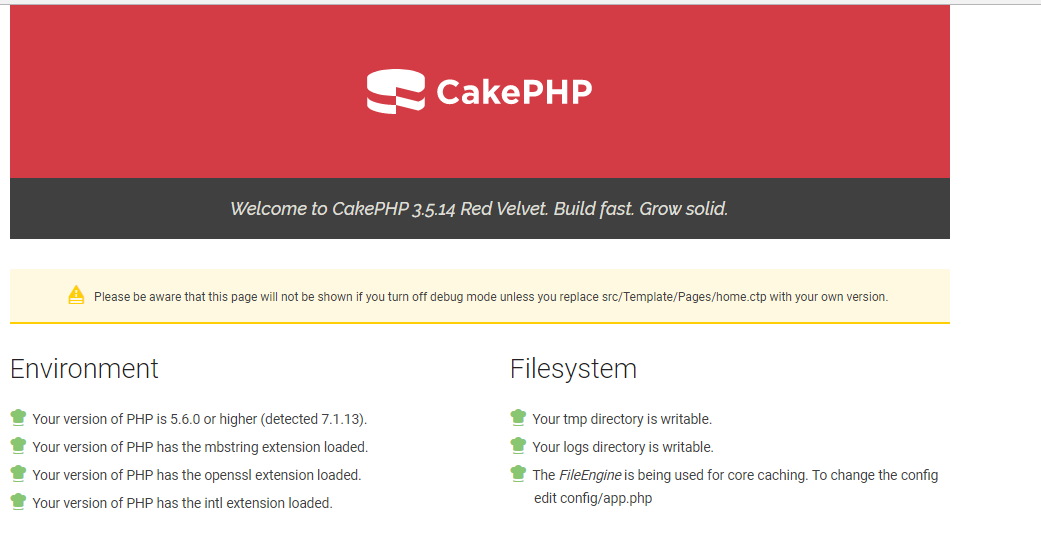
うまくいかない場合は、本家サイトを参考にする。
本家インストール手順
あとはDBまわりを設定すればOK!
mysql 設定
これを設定してDBのエラーも解消され、**CakePHP is able to connect to the database.**と表示されれば完了!