■ Preface
A year ago (May 2022), I wrote the following article in which I described the great difficulty I had in trying to set up a virtual environment on a Mac M1.
The story of how I lost half a day trying to set up a virtual environment on a Mac M1. →
https://qiita.com/naiveprince0507/items/c32fea219e5dc0e0a353
In the above article, I tried all environments except the paid version of Parallel Desktop, but as a result, I came to the conclusion that it was completely useless except for UTM.
However, after this article, while continuing to use UTM, I discovered various glitches.
I found many problems, such as the inability to copy and paste text between the host machine and the guest OS, not to mention the often-mentioned slowdown, and finally gave up using UTM after less than two weeks.
■ The Mac M1's reputation among Engineers for its virtualized environment
It is impossible to build a virtual environment on a Mac M1!
It is whispered secretly among engineers that "You can't build a virtual environment on a Mac M1!
It is fatal to engineers that they cannot build a virtual environment.
(For ordinary users who only use the Internet, e-mail, or MS Office, Mac M1 is still enough.)
I myself thought, "If I can't build a VM instance environment, how about a Docker environment?"
I tried to build a virtual environment with Docker Desktop and Rancher Desktop, but as a conclusion, it was not possible.
(Various errors occurred, and neither Docker Desktop nor Rancher Desktop can be used in the Mac M1 environment.)
Therefore, when I built a virtual instance environment or a Docker environment, I built and operated it on cloud services such as AWS or GCP. (However, this is a hassle and costly.)
■ A virtualization framework called OrbStack
Just a few days ago (March 24, 2023), a Beta version of a framework called OrbStack was released worldwide, and since it is a Beta version, it is free to use. You can read about the background and overview in this article.
■ Verification of OrbStack
In conclusion, it works! (Excellent!)
You can download it from the official site below.
There are frameworks for Apple Silcon and Intel, so choose the former.
→ https://orbstack.dev/
The following is the proof document. In case you are wondering, I installed OpenJDK17 as a trial, and it can be installed just like normal Linux installation.
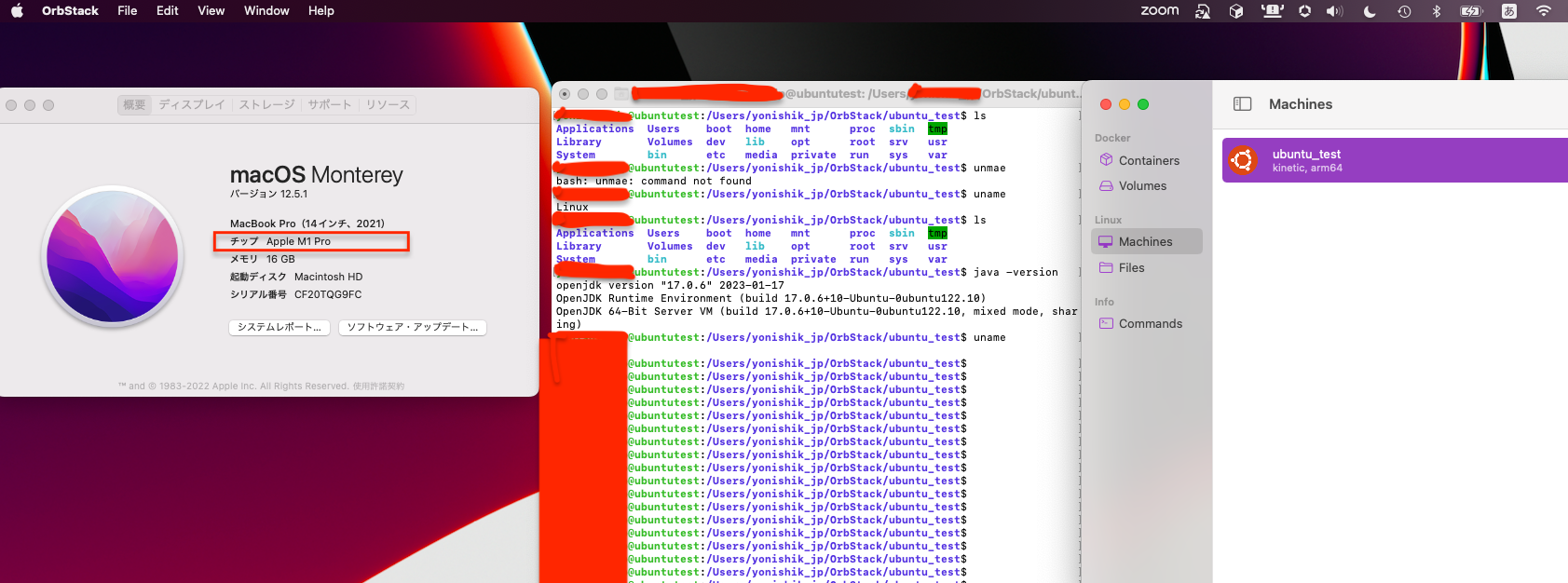
It is done properly. Impressed!
user_X@ubuntutest:/Users/user_X/OrbStack/ubuntu_test$ uname
Linux
user_X@ubuntutest:/Users/user_X/OrbStack/ubuntu_test$ ls
Applications Users boot home mnt proc sbin tmp
Library Volumes dev lib opt root srv usr
System bin etc media private run sys var
user_X@ubuntutest:/Users/user_X/OrbStack/ubuntu_test$ java -version
openjdk version "17.0.6" 2023-01-17
OpenJDK Runtime Environment (build 17.0.6+10-Ubuntu-0ubuntu122.10)
OpenJDK 64-Bit Server VM (build 17.0.6+10-Ubuntu-0ubuntu122.10, mixed mode, sharing)
user_X@ubuntutest:/Users/user_X/OrbStack/ubuntu_test$ uname
Linux
user_X@ubuntutest:/Users/user_X/OrbStack/ubuntu_test$
user_X@ubuntutest:/Users/user_X/OrbStack/ubuntu_test$
user_X@ubuntutest:/Users/user_X/OrbStack/ubuntu_test$
■ Finally
After a little use, it looks perfect.
However, since it is a Beta version, it is expected to be paid for eventually.