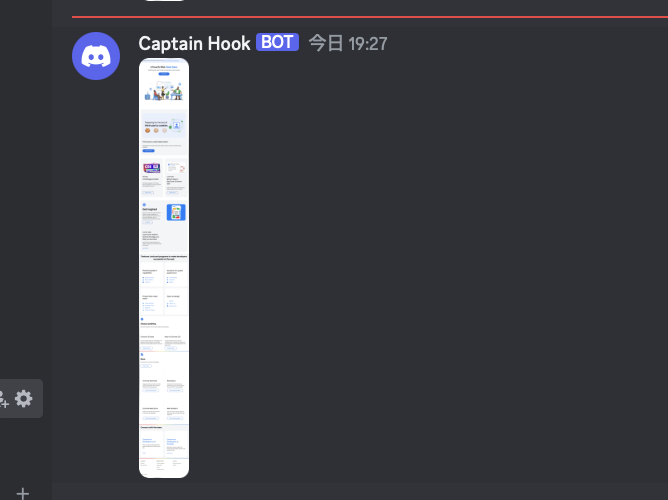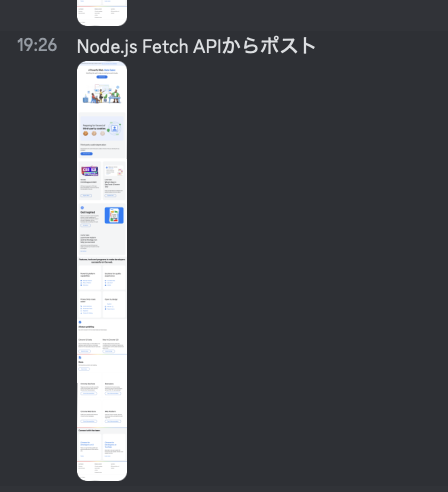以外とまとまって無かったのでメモ。
DiscordのAPIを使うとクライアントキーとか発生して面倒なのでWebhookの仕組みだけ使って画像を送ってみます。Gyazoとかに上げつつURLをシェアするパターンもありそうですが、今回は直アップロードとなります。
テキストを送る場合
Fetchでテキストを送るときはこんな感じです。
Fetchのmultipart/form-dataで画像をポストする
こちらのサンプルを見るとmultipart/form-dataを使ってポストしてました。
BloB指定になる模様なのでNode.jsからやる場合はfsモジュールで読み込みます。
screenshot.pngという名前のファイルが同じ場所にあるイメージです。
'use strict'
import fs from 'fs';
const URL = `WebhookURL`;
const main = async () => {
try {
const filePath = `screenshot.png`;
const file = fs.readFileSync(filePath)
const formData = new FormData()
formData.append('file', new Blob([file], { type: 'image/png' }), 'file.png')
const response = await fetch(URL, {
method: 'POST',
body: formData
});
const responseData = await response.json();
console.log(response.status);
console.log(responseData);
} catch (error) {
console.log(error);
}
}
main();
実行するとこんな感じ。サーバー不要でありがたいですね。
おまけ テキストも同時に送る
"payload_json"を指定してあげればテキストも一緒に送信できます。
'use strict'
import fs from 'fs';
const URL = `WebhookURL`;
//テキストも送信
const payload = {
username: 'n0bisuke BOT',
content: 'Node.js Fetch APIからポスト'
};
const main = async () => {
try {
const filePath = `screenshot.png`;
const file = fs.readFileSync(filePath)
const formData = new FormData()
formData.append('file', new Blob([file], { type: 'image/png' }), 'file.png')
formData.append("payload_json", JSON.stringify(payload)); //テキストも送信
const response = await fetch(URL, {
method: 'POST',
body: formData
});
const responseData = await response.json();
console.log(response.status);
console.log(responseData);
} catch (error) {
console.log(error);
}
}
main();
参考