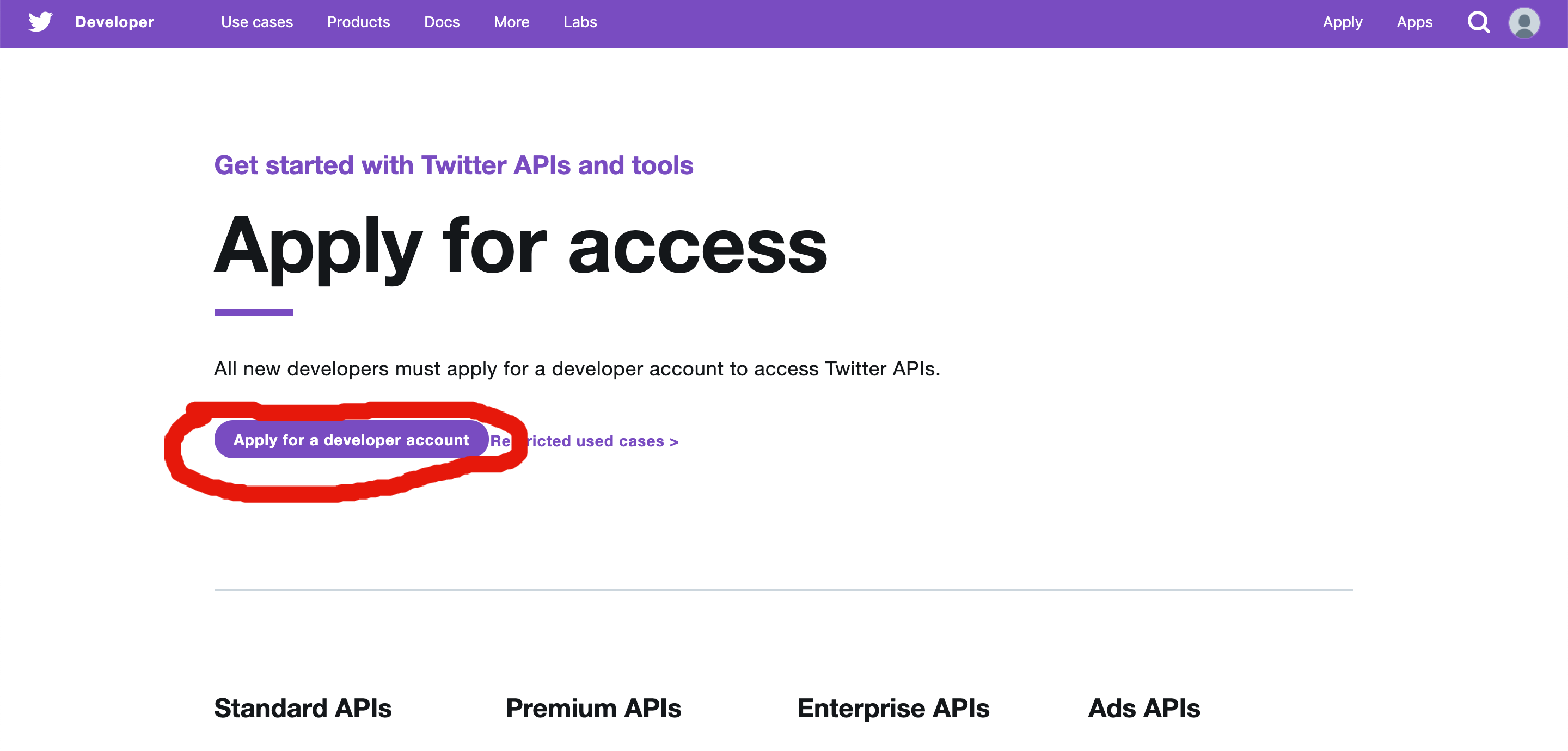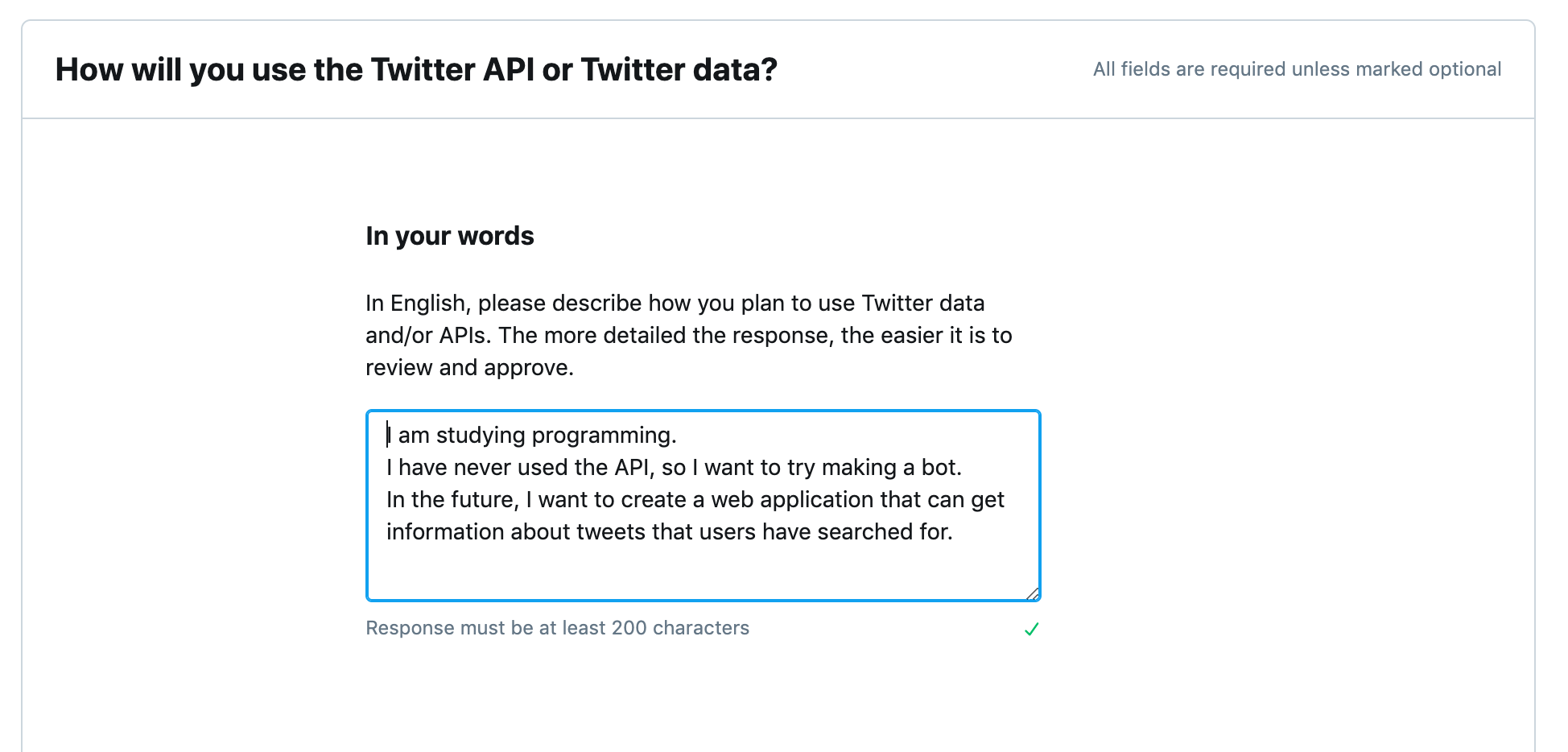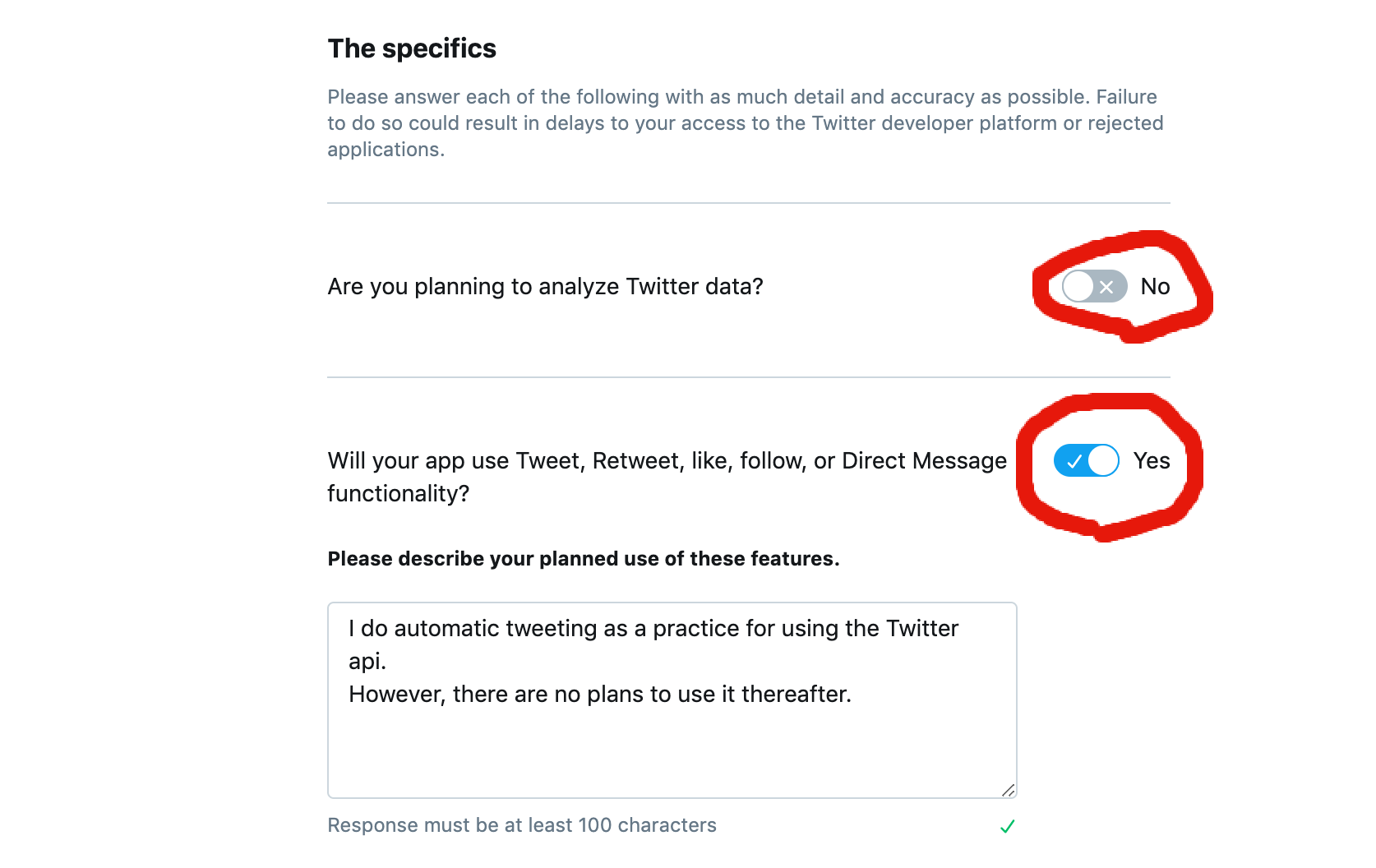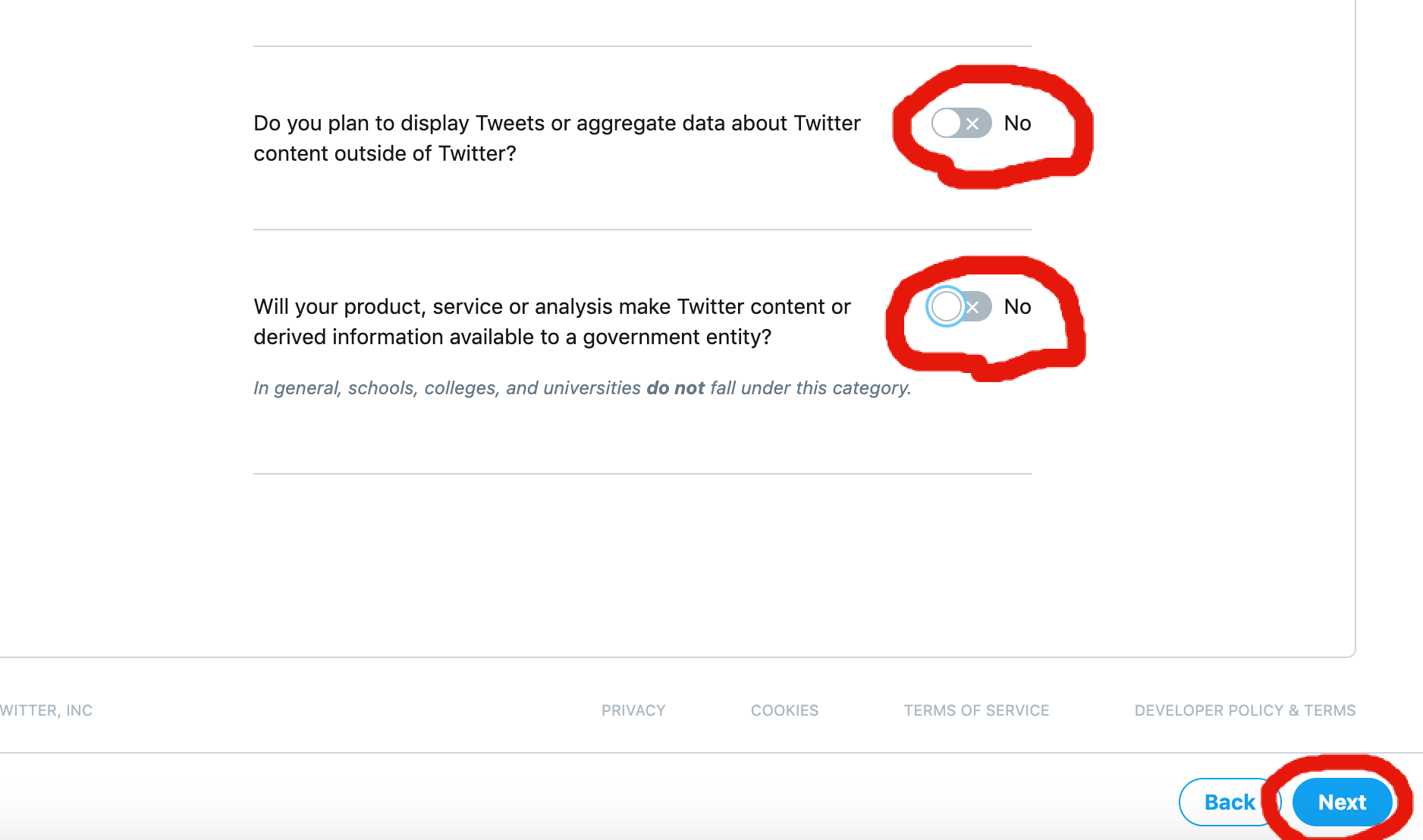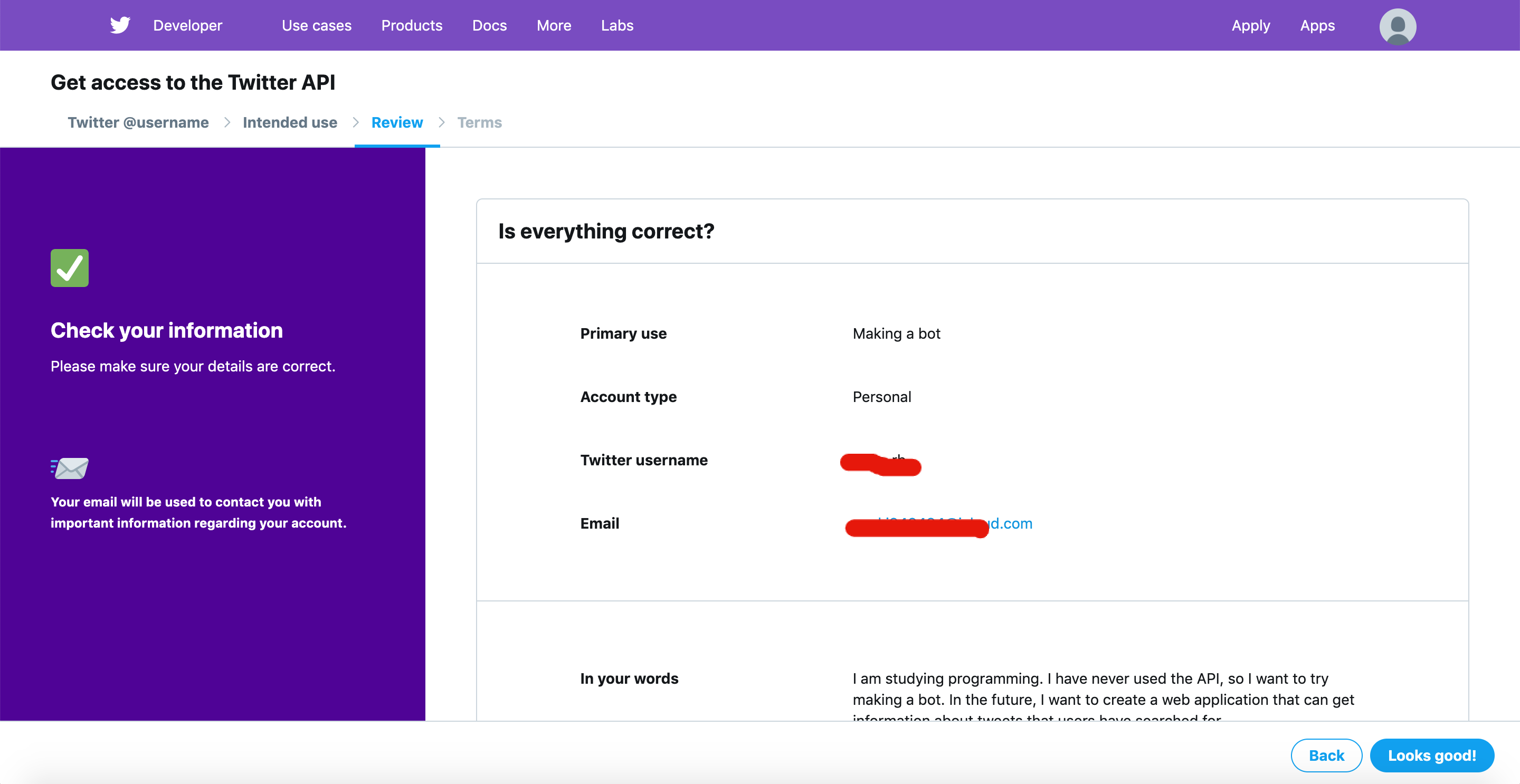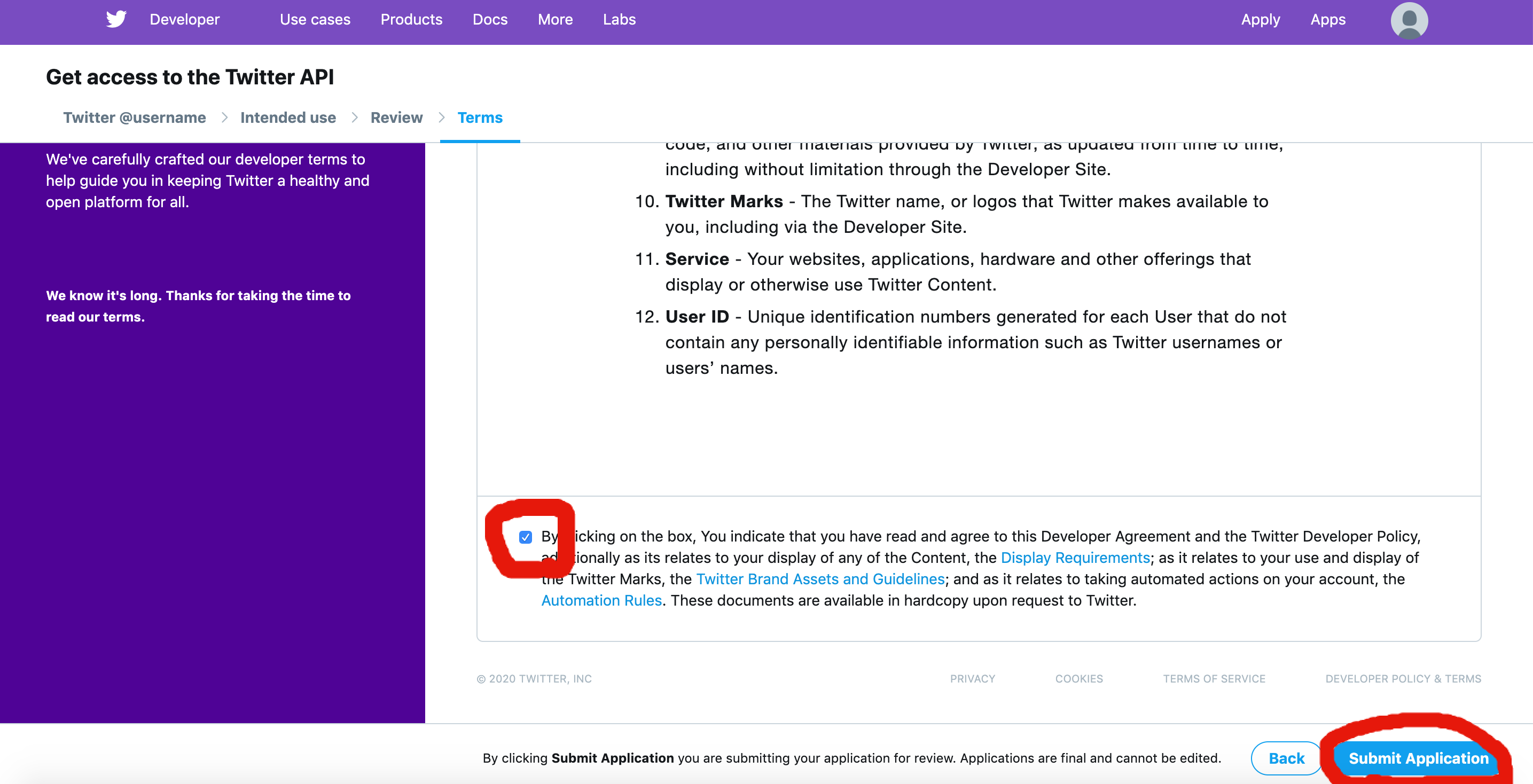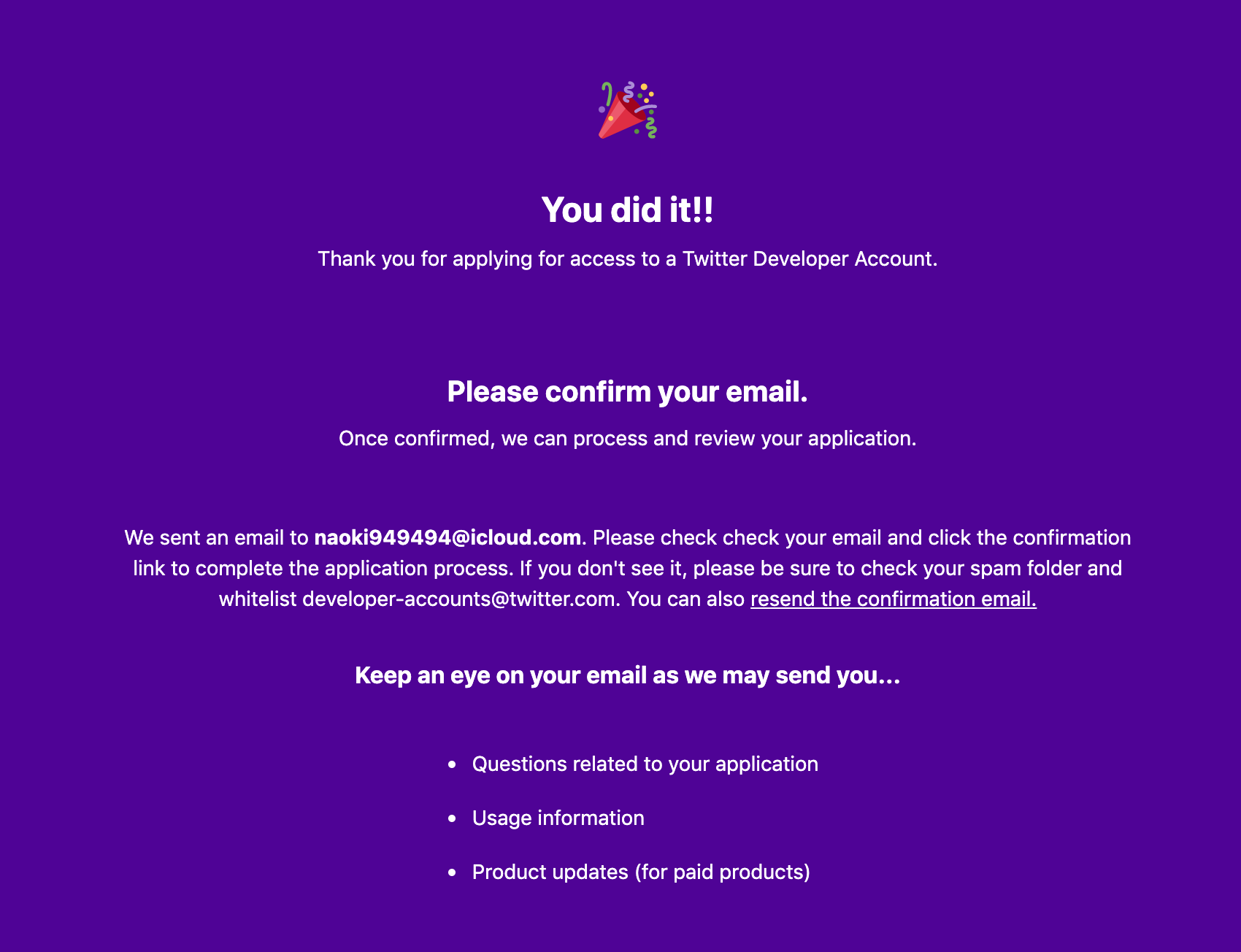TwitterのAPIを利用するためには、事前の申請が必要です。
英語のサイト上で色々と入力が必要なので、手順をまとめました。
目的
TwitterAPIを利用してrubyからツイートするために、利用申請を行うこと。
手順1 Developerにアクセスする
以下サイトにアクセスして下さい。
ツイッターデベロッパー
手順2 ツイッターにサインインする
画面右上の「Sign in」ボタンからサインインして下さい。
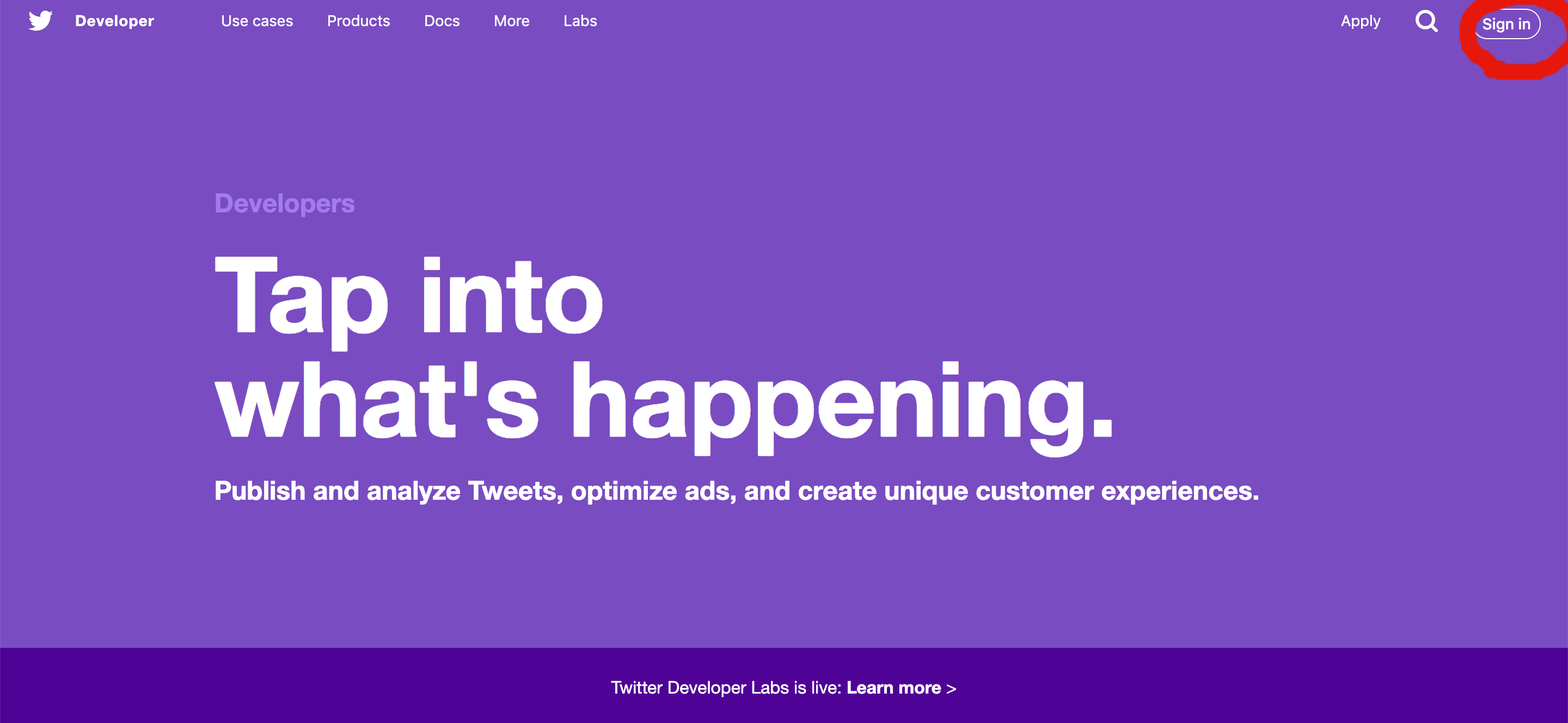
手順3 Applyページにアクセスする
サインインが完了したら、同じく画面右上の「Apply」ボタンをクリックして下さい。
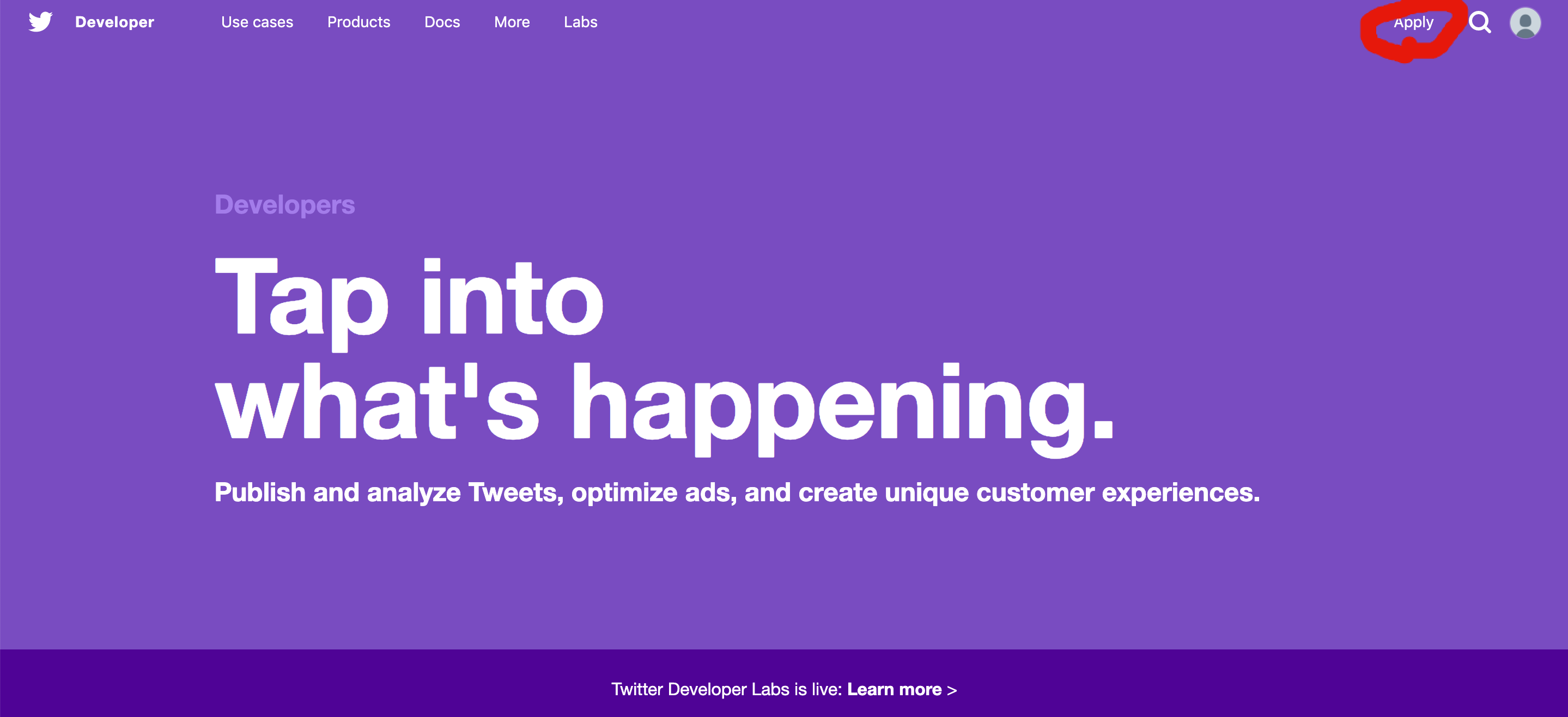
手順4 Apply for a developer account をクリックする
手順5 デベロッパーツールの利用目的を選択する。
「Making a bot」にチェックを入れ、「Next」をクリックする。
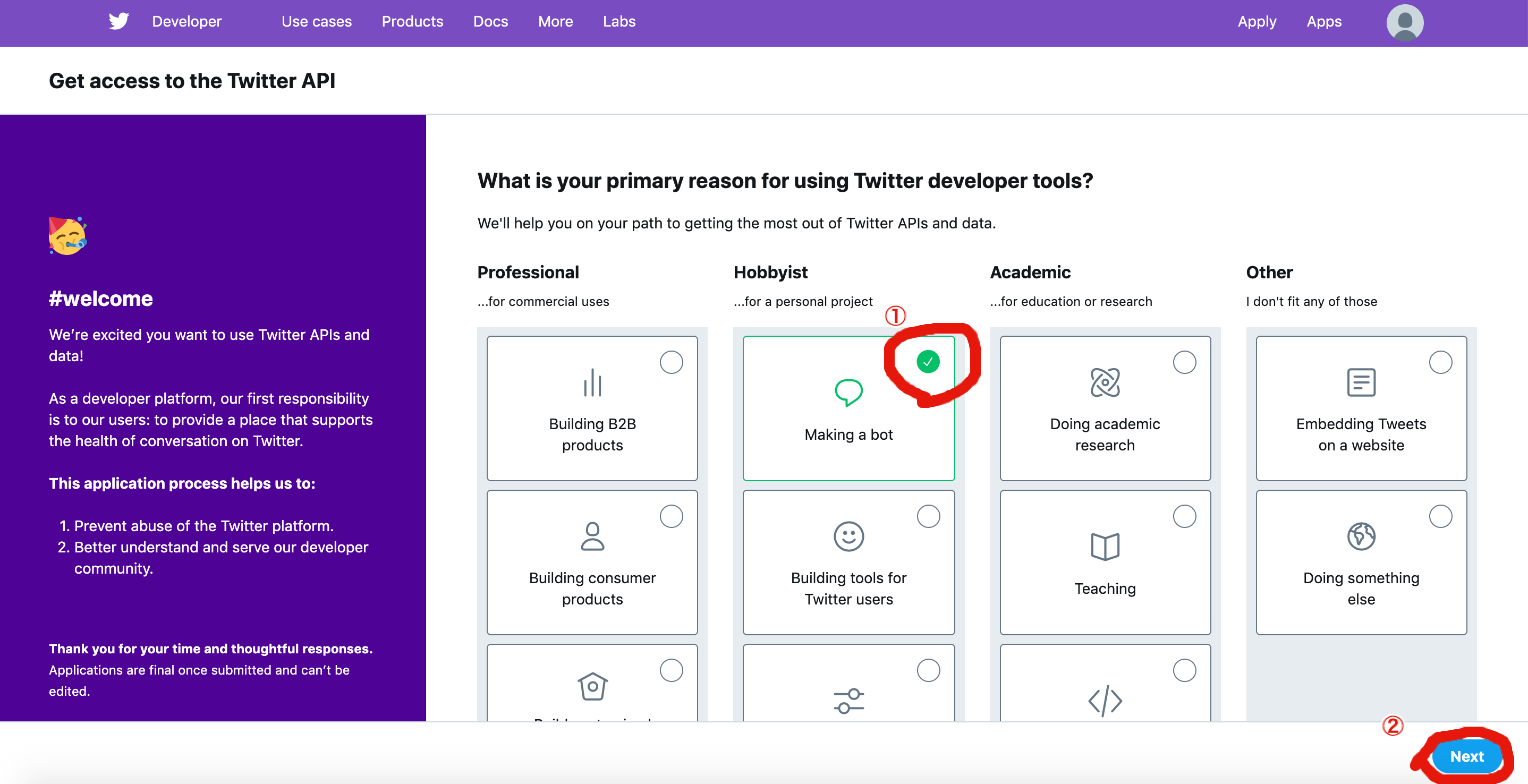
手順6 本人確認を行う
以下のような画面が表示されるので、アカウント名等に誤りが無いか確認してください。
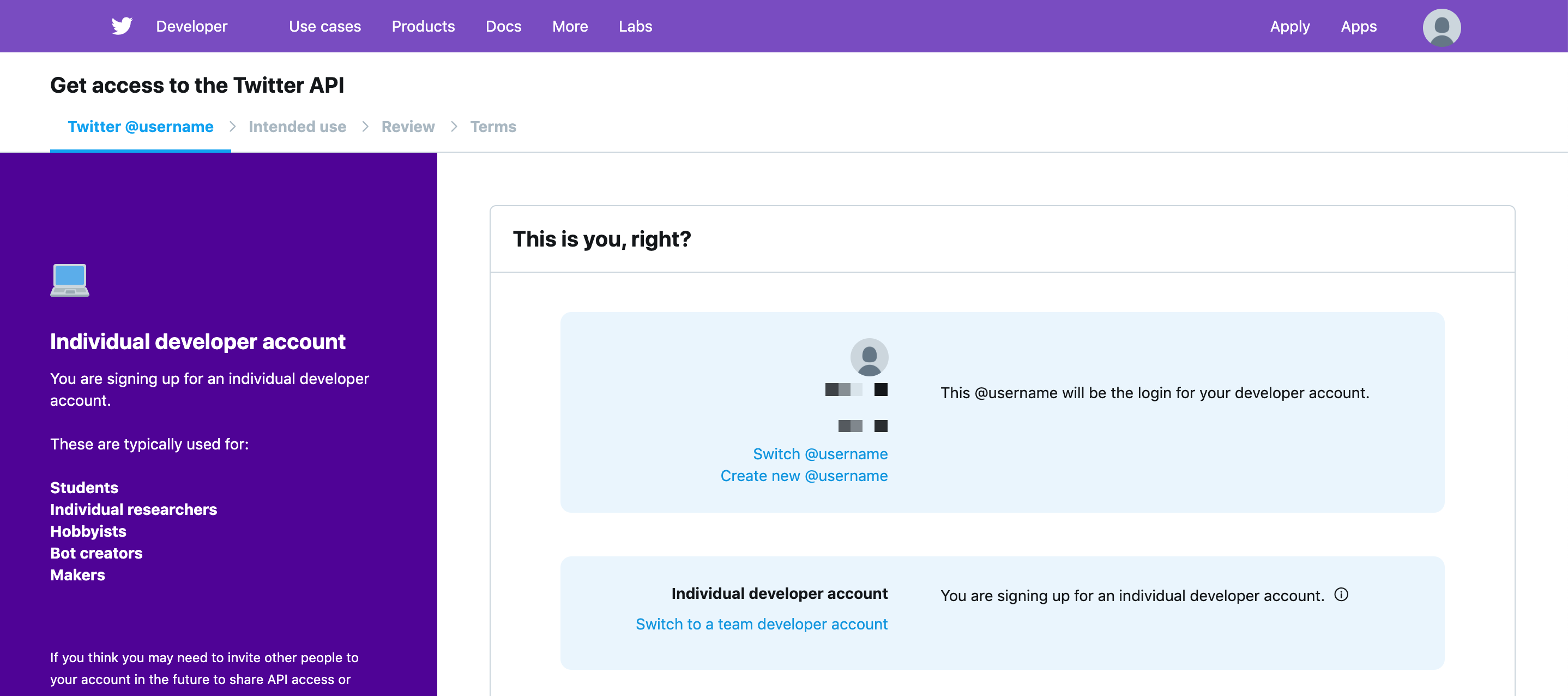
ページ下部では、メールアドレスを確認後、居住国と名前(ニックネームで可)を入力し、「Next」をクリックする。
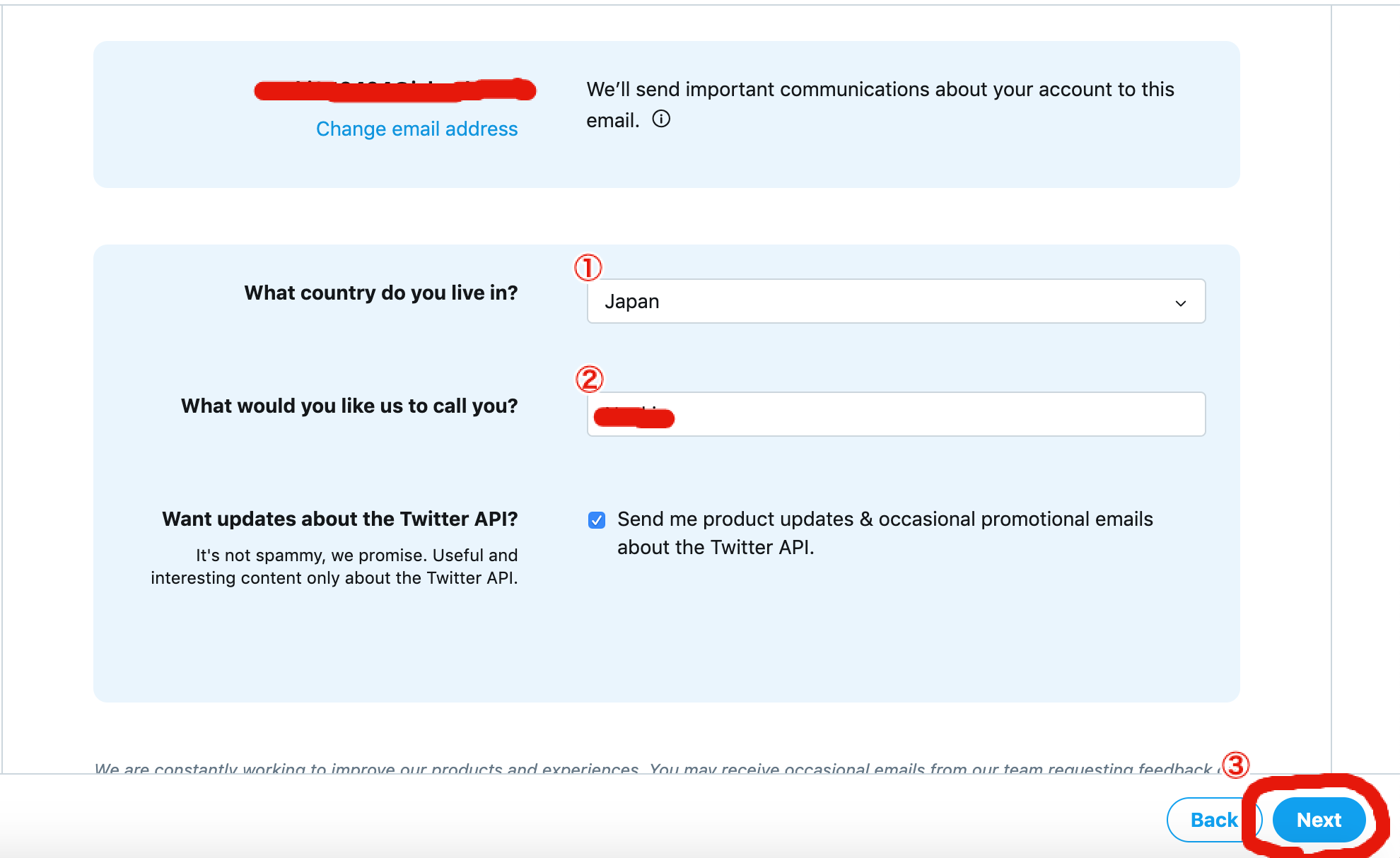
手順7 TwitterAPIの利用目的等を入力する
英語200文字以上でAPiの利用目的を入力してください。
Google翻訳に突っ込んだだけの文章ですが、よければコピペしてください。
I am studying programing.
I have never used the API, so I want to try making a bot.
In the future, I want to create a web application that can get information about tweets that users have searched for.
その他の項目についても以下のように入力していきます。
自動ツイート等の利用予定については、以下のような文章で問題ありません。
全ての項目の入力が完了しましたら、「Next」ボタンを押してください。
I do automatic tweeting as a practice for using Twitter api.
However, there are no plans to use it thereafter.
手順8 登録内容に誤りが無いか確認する。
手順9 ポリシー等を読んで、問題なければチェックを入れて送信ボタンを押す
10 完了確認
この後、実際にRubyでbotを作成するには、デベロッパー上でappを作成する必要があります。
その手順については、次の記事に記載してあります。