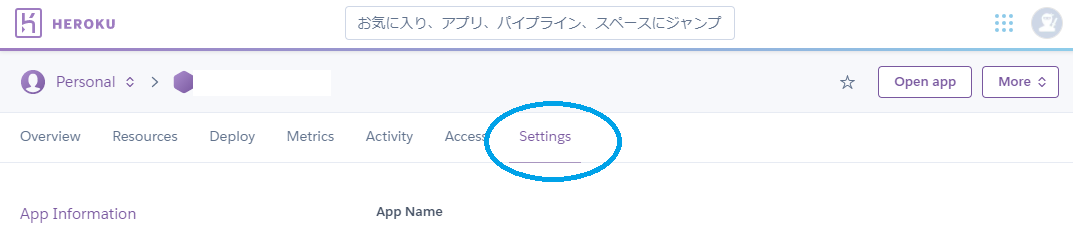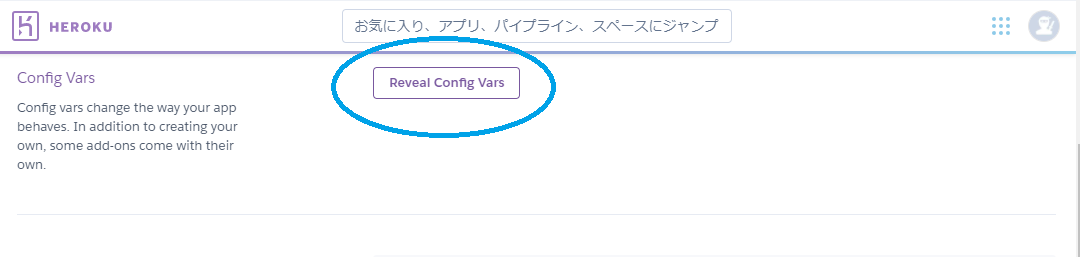プログラミング勉強日記
2021年2月7日
Herokuで環境変数を設定する方法を備忘録として残す。
環境変数とは
環境変数について調べると以下のように出てきた。
環境変数とは、OSが設定値などを永続的に保存し、利用者や実行されるプログラムから設定・参照できるようにしたもの。プログラムの実行時などに必要となる、利用者やコンピュータごとに内容が異なる設定値などを記録するために用いられる。
(環境変数 【environment variables】)
OSが提供するWindowsやiosだけでなく、Linuxなどにも存在する機能。要は変数である。変数名と値が入っていて、変数名を参照することで値が出てくる変数そのものである。
環境変数の設定におけるHerokuコマンド
環境変数を一覧で表示する
$ heroku config
環境変数を指定して値を表示する
$ heroku config:get 環境変数名
環境変数を設定する
環境変数を1つ設定する
$ heroku config:set 環境変数名=値
環境変数を複数設定する
$ heroku config:set 環境変数名1=値1 環境変数名2=値2
(このとき、=の間に空白文字を入れない。)
環境変数を削除する
環境変数を1つ削除する
$ heroku conig:unset 環境変数名
環境変数を複数削除する
$ heroku conig:unset 環境変数名1 環境変数名2
サイトから環境変数を設定する
1. Herokuにログインする
サイトからHerokuにログインして、対象のアプリを選択する。