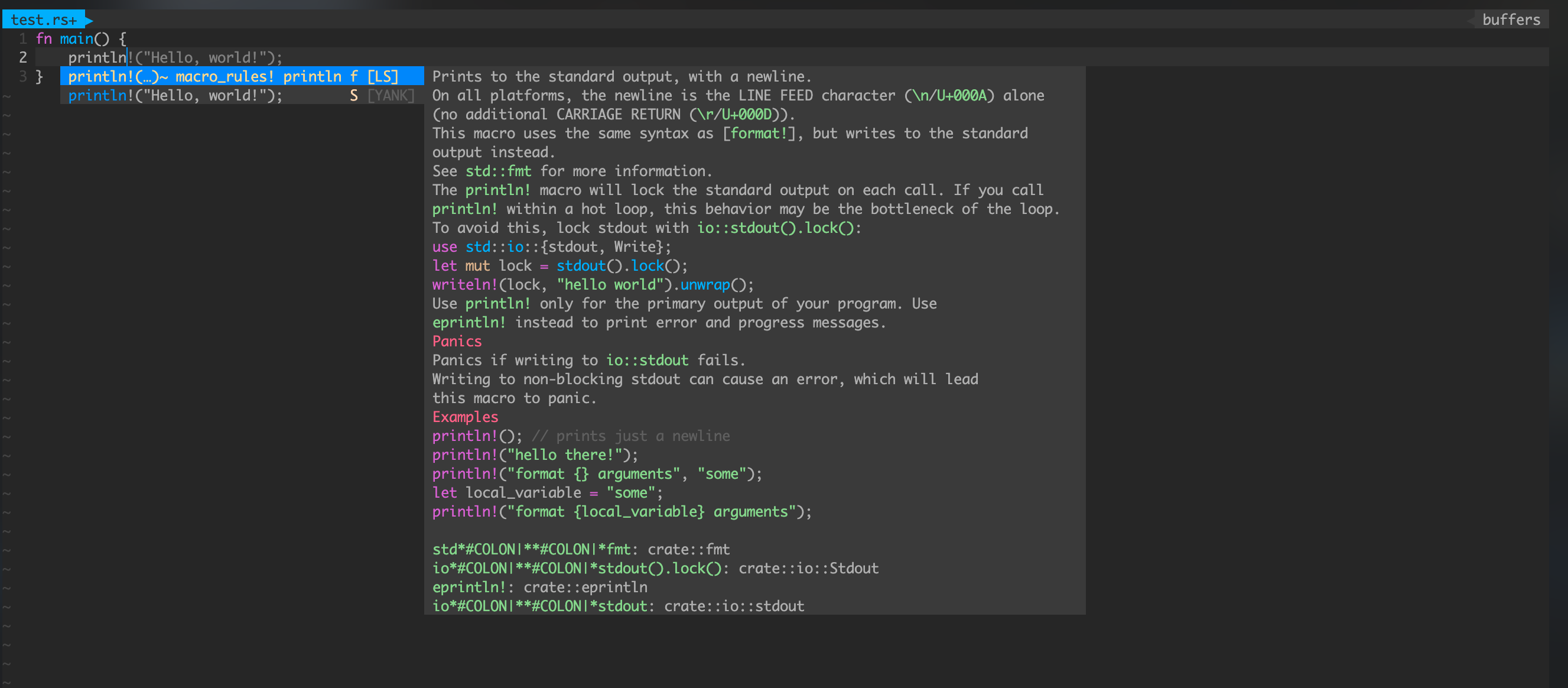はじめに
タイトルの通り、 Neovim で Rust を快適にかけるような環境を整えたので、まとめました
環境
私が利用する環境は以下の通りです。 vim でも同様に設定できるはずですが未確認です ![]()
- OS
- macOS (Ventura)
- Editor
- Neovim
- Plugin manager
- vim-plug
- Plugin
- coc.nvim
既に "vim-plug" や "coc.nvim" の設定が終わっていることを前提で記載します
Plugin "rust.vim" を install する
.vimrc 等に "rust.vim" を install するための記述をします
Plug 'rust-lang/rust.vim'
vim-plug 以外の Plugin manager を利用している場合は、以下 README.md を確認してください
Language server を設定する
macOS で Homebrew を利用している場合は以下コマンドを実行するだけで rust-analyzer を install 出来ます
brew install rust-analyzer
coc-rust-analyzer を install する
nvim を起動し、 coc-rust-analyzer を install します
:CocInstall coc-rust-analyzer
私は、 coc.nvim の extension を .vimrc 内で管理していたため以下のように記述しています
let g:coc_global_extensions = ['coc-rust-analyzer']
設定を追記したら :CocInstall を実行しましょう
適当な .rs ファイルを開き意図した設定が動いているか確認しましょう
最後に
Neovim (vim-plug + coc.nvim) で Rust の開発環境を作りました
まだ、 Rust を書き始めたばかりなのでより良い設定があれば変更するかもしれません
References