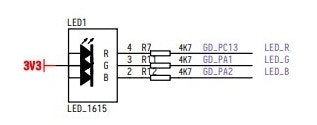Longan nano、秋月電子も扱っているので入手しやすくなりましたね。
Longan Nano 爆速Tips - 環境設定~Lチカ編 -
では、赤色のLEDを光らせていました。
Longan nanoに載っているLEDはRGBなので赤色以外も光らせられるはずです。
やってみましょう
LED PINの確認
longan-nano-blinkのソースから分かる通り、赤色はPC13になっています。
緑色、青色はどこでしょう?
答えはLongan nanoの回路図に載ってました。
緑はPA1、青はPA2ということがわかりました。
緑のLEDをチカチカさせよう
私はプログラミングの知識が乏しいので、サンプルプログラムをあさりました。
GD32VF103_Demo_Suites_V1.0.2.rar
この中に、運良く「01_GPIO_Running_LED」というデモがありました。
これは、PA7につながっているLED(たぶん、BOOT0ボタンの近くにあるLED)を点滅させるもののようです。
PA7もアナログですので、PA1,2を制御するのも基本的には同じはずです。
longan-nano-blinkのmain.cの中身を以下にして、ビルドして書き込みます。
# include "gd32vf103.h"
# include "systick.h"
# include <stdio.h>
/* GREEN LED OF LONGAN BOARDS IS PIN PA1 */
# define LED_PIN GPIO_PIN_1
int main(void)
{
/* enable the LED clock */
rcu_periph_clock_enable(RCU_GPIOA);
/* configure LED GPIO port */
gpio_init(GPIOA, GPIO_MODE_OUT_PP, GPIO_OSPEED_50MHZ, LED_PIN);
gpio_bit_reset(GPIOA, LED_PIN);
while(1){
/* insert 500 ms delay */
delay_1ms(500);
/* toggle the LED */
gpio_bit_write(GPIOA, LED_PIN, (bit_status)(1-gpio_input_bit_get(GPIOA, LED_PIN)));
/* insert 500 ms delay */
delay_1ms(500);
}
}
Longan nanoでグリーンLEDチカチカ pic.twitter.com/R3jSYwhevz
— 大沼 功(Shigezoneテンインサンジャナイ 求職中なのよ) (@myston) November 18, 2019
うまくいきました。
# define LED_PIN GPIO_PIN_1
の「1」を2にすると、青色になります。