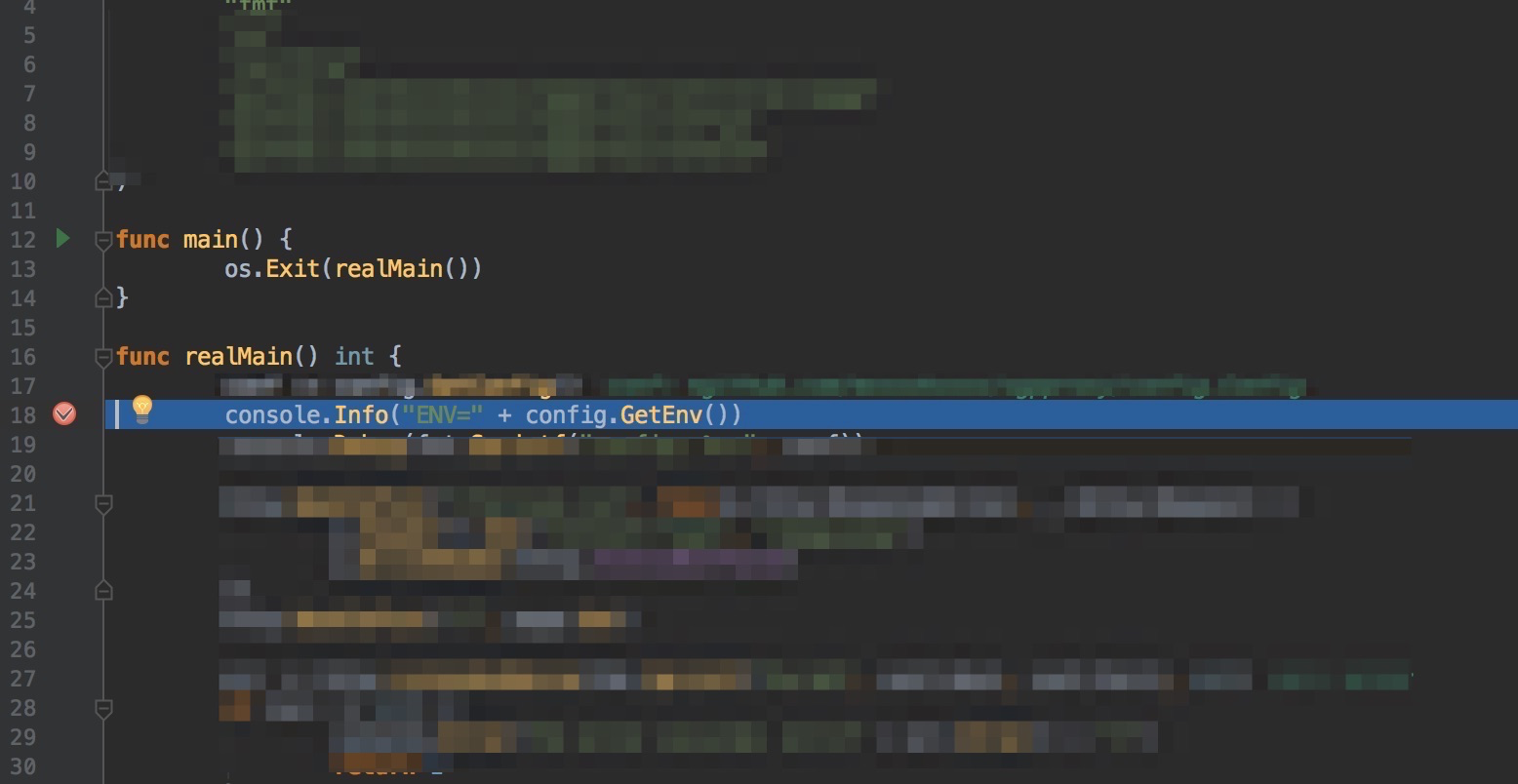注意
golang 用 IDE の GoLand が正式リリースされ、下記の手順は無効となりました(プラグインが無償提供されなくなった模様)。
概要
無償提供されている IntelliJ Community Edition と Delve で golang のデバッグ環境を macOS 上に構築します。
IntelliJ Community Edition インストール
IntelliJ Community Edition をダウンロードしてインストールする。
Go プラグインインストール
IntelliJ -> Preference -> Plugins -> Browse repositories で Go を検索して Go のプラグインをインストールする。
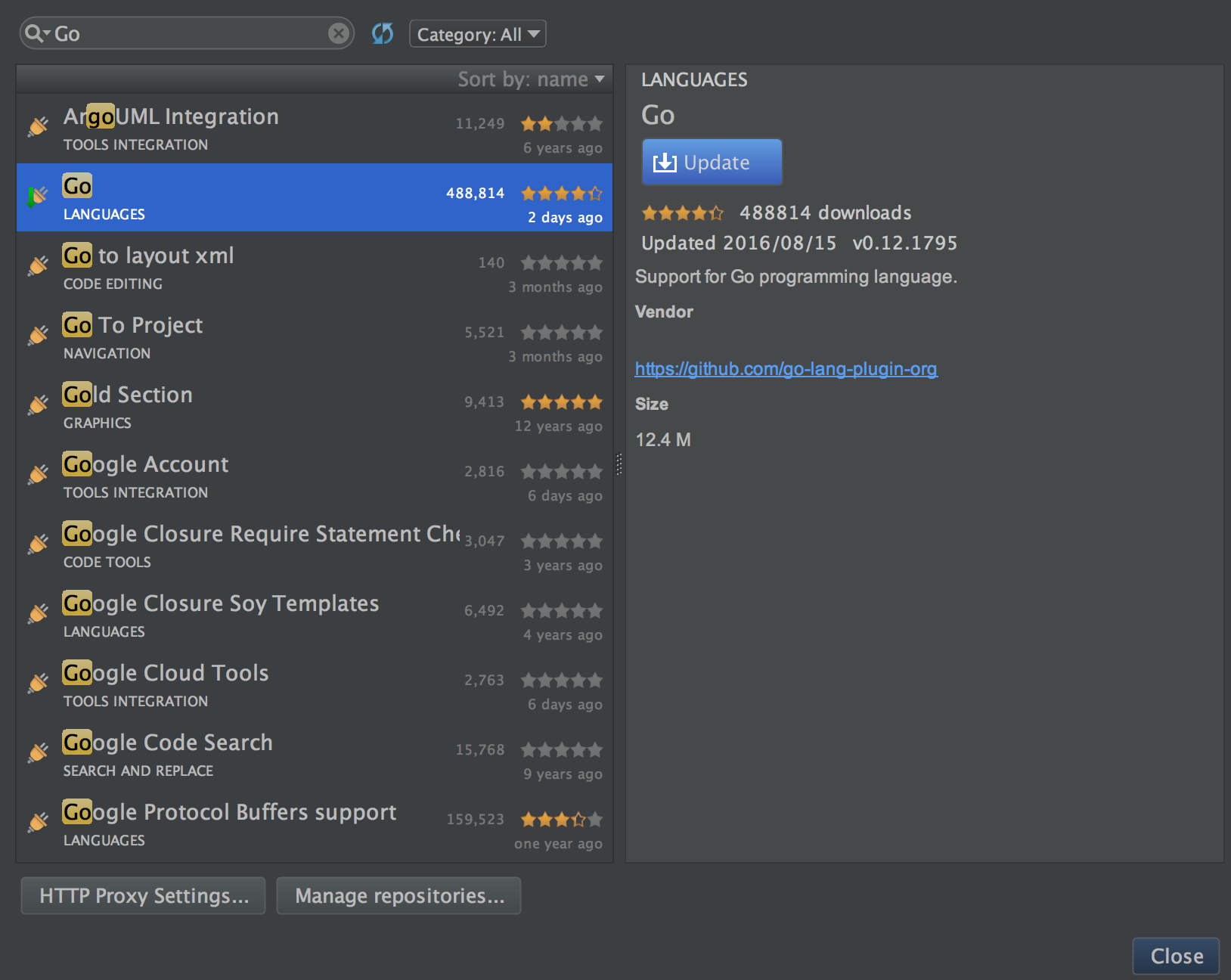
Delve インストール
Homebrew でインストールする。
brew install go-delve/delve/delve
デバッグ設定
IntelliJ -> Run -> Edit Configurations
左上 + をクリックして Go Application を選択する。
Name に任意の名前を入力し、File に main 関数を含むソースコードを指定して OK ボタンをクリックする。
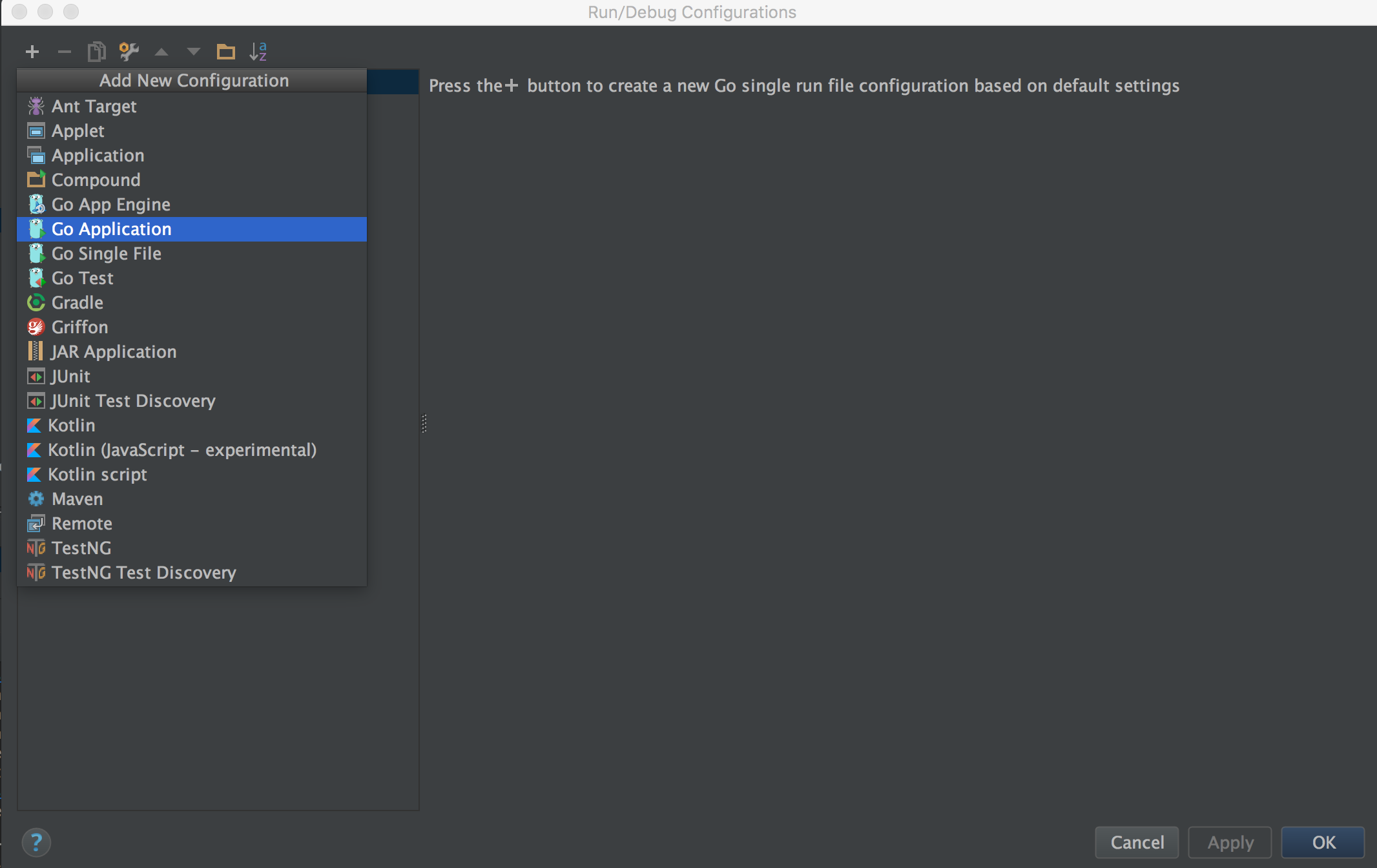
デバッグ実行
任意の場所にブレークポイントをはり、
IntelliJ -> Run -> Debug から先ほど作成した設定を選択する。
OSXのパスワード入力を求められるので入力すると無事デバッグできるようになっている。