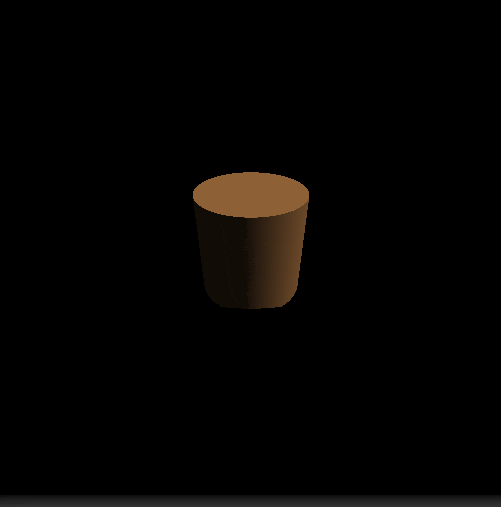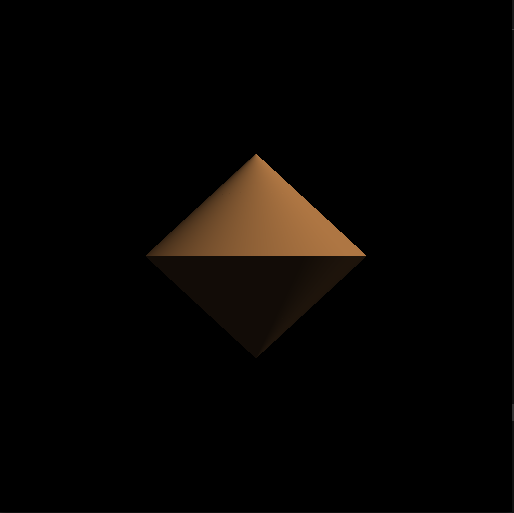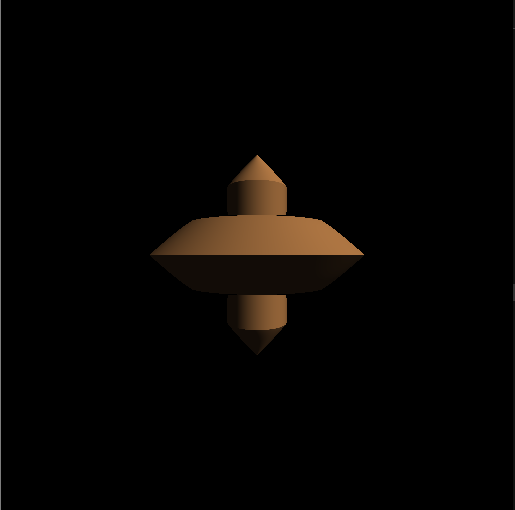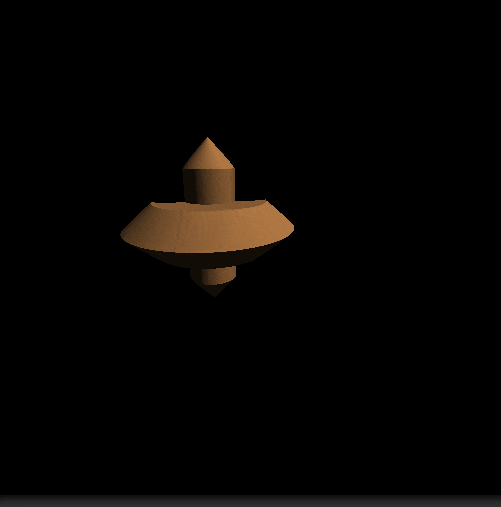modeling with distance functionsの距離関数の一覧に沿って記事を書いています.
Capped cylinderつまり円柱である.
円柱の距離関数
vec2 h = vec2(【半径】, 【高さ】);
vec2 d = abs(vec2(length(p.xz),p.y)) - h;
return min(max(d.x,d.y),0.0) + length(max(d,0.0));
lenghtを使用しない表記
/* length抜きの表記 */
float r = 1.0;
float height = 1.0;
return sqrt((max(sqrt(p.x*p.x+p.z*p.z)-r, 0.0))*(max(sqrt(p.x*p.x+p.z*p.z)-r, 0.0))+(max(abs(p.y)-height,0.0)*(max(abs(p.y)-height,0.0))));
数式の説明
vec2 d = abs(vec2(length(p.xz),p.y)) - h;
の式で、ほぼ式を決めているので、lengthは,統一感を出すために挟んでいるようです。
なので、
vec2 h = vec2(【半径】, 【高さ】);
vec2 d = abs(vec2(length(p.xz),p.y)) - h;
return min(max(d.x,d.y),0.0) + max(max(d.x,0.0),max(d.y,0.0));
min(max(d.x,d.y),0.0)ってなに?
なくても、円柱は描画されます.
min(max(d.x,d.y),【ここをいじってみよう】)
return min(max(d.x,d.y), sin(time)) + length(max(d,0.0));
はい、これ境界をきっちり決めているみたいですね.
なので、sin(time) を挟むと、膨張したり凹んだりします.
いじって遊ぶ
円錐二つ
/* 円錐二つ */
vec2 h = vec2(1.0, 1.0);
vec2 d = abs(vec2(sqrt(p.x*p.x+p.z*p.z),p.y)) - h;
return min(min(d.x,d.y),0.0) + length(max(d,0.0));
コマ
vec2 h = vec2(1.0, 1.0);
vec2 d = abs(vec2(sqrt(p.x*p.x+p.z*p.z),p.y)) - h;
return min(min(d.x,d.y),0.0) + length(max(d,0.3));
コマアニメーション
ソース
// ============================================================================
// Capped cylinder
// ============================================================================
precision mediump float;
uniform vec2 resolution; // resolution (512.0, 512.0)
uniform vec2 mouse; // mouse (-1.0 ~ 1.0)
uniform float time; // time (1second == 1.0)
uniform sampler2D prevScene; // previous scene texture
// Capped cylinderの距離関数
float sdCappedCylinder(vec3 p)
{
// 回転
// mat3 m_x = mat3(1,0,0,0,cos(time),-sin(time),0,sin(time),cos(time));
// mat3 m_x = mat3(1,0,0,0,cos(0.3),-sin(0.3),0,sin(0.3),cos(0.3));
// p = m_x * p;
// mat3 m_y = mat3(cos(time),0,-sin(time),0,1,0,sin(time),0,cos(time));
// p = m_y * p;
// mat3 m_z = mat3(cos(time),-sin(time),0,sin(time),cos(time),0,0,0,1);
// p = m_z * p;
/* 標準の距離関数 */
vec2 h = vec2(1.0, 1.0);
vec2 d = abs(vec2(length(p.xz),p.y)) - h;
return min(max(d.x,d.y),0.0) + length(max(d,0.0));
/* length抜きの表記 */
// float r = 1.0;
// float height = 1.0;
// return sqrt((max(sqrt(p.x*p.x+p.z*p.z)-r, 0.0))*(max(sqrt(p.x*p.x+p.z*p.z)-r, 0.0))+(max(abs(p.y)-height,0.0)*(max(abs(p.y)-height,0.0))));
/* lengthを使用しない抜きの表記 */
// vec2 h = vec2(1.0, 1.0);
// vec2 d = abs(vec2(length(p.xz),p.y)) - h;
// return min(max(d.x,d.y),0.0) + max(max(d.x,0.0),max(d.y,0.0));
/* 三角錐二つ */
// vec2 h = vec2(1.0, 1.0);
// vec2 d = abs(vec2(sqrt(p.x*p.x+p.z*p.z),p.y)) - h;
// return min(min(d.x,d.y),0.0) + length(max(d,0.0));
/* コマ */
// vec2 h = vec2(1.0, 1.0);
// vec2 d = abs(vec2(sqrt(p.x*p.x+p.z*p.z),p.y)) - h;
// return min(min(d.x,d.y),0.0) + length(max(d,0.3));
/* コマ(変形) */
// vec2 h = vec2(1.0, 1.0);
// vec2 d = abs(vec2(sqrt(p.x*p.x+p.z*p.z),p.y)) - h;
// return min(min(d.x,d.y),0.0) + length(max(d,0.5*abs(sin(time))));
/* コマ(コマ回しアニメーション) */
// mat3 m_y = mat3(cos(time),0,-sin(time),0,1,0,sin(time),0,cos(time));
// p = m_y * vec3(p.x+1.5*cos(time), p.y, p.z+1.5*sin(time));
// vec2 h = vec2(1.0, 1.0);
// vec2 d = abs(vec2(sqrt(p.x*p.x+p.z*p.z),p.y)) - h;
// return min(min(d.x,d.y),0.0) + length(max(d,0.3));
/* メタリックぽい? */
// mat3 m_x = mat3(1,0,0,0,cos(time),-sin(time),0,sin(time),cos(time));
// p = m_x * p;
// vec2 h = vec2(1.0, 1.0);
// vec2 d = abs(vec2(length(p.xz),p.y)) - h;
// return min(max(d.x,d.y)-0.03*abs(sin(time)),0.0) + length(max(d,0.0));
/* ノイズっぽい? */
// vec2 h = vec2(1.0, 1.0);
// vec2 d = abs(vec2(length(p.xz),p.y)) - h;
// return min(max(d.x,d.y),0.0)*-1.0*abs(sin(time)) + length(max(d,0.0));
/* 膨張 */
// vec2 h = vec2(1.0, 1.0);
// vec2 d = abs(vec2(sqrt(p.x*p.x+p.z*p.z),p.y)) - h;
// return min(max(d.x,d.y),-1.0+sin(time)) + length(max(d,0.0));
}
// 距離関数を呼び出すハブ関数
float distanceHub(vec3 p){
return sdCappedCylinder(p);
}
// 法線を生成する
vec3 genNormal(vec3 p){
float d = 0.001;
return normalize(vec3(
distanceHub(p + vec3( d, 0.0, 0.0)) - distanceHub(p + vec3( -d, 0.0, 0.0)),
distanceHub(p + vec3(0.0, d, 0.0)) - distanceHub(p + vec3(0.0, -d, 0.0)),
distanceHub(p + vec3(0.0, 0.0, d)) - distanceHub(p + vec3(0.0, 0.0, -d))
));
}
void main(){
// スクリーンスペースを考慮して座標を正規化する
vec2 p = (gl_FragCoord.xy * 2.0 - resolution) / min(resolution.x, resolution.y);
// カメラを定義する
vec3 cPos = vec3(0.0, 0.0, 5.0); // カメラの位置
vec3 cDir = vec3(0.0, 0.0, -1.0); // カメラの向き(視線)
vec3 cUp = vec3(0.0, 1.0, 0.0); // カメラの上方向
vec3 cSide = cross(cDir, cUp); // 外積を使って横方向を算出
float targetDepth = 1.0; // フォーカスする深度
// カメラの情報からレイを定義する
vec3 ray = normalize(cSide * p.x + cUp * p.y + cDir * targetDepth);
// マーチングループを組む
float dist = 0.0; // レイとオブジェクト間の最短距離
float rLen = 0.0; // レイに継ぎ足す長さ
vec3 rPos = cPos; // レイの先端位置(初期位置)
for(int i = 0; i < 32; ++i){
dist = distanceHub(rPos);
rLen += dist;
rPos = cPos + ray * rLen;
}
// レイとオブジェクトの距離を確認
if(abs(dist) < 0.001){
// 法線を算出
vec3 normal = genNormal(rPos);
// ライトベクトルの定義
vec3 light = normalize(vec3(1.0, 1.0, 1.0));
// ライトベクトルとの内積を取る
float diff = max(dot(normal, light), 0.1);
// gl_FragColor = vec4(vec3(diff, diff, diff), 1.0);
gl_FragColor = vec4(vec3(diff*177.0/255.0, diff*120.0/255.0, diff*68.0/255.0), 1.0);
}else{
// 衝突しなかった場合はそのまま黒
gl_FragColor = vec4(vec3(0.0, 0.0, 0.0), 1.0);
}
}