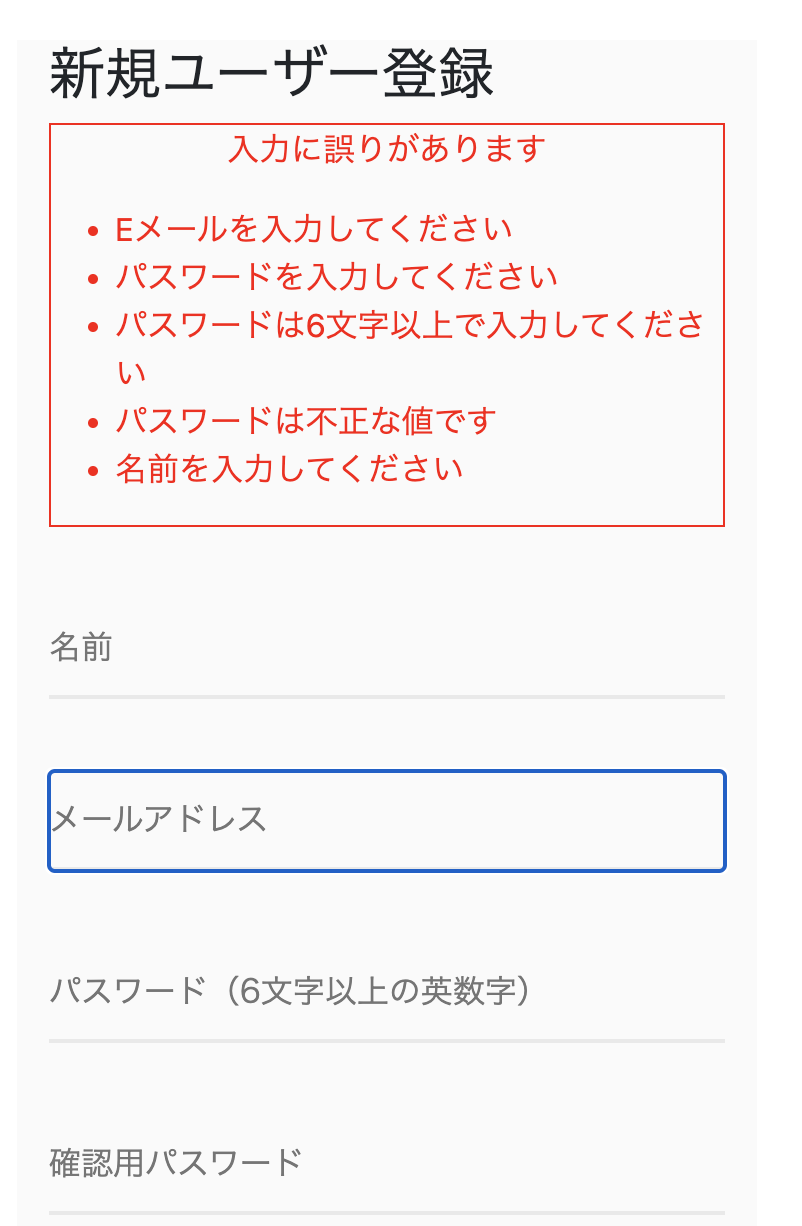オリジナルアプリを開発する過程で、ユーザー登録時に入力に誤りがあった場合に表示されるエラーメッセージを日本語化に。
備忘録のため手順を記載する。
まずはapplication.rbを編集。
config/application.rb
module Grucale
class Application < Rails::Application
version.
config.load_defaults 6.0
config.i18n.default_locale = :ja #追記
end
end
※:jaは日本語設定を意味する
次にGemfileの記述
Gemfile
#最下部に追記
gem 'rails-i18n'
追記したらbundle installを実行。
ここまでで挙動を確認すると、Passwordを入力してくださいのように一部しか日本語化されていない。
それを解消するために英語から日本に翻訳してくれるファイルを作成する。
config/localesディレクトリに、devise.ja.ymlファイルを作成する。
作成したファイルに以下のサイトに記述しているコードをそのままコピペで貼り付ける。
これで日本語訳にしてくれたが、追加したカラム名はNameを入力してくださいと英語表記のままになっている。
次にこれを解消するために自作でファイルに記述していく。
config/localesディレクトリに、ja.ymlファイルを作成し、以下の内容を記述する。
config/locales/ja.yml
ja:
activerecord:
attributes:
user:
name: 名前
挙動を確認。
無事に成功。