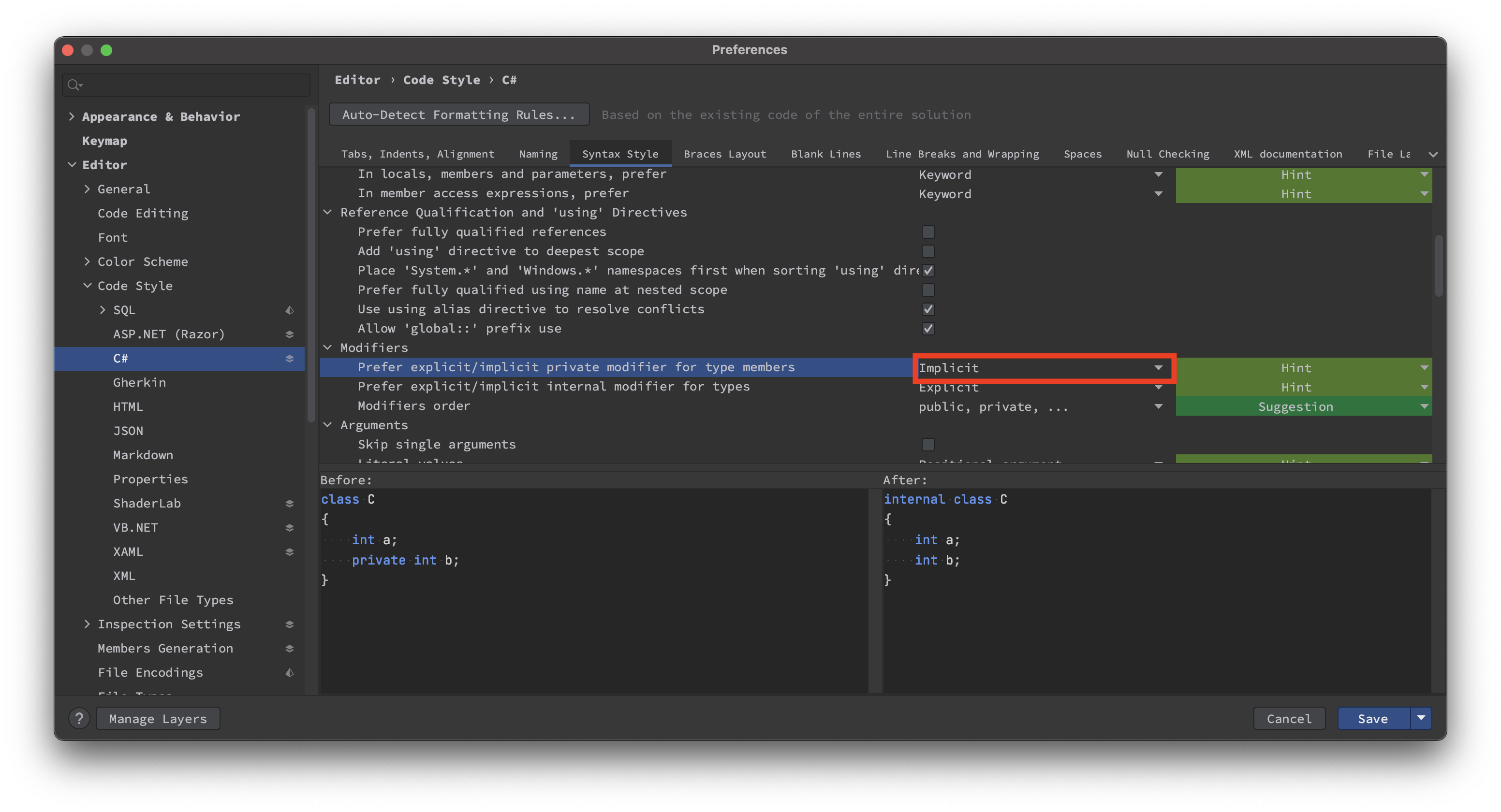はじめに
Unityでの開発において、個人的には、private変数にはアクセス修飾子を付けるスタイルが好みなのですが、変数のprivateアクセス修飾子を省略するスタイルが好みの方も多いと思います。しかし、JetBrains Riderのデフォルトの設定では、privateアクセス修飾子を補完する機能が有効になっているため、この補完を切る方法を紹介したいと思います。
確認環境
- macOS Big Sur (バージョン11.1)
- JetBrains Rider (2020.3.2)
設定方法
Macの場合、JetBrains RiderのPreferences → Editor → Code Style → C# → Syntax Style → ModifiersのPrefer explicit/implicit private modifier for type membersをImplicitに設定すれば変数のprivateアクセス修飾子の補完が切れます。Windowsの場合は、File → Settings以下で設定してください。