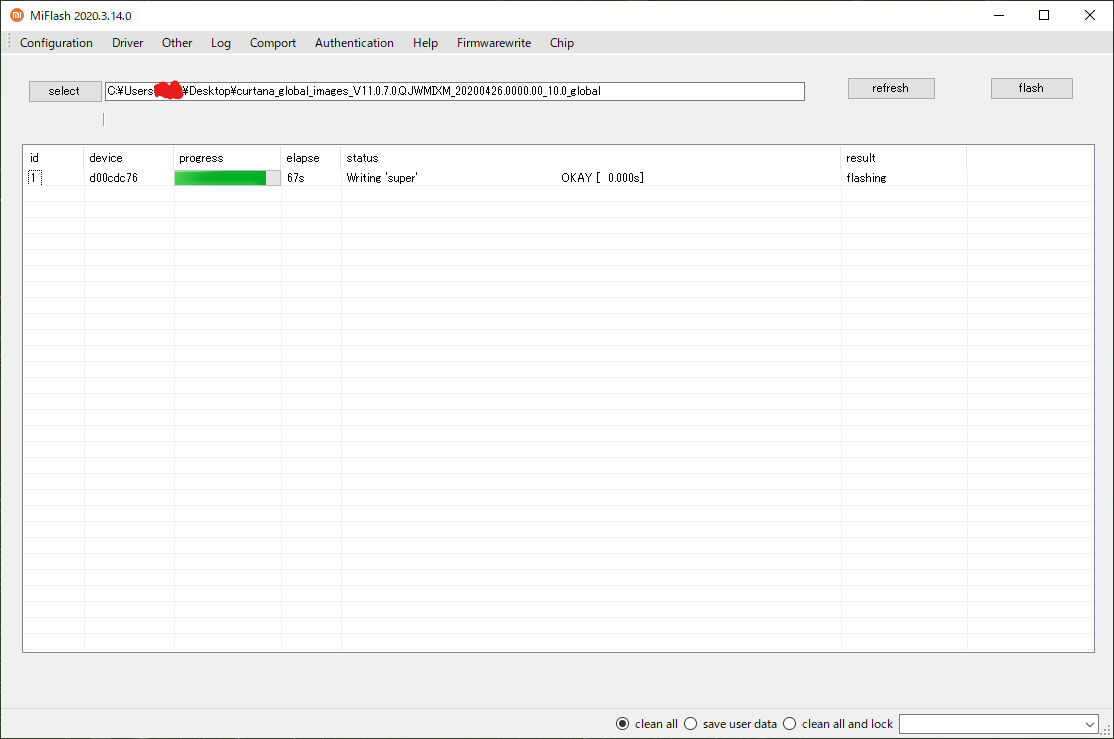参考にさせていただいた記事様
Miflash_Unlockを使用してアンロックする
現在162時間
MiFlashを使用してGrobalimage11.07を焼く
- FASTBOOTに入るためにシャットダウン後ボリュームマイナスボタンを長押しで起動する
- refreshボタンをクリックしてデバイスの接続確認を行う
- 下部のclean allを選択
- 11.07を指定してflash
Twrpを入れる
-
adb-setup-1.4.3.exeでadb環境を構築 - Power Shellで
fastboot devicesを実行してデバイスの接続確認を行う -
fastboot flash recovery .\twrp_curtana.imgを実行 -
fastboot reboot実行と同時にボリューム上ボタンを長押し
custom romを焼く
- 好きな場所に焼きたいromを転送
- Twrp起動後Wipe → Advanced Wipe → Dataのみにチェック → Swipe to Wipe
- ホームに戻りInstall → 好きなromを選択
- Swipe to confirm Flash → Wipe Cache/Dalvik → Swipe to Wipe → Reboot System
Twrpに戻ってきた場合
- Wipe → Format Data → yes → enter → Reboot System