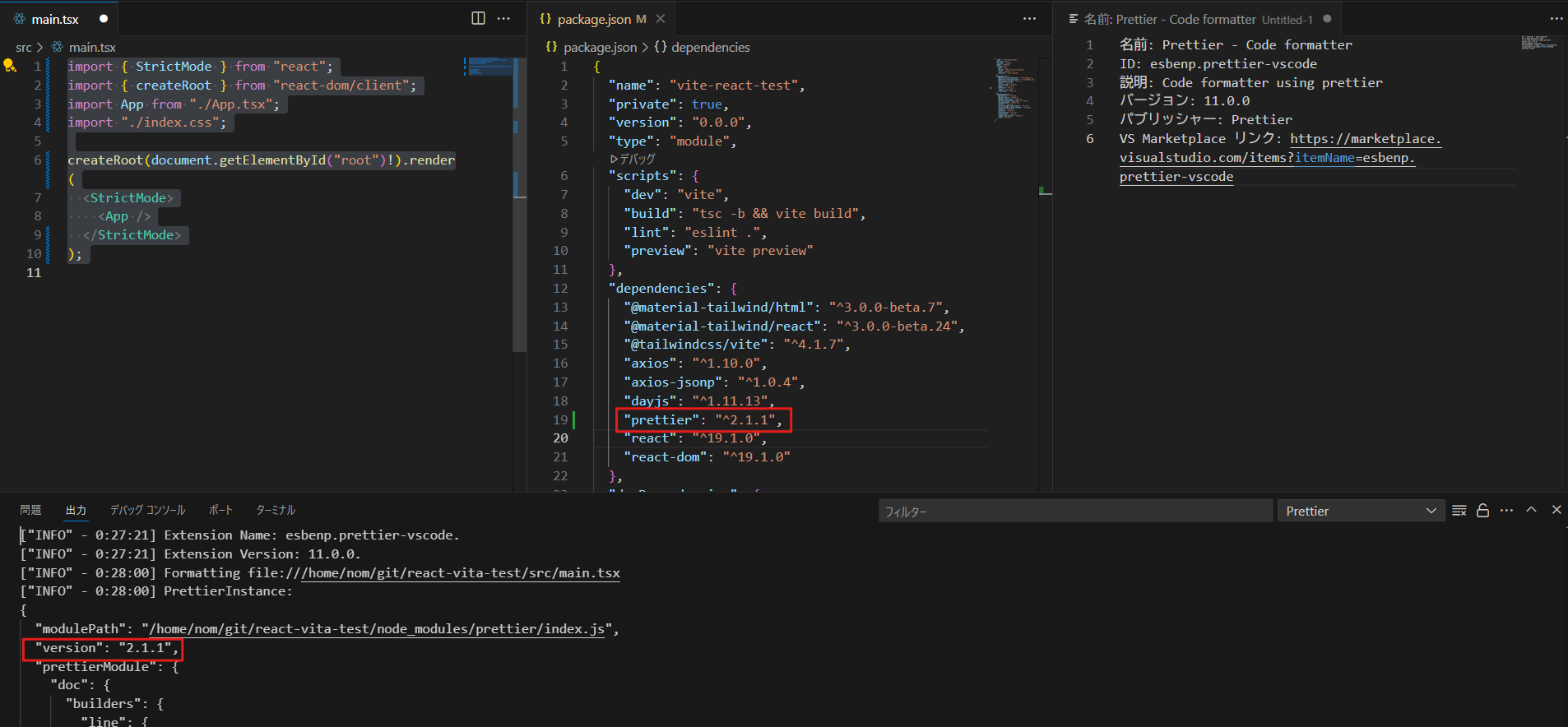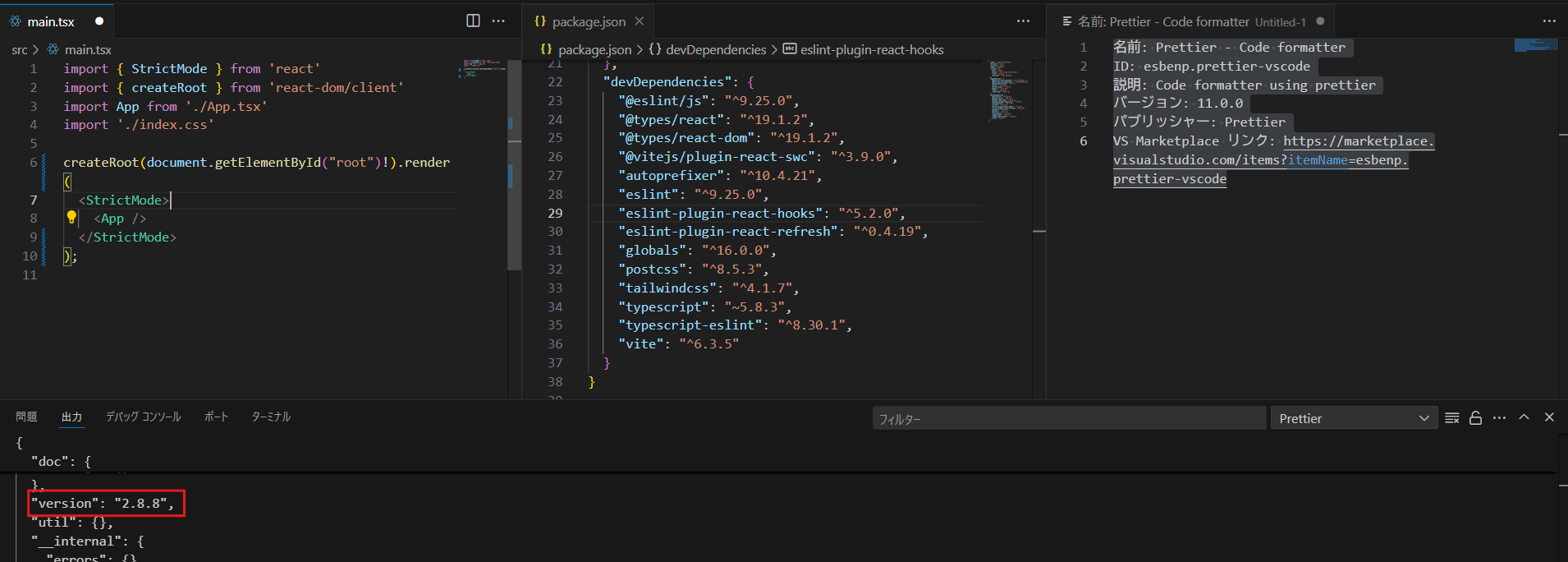はじめに
Visual Studio Code(VSCode) では拡張機能としての Prettier が作成されています。
https://marketplace.visualstudio.com/items?itemName=esbenp.prettier-vscode
ここで、package.json に prettier を書いていないのになぜVSCode 上で使用できるのか疑問になったので調査しました。
結論
VSCode 拡張機能における Prettier はデフォルトのバージョンを保持しているようです。
具体的には、VSCode 拡張機能で使用される Prettier は
- package.json に
prettierが定義されている場合、ここに記載されたバージョンを使用- package.json に
prettierが定義されていなくても、グローバル環境にPrettier がインストールされている場合はこのバージョンを使用
- package.json に
- package.json に
prettier定義されていない場合、VSCode 拡張機能で用意されたデフォルトのバージョンを使用- 2025年6月25日時点のVSCode拡張機能のPrettier(11.0.0)では、フォーマットの際、バージョン2.8.8 が使用される
実際に試してみる
package.json にprettierが定義されている場合
以下画像のように package.json にprettierが定義されている場合、VSCode上でファイルにフォーマットをかけると、package.json に記載されたバージョンが使用されます。
(今回はv2系をprettierで使用していますが、v3系でも同様の結果になります)
package.json にprettierが定義されていない場合
以下画像のように package.json にprettierが定義されていない場合、VSCode 拡張機能で用意されたデフォルトのバージョンが使用されます。
調査時点で確認したVSCode拡張機能のPrettier(11.0.0)では、フォーマットの際、バージョン2.8.8 が使用されました。