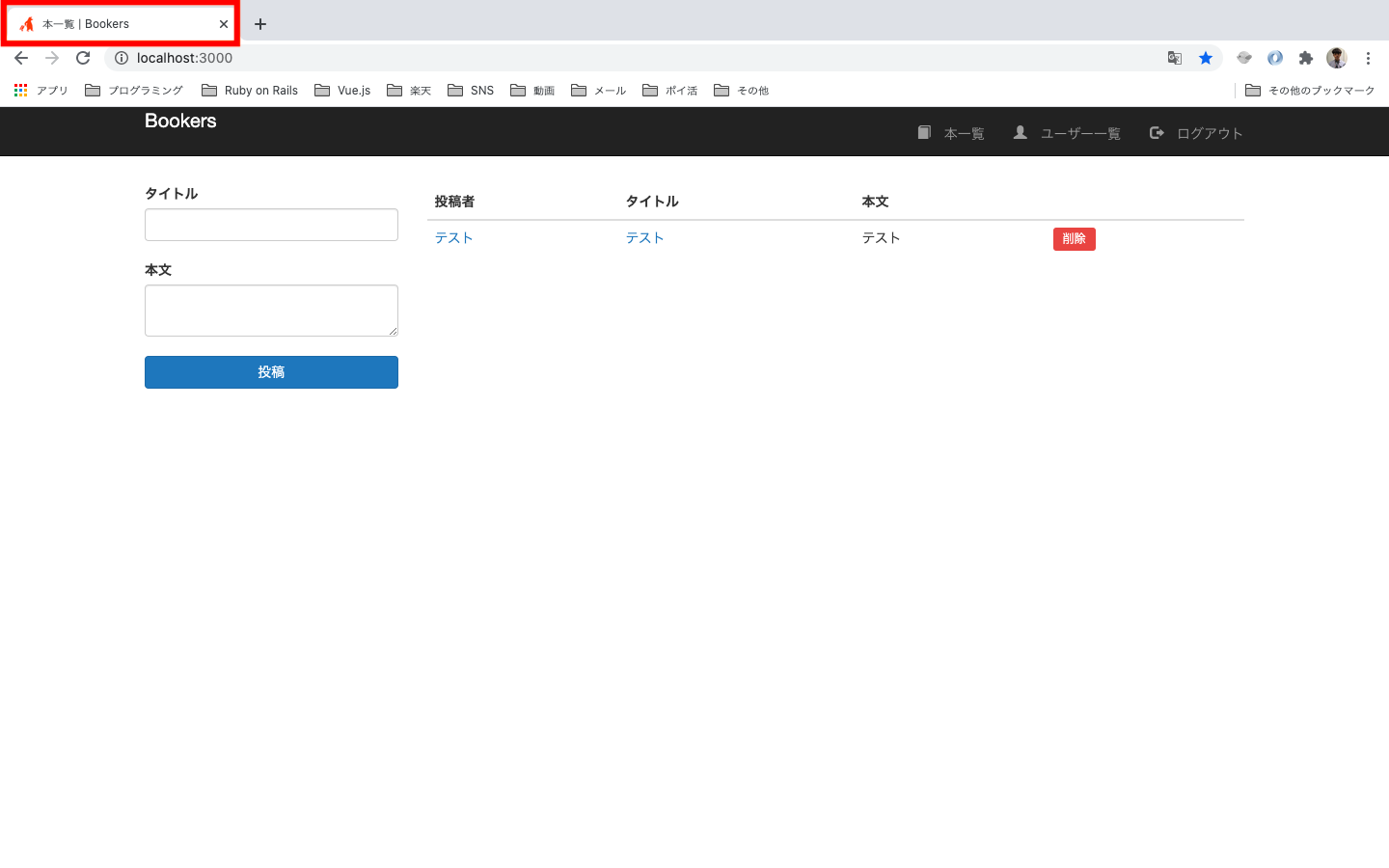目標
開発環境
・Ruby: 2.5.7
・Rails: 5.2.4
・Vagrant: 2.2.7
・VirtualBox: 6.1
・OS: macOS Catalina
前提
下記実装済み。
実装
1.application_helper.rbを編集
application_helper.rb
module ApplicationHelper
# 追記
def full_title(page_title = '')
base_title = "Bookers"
if page_title.empty?
base_title
else
"#{ page_title } | #{ base_title }"
end
end
end
【解説】
◎ ベースとなるタイトル(アプリ名等)を設定し、変数へ代入する。
base_title = "Bookers"
◎ 引数で受け取った各ページのタイトルが空の場合はベースタイトルのみを表示する。
if page_title.empty?
base_title
◎ 引数で受け取った各ページのタイトルが存在する場合は両タイトルを表示する。
else
"#{ page_title } | #{ base_title }"
page_titleが「本一覧」だとすると、本一覧 | Bookersと表示される。
2.ビューを編集
① application.html.slimを編集する。
application.html.slim
/ 変更前
title
| Bookers
/ 変更後
title
= full_title(yield(:title))
② 各ページのビューを編集する。
例として、books/index.html.slimのタイトルを設定します。
books/index.html.slim
/ 追記
= provide(:title, '本一覧')